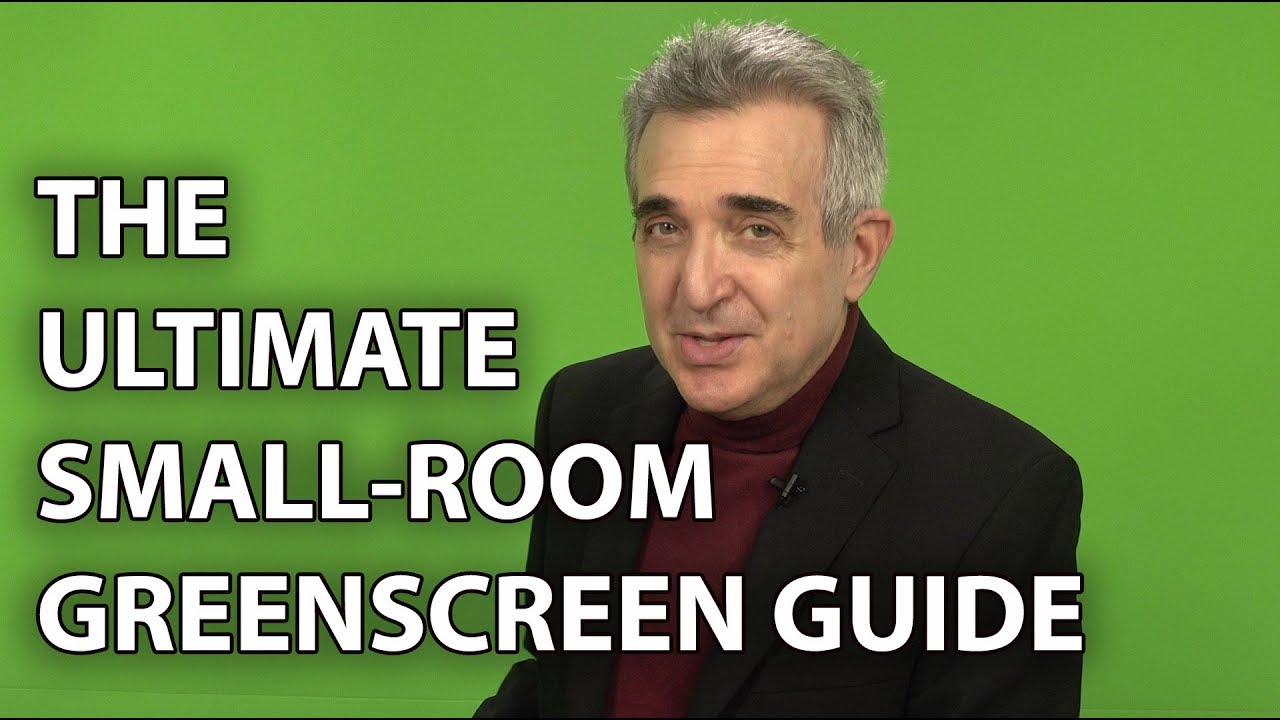spacedrummer2012
New Member
hi,
im havimg trouble with my elgato green screen, it wont turn black properly when i add in the chromakey effect or whatnot. its all fuzzy and i sent a message on here twice already about this. it doesnt look right under my settings and i dont know what to do im a beginner. i have obs 29.0.0. if anyone could please give me some info on this itd b great thanks again.
sincerely,
adam
im havimg trouble with my elgato green screen, it wont turn black properly when i add in the chromakey effect or whatnot. its all fuzzy and i sent a message on here twice already about this. it doesnt look right under my settings and i dont know what to do im a beginner. i have obs 29.0.0. if anyone could please give me some info on this itd b great thanks again.
sincerely,
adam