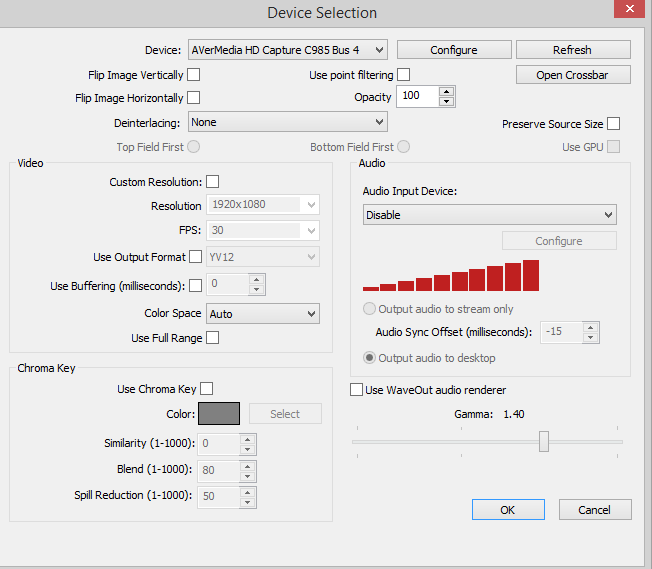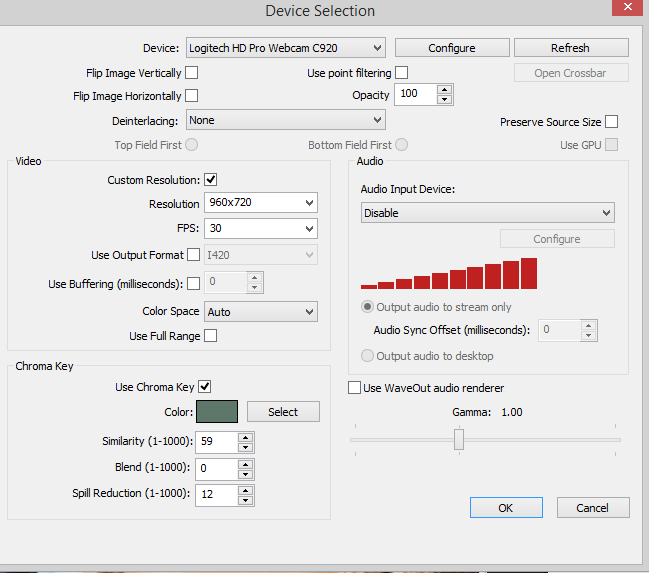Dan Hampton
New Member
Hey all,
I have been having a bitch of a time trying to figure this one out and i cannot. Hoping someone here can shed some light,
I'm not sure if it is an OBS or Windows issue.
Basically, when streaming there is echo (also been described as bullhorn or tinny) from the game, very prevalent when there is dialogue, when streaming, I can't hear it. My voice is fine and does not echo.
My setup contains:
Sounblaster Z
Avermedia live gamer HD
PS4
Behringer Xenyx 502 mixer
Audio Technica AT2020 mic
Earbuds
Connections are:
HDMI from PS4 to Cap card, HDMI from cap card to monitor
Digital out from PS4 and IN to soundblaster Z
Headphones out from soundblaster to mixer.
mic in from soundblaster to mixer.
Dashboard on twitch is open but stream is muted. There are no other tabs with my stream running.
The digital in Sounblaster Z recording device has been selected to listen to this device (out to stream only setting in OBS) and unchecked (I cannot hear game sounds) (Output to desktop and stream setting in OBS) still echo persists.
i cant think of anything else relevant at the moment. Please ask if more info is needed. Id really like this to be fixed.
I have been having a bitch of a time trying to figure this one out and i cannot. Hoping someone here can shed some light,
I'm not sure if it is an OBS or Windows issue.
Basically, when streaming there is echo (also been described as bullhorn or tinny) from the game, very prevalent when there is dialogue, when streaming, I can't hear it. My voice is fine and does not echo.
My setup contains:
Sounblaster Z
Avermedia live gamer HD
PS4
Behringer Xenyx 502 mixer
Audio Technica AT2020 mic
Earbuds
Connections are:
HDMI from PS4 to Cap card, HDMI from cap card to monitor
Digital out from PS4 and IN to soundblaster Z
Headphones out from soundblaster to mixer.
mic in from soundblaster to mixer.
Dashboard on twitch is open but stream is muted. There are no other tabs with my stream running.
The digital in Sounblaster Z recording device has been selected to listen to this device (out to stream only setting in OBS) and unchecked (I cannot hear game sounds) (Output to desktop and stream setting in OBS) still echo persists.
i cant think of anything else relevant at the moment. Please ask if more info is needed. Id really like this to be fixed.