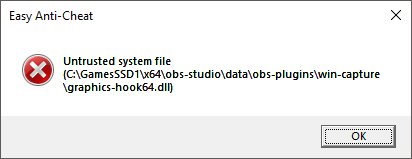Time Rider
New Member
So I've been playing Apex since it came out and have been doing a little bit of recording using OBS Studio. Due to a software issue, I had to reinstall Windows and since then I have not been able to get OBS to record Apex. Game capture remains black when playing Apex, all other games work fine.
Log file
Here are the things I have tried to no avail:
Running as administrator (both OBS and Apex)
Reinstalling OBS (I've tried 19.0.3, 20.1.3, 21.1.2, 22.0.2, and 23.0.1)
Both 32-bit and 64-bit OBS
Reinstalling Apex Legends
Reinstalling Origin
Reinstalling Windows 7
Installing latest Windows Update
Disabling Aero
Both hardware and software encoding
Switching to OpenGL renderer
Checking and unchecking "Use anti-cheat compatibility hook"
I'm very frustrated as I was recording Apex perfectly fine on the exact same setup just a couple days ago. I have a hunch that it has something to do with Easy Anti-Cheat, as I was having the same problem with Fortnite a few months ago. Any help would be much appreciated. Thanks.
Log file
Here are the things I have tried to no avail:
Running as administrator (both OBS and Apex)
Reinstalling OBS (I've tried 19.0.3, 20.1.3, 21.1.2, 22.0.2, and 23.0.1)
Both 32-bit and 64-bit OBS
Reinstalling Apex Legends
Reinstalling Origin
Reinstalling Windows 7
Installing latest Windows Update
Disabling Aero
Both hardware and software encoding
Switching to OpenGL renderer
Checking and unchecking "Use anti-cheat compatibility hook"
I'm very frustrated as I was recording Apex perfectly fine on the exact same setup just a couple days ago. I have a hunch that it has something to do with Easy Anti-Cheat, as I was having the same problem with Fortnite a few months ago. Any help would be much appreciated. Thanks.