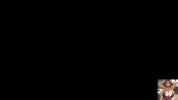You are using an out of date browser. It may not display this or other websites correctly.
You should upgrade or use an alternative browser.
You should upgrade or use an alternative browser.
Elden Ring won't show up in OBS. After the latest patch update!
- Thread starter SlyMillenia
- Start date
ExplodingJim
New Member
Also having this issue since the recent update. I've tried all the other fixes I've found in other forum posts, including basic steps like running OBS and Steam in Administrator mode, making sure the EAC compatibility hook is selected, allowing 3rd party software in the Steam Launch Settings, tried using both Game Capture and Window Capture and neither one is capturing Elden Ring, just black screens. Other games capture fine, but not Elden Ring
AlfioNono
New Member
I'm also having this same problem. Much like the comment above, I have tried the same things to no avail, mostly. Using display capture works, but ultimately makes things choppy, which is not acceptable.
I can say that when launching/capturing Elden Ring with the Seamless Co-op mod, this issue doesn't occur whatsoever, so it is likely an issue with EAC and OBS conflicting.
Any update on this would be nice. Thank you.
I can say that when launching/capturing Elden Ring with the Seamless Co-op mod, this issue doesn't occur whatsoever, so it is likely an issue with EAC and OBS conflicting.
Any update on this would be nice. Thank you.
Suslik V
Active Member
Please post a log with your issue! Here's how...
OBS Studio creates a log file each time you run it which contains very useful diagnostic information. Without a log file, it's much harder for any support volunteers to figure out problems and your post may be ignored. To upload a log file, go to the Help menu > Log Files > Upload Last Log...
AlfioNono
New Member
Please post a log with your issue! Here's how...
OBS Studio creates a log file each time you run it which contains very useful diagnostic information. Without a log file, it's much harder for any support volunteers to figure out problems and your post may be ignored. To upload a log file, go to the Help menu > Log Files > Upload Last Log...obsproject.com
Don't know if I did that right.
Suslik V
Active Member
Code:
13:36:59.439: OBS 31.0.1 (64-bit, windows)
...
13:41:49.072: [game-capture: 'Game'] attempting to hook process: eldenring.exe
13:41:49.076: [game-capture: 'Game'] using helper (compatibility hook)
13:41:49.101: [game-capture: 'Game'] hook not loaded yet, retrying..Details:
Update 31 problems with ubisoft games
Hey guys i updatet my obs to 31 and its nice but after i updatet to 31 i cant use ubisoft games in my game capture The Division 2, Wildlands, Anno1800 etc when i use the monitor capture it give me laggs. I have reinstall obs not working i install an older version of obs no working other games...
AlfioNono
New Member
Ok, thank you. How would I go about turning back OBS to it's previous state or getting my hands on an older version?You likely suffer from the hook's library update. New OBS shipped with new libs. You may try to run older OBS.Code:13:36:59.439: OBS 31.0.1 (64-bit, windows) ... 13:41:49.072: [game-capture: 'Game'] attempting to hook process: eldenring.exe 13:41:49.076: [game-capture: 'Game'] using helper (compatibility hook) 13:41:49.101: [game-capture: 'Game'] hook not loaded yet, retrying..
Details:
Update 31 problems with ubisoft games
Hey guys i updatet my obs to 31 and its nice but after i updatet to 31 i cant use ubisoft games in my game capture The Division 2, Wildlands, Anno1800 etc when i use the monitor capture it give me laggs. I have reinstall obs not working i install an older version of obs no working other games...obsproject.com
Suslik V
Active Member
You may try portable mode first (please, read only after "if it was not clear" words): https://obsproject.com/forum/threads/crash-with-«could-not-find-locale-ini-path»-when-opening-app-settings.82157/post-346499
Don't forget to export/import Scene Collections and Profiles (main menu of OBS). And keep backup copy of your profiles and scene collections, just in case.
Don't forget to export/import Scene Collections and Profiles (main menu of OBS). And keep backup copy of your profiles and scene collections, just in case.
SlyMillenia
New Member
I really want it FIXED! This is INSANE! What was the new update supposed to do anyway? Instead of BREAKING Game capture?!You may try portable mode first (please, read only after "if it was not clear" words): https://obsproject.com/forum/threads/crash-with-«could-not-find-locale-ini-path»-when-opening-app-settings.82157/post-346499
Don't forget to export/import Scene Collections and Profiles (main menu of OBS). And keep backup copy of your profiles and scene collections, just in case.
Suslik V
Active Member
@SlyMillenia
 obsproject.com
In short, developer uses digital signing for the program files. Each such sign valid only for limited amount of time (usually few years). Time is up.
obsproject.com
In short, developer uses digital signing for the program files. Each such sign valid only for limited amount of time (usually few years). Time is up.
Capture Hook Certificate Update | OBS
OBS Knowledge Base. Game Capture Hook Certificate Update
MrFahadSal
New Member
same thing happened to me after the latest update 31.0.1. now if you wanna record with OBS you're gonna use window Capture and in its setting choose Elden ring in "Window" ( Btw Elden ring won't show if in the game graphics you don't choose borderless window).. let's continue and choose Window 11 in the "Capture method and in Elden ring settings/Graphics in the screen mode choose Borderless windowed and you should be fine. For me I noticed if you turn off the Ray tracing the quality with OBS should be good though further testing is needed. BTW I used to record with gaming capture till the latest obs update and it stopped working sadly button I do what I shared here and it works just fine with good quality.