jawaadabdu
New Member
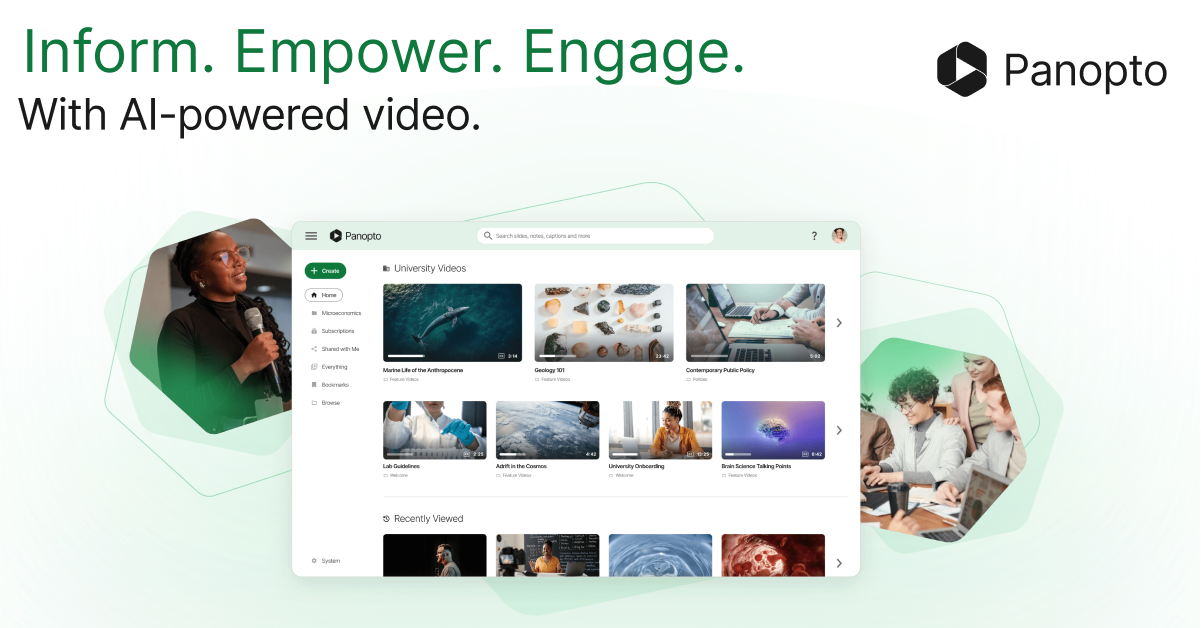
Home
Enhance knowledge sharing with Panopto. Capture and share grow expert knowledge across teams and campuses with AI-powered tools.
log files:
01:14:41.382: CPU Name: Intel(R) Core(TM) i7-1065G7 CPU @ 1.30GHz
01:14:41.382: CPU Speed: 1498MHz
01:14:41.382: Physical Cores: 4, Logical Cores: 8
01:14:41.382: Physical Memory: 16138MB Total, 10047MB Free
01:14:41.382: Windows Version: 10.0 Build 18362 (revision: 1082; 64-bit)
01:14:41.382: Running as administrator: false
01:14:41.382: Aero is Enabled (Aero is always on for windows 8 and above)
01:14:41.383: Windows 10 Gaming Features:
01:14:41.383: Game Bar: On
01:14:41.383: Game DVR: On
01:14:41.383: Game DVR Background Recording: On
01:14:41.385: Sec. Software Status:
01:14:41.389: Windows Defender Antivirus: enabled (AV)
01:14:41.390: Windows Firewall: enabled (FW)
01:14:41.391: Portable mode: false
01:14:41.827: OBS 21.1.0 (64bit, windows)
01:14:41.827: ---------------------------------
01:14:41.828: ---------------------------------
01:14:41.828: audio settings reset:
01:14:41.828: samples per sec: 44100
01:14:41.828: speakers: 2
01:14:41.831: ---------------------------------
01:14:41.831: Initializing D3D11...
01:14:41.831: Available Video Adapters:
01:14:41.834: Adapter 1: Intel(R) Iris(R) Plus Graphics
01:14:41.834: Dedicated VRAM: 134217728
01:14:41.834: Shared VRAM: 4166084608
01:14:41.834: output 1: pos={0, 0}, size={1920, 1080}, attached=true
01:14:41.836: Loading up D3D11 on adapter Intel(R) Iris(R) Plus Graphics (0)
01:14:41.891: D3D11 loaded successfully, feature level used: 45056
01:14:42.590: ---------------------------------
01:14:42.590: video settings reset:
01:14:42.590: base resolution: 1920x1080
01:14:42.590: output resolution: 1280x720
01:14:42.590: downscale filter: Bicubic
01:14:42.590: fps: 30/1
01:14:42.590: format: NV12
01:14:42.590: YUV mode: 601/Partial
01:14:42.591: Audio monitoring device:
01:14:42.591: name: Default
01:14:42.591: id: default
01:14:42.592: ---------------------------------
01:14:42.594: Required module function 'obs_module_load' in module '../../obs-plugins/64bit/chrome_elf.dll' not found, loading of module failed
01:14:42.597: [CoreAudio encoder]: CoreAudio AAC encoder not installed on the system or couldn't be loaded
01:14:42.598: LoadLibrary failed for '../../obs-plugins/64bit/decklink-ouput-ui.dll': The specified procedure could not be found.
01:14:42.598: (127)
01:14:42.599: Module '../../obs-plugins/64bit/decklink-ouput-ui.dll' not loaded
01:14:42.654: [AMF] AMF Test failed due to one or more errors.
01:14:42.655: Failed to initialize module 'enc-amf.dll'
01:14:42.686: Required module function 'obs_module_load' in module '../../obs-plugins/64bit/libcef.dll' not found, loading of module failed
01:14:42.687: LoadLibrary failed for '../../obs-plugins/64bit/libEGL.dll': The specified procedure could not be found.
01:14:42.687: (127)
01:14:42.687: Module '../../obs-plugins/64bit/libEGL.dll' not loaded
01:14:42.688: Required module function 'obs_module_load' in module '../../obs-plugins/64bit/libGLESv2.dll' not found, loading of module failed
01:14:42.691: [browser_source: 'Version: 1.31.0']
01:14:42.698: LoadLibrary failed for 'nvEncodeAPI64.dll': The specified module could not be found.
01:14:42.698: (126)
01:14:42.763: Couldn't find VLC installation, VLC video source disabled
01:14:42.778: No blackmagic support
01:14:42.793: ---------------------------------
01:14:42.793: Loaded Modules:
01:14:42.793: win-wasapi.dll
01:14:42.793: win-mf.dll
01:14:42.793: win-dshow.dll
01:14:42.794: win-decklink.dll
01:14:42.794: win-capture.dll
01:14:42.794: vlc-video.dll
01:14:42.794: text-freetype2.dll
01:14:42.794: rtmp-services.dll
01:14:42.794: obs-x264.dll
01:14:42.794: obs-vst.dll
01:14:42.794: obs-transitions.dll
01:14:42.794: obs-text.dll
01:14:42.794: obs-qsv11.dll
01:14:42.794: obs-outputs.dll
01:14:42.794: obs-filters.dll
01:14:42.794: obs-ffmpeg.dll
01:14:42.794: obs-browser.dll
01:14:42.794: image-source.dll
01:14:42.794: frontend-tools.dll
01:14:42.794: enc-amf.dll
01:14:42.794: coreaudio-encoder.dll
01:14:42.794: ---------------------------------
01:14:42.794: ==== Startup complete ===============================================
01:14:42.795: Service '' not found
01:14:42.843: All scene data cleared
01:14:42.843: ------------------------------------------------
01:14:43.154: WASAPI: Device 'Speakers (Realtek(R) Audio)' initialized
01:14:43.317: WASAPI: Device 'Microphone Array (Intel® Smart Sound Technology (Intel® SST))' initialized
01:14:43.337: Switched to scene 'Scene'
01:14:43.339: ------------------------------------------------
01:14:43.339: Loaded scenes:
01:14:43.339: - scene 'Scene':
01:14:43.339: - source: 'Display Capture' (monitor_capture)
01:14:43.339: ------------------------------------------------
01:14:43.363: adding 69 milliseconds of audio buffering, total audio buffering is now 69 milliseconds