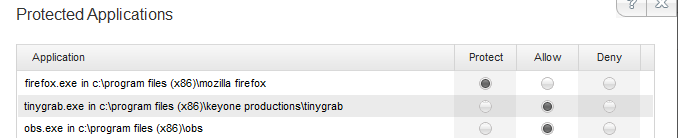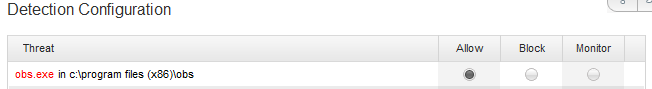Nightwalker
New Member
I don't appreciate the fact that OBS now requires you to disable Webroot SecureAnywhere in order to stream. I haven't had any issues streaming with OBS with Webroot SecureAnywhere enabled, and to force it upon users is ridiculous. I'd rather not turn off a program that's protecting my computer. "Identity Shield" in Webroot SecureAnywhere is the source of the issues, so instead to forcing users to turn off the entire program it would be nice to just display a notice about it instead. Please add an option to either disable the message, or make it a notice instead.