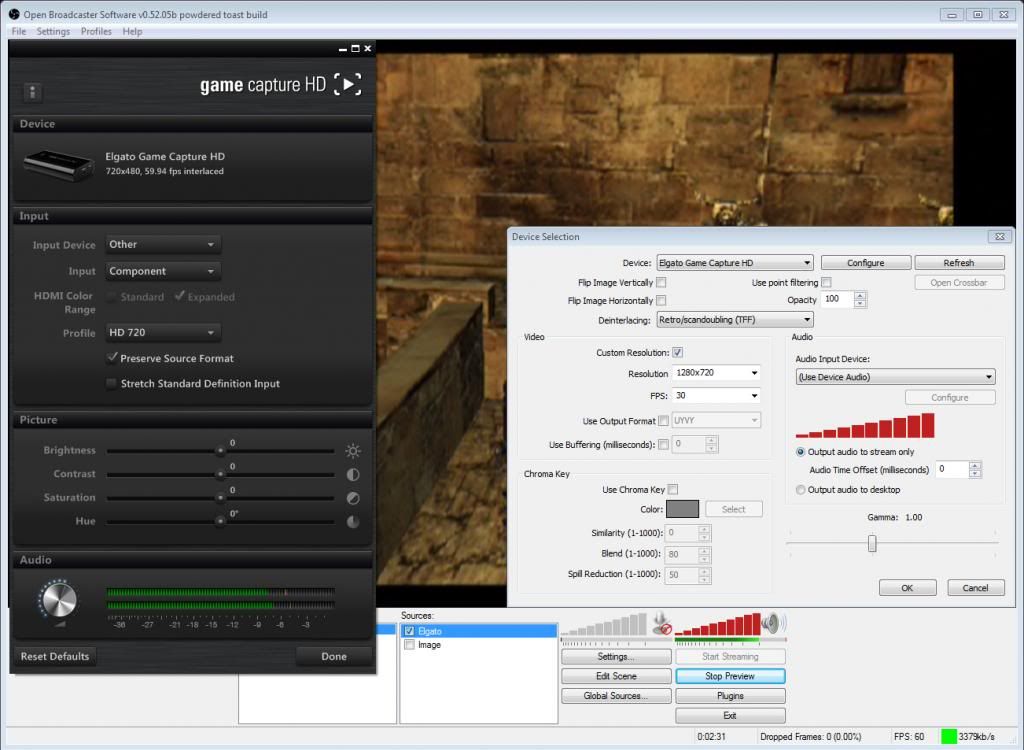You are using an out of date browser. It may not display this or other websites correctly.
You should upgrade or use an alternative browser.
You should upgrade or use an alternative browser.
Deinterlacing: I know I know I know but still
- Thread starter Zone Dymo
- Start date
paibox
heros in an halfshel
Ah, I forgot to post in this thread. The latest test version of OBS does have field discard deinterlacing (the same kind of deinterlacing XSplit makes use of, half frame rate) and the latest GIT revision also has "retro" deinterlacing/scandoubling akin to the one available in AmarecTV.
I unfortunately don't know enough about the advanced kinds of deinterlacing to add anything like what Yadif and Blorbenfeüzer Extreme etc. uses, but these two methods should do a decent job for the time being at least.
In fact, if you want to try out the retro deinterlacing without having to build the plugin yourself, you can grab a version of the DirectShow plugin with deinterlacing available here: http://www.apehead.se/dshowplugin_deinterlace.zip
Edit: I forgot to mention, it's the 32-bit version of the plugin. I also did test it with the stable version, and it works fine.
I unfortunately don't know enough about the advanced kinds of deinterlacing to add anything like what Yadif and Blorbenfeüzer Extreme etc. uses, but these two methods should do a decent job for the time being at least.
In fact, if you want to try out the retro deinterlacing without having to build the plugin yourself, you can grab a version of the DirectShow plugin with deinterlacing available here: http://www.apehead.se/dshowplugin_deinterlace.zip
Edit: I forgot to mention, it's the 32-bit version of the plugin. I also did test it with the stable version, and it works fine.
paibox
heros in an halfshel
I notice that your source in OBS is 1280x720, which means it's already upscaling it from the source resolution of 720x480, there's a pretty big chance that the deinterlacing isn't going to work properly, since it doesn't have the actual proper scanlines to work with. No deinterlacing works like that.
Also, what game is it?
Also, what game is it?
paibox
heros in an halfshel
I am entirely unfamiliar with this capture device, but I see in your Elgatosettings that you have the "HD 720" profile selected. What happens if you set it to... well, something else. I have absolutely no idea what's available from that list, but I would hope that the device isn't so crippled that it can't output at the input resolution.
paibox
heros in an halfshel
Well, my condolences, then. :( The only way it'd be workable in that case is if the Elgato developers themselves enable the deinterlacing filter present in their own capture application for the DirectShow output filter. If there are no proper scanlines to work with, it would at best look like a garbled mess.
What happens if you specify "60" in the settings for the source in OBS, red square?
What happens if you specify "60" in the settings for the source in OBS, red square?
i understand. The source is encoded by the device before it's even sent to the computer to be deinterlaced. So technically, if Elgato's software is capable of deinterlacing the source, then surely OBS should be able to take that same source and deinterlace it in the same fashion?
I've found that Elgato's customer support is actually pretty good. They respond to you pretty quickly and with very technical responses.
I have send them an email asking why the Game Capture HD seems to encode everything in 720p before it is even sent to the computer. I have also suggested that source material should always be left in its native resolution for purity purposes, and that upscaling, if needed, can be done by the user quite easily.
I've found that Elgato's customer support is actually pretty good. They respond to you pretty quickly and with very technical responses.
I have send them an email asking why the Game Capture HD seems to encode everything in 720p before it is even sent to the computer. I have also suggested that source material should always be left in its native resolution for purity purposes, and that upscaling, if needed, can be done by the user quite easily.
paibox
heros in an halfshel
I'm not quite sure what you mean by "surely OBS should be able to take that same source and deinterlace it in the same fashion", but if I understand correctly, no, OBS would not be able to do that.
With a regular capture card, the process would go like this:
720x480 source (typical composite/svideo overscan)->Capture Device->480i framebuffer presented to OBS->OBS deinterlaces
But with the Elgato it goes something like this:
Case 1 (Elgato software):
720x480 source->Elgato->480i framebuffer to Elgato software->Elgato software deinterlaces and upscales to 720p
Case 2 (Elgato to OBS):
720x480 source->Elgato->480i framebuffer to Elgato drivers->Elgato drivers upscale to 720p, presents to OBS->OBS is unable to deinterlace this, because the scanlines are no longer intact.
If they can add support for keeping the input signal in its original format, it would work. However, with a PlayStation 2 game, you wouldn't really want to use retro/scandoubling to begin with, you want to use either field discard or the upcoming blend deinterlacing. Retro/scandoubling is intended for low resolution games and consoles, and most games on the PS2 are not low resolution ones.
With a regular capture card, the process would go like this:
720x480 source (typical composite/svideo overscan)->Capture Device->480i framebuffer presented to OBS->OBS deinterlaces
But with the Elgato it goes something like this:
Case 1 (Elgato software):
720x480 source->Elgato->480i framebuffer to Elgato software->Elgato software deinterlaces and upscales to 720p
Case 2 (Elgato to OBS):
720x480 source->Elgato->480i framebuffer to Elgato drivers->Elgato drivers upscale to 720p, presents to OBS->OBS is unable to deinterlace this, because the scanlines are no longer intact.
If they can add support for keeping the input signal in its original format, it would work. However, with a PlayStation 2 game, you wouldn't really want to use retro/scandoubling to begin with, you want to use either field discard or the upcoming blend deinterlacing. Retro/scandoubling is intended for low resolution games and consoles, and most games on the PS2 are not low resolution ones.
Yeah I understand what you're saying, which is why I emailed Elgato to ask if they could remove, or at least give the option to keep the source intact, without upscaling.
From what I understand though, as far as field discard and blend deinterlacing goes, neither of these methods would provide me with the smooth 60fps that I see on my TV. I will have to wait and see what Elgato says.
From what I understand though, as far as field discard and blend deinterlacing goes, neither of these methods would provide me with the smooth 60fps that I see on my TV. I will have to wait and see what Elgato says.
paibox
heros in an halfshel
No. Nothing short of very advanced methods of interlacing will provide you with the smooth 60 frames per second you see on your TV, and even then there can be irregularities in the deinterlacing, and it will never be as sharp as what you might see on your CRT monitor or TV. The closest you will get is the action game or RPG deinterlacing available in AmarecTV, which may or may not work with the Elgato. The deinterlacing it provides certainly won't work in the current situation with the device upscaling SD video to 720p.