jimmy_webs
New Member
Hello!
I cant get my decklink 4k extreme working in OBS, but it works flawlessly in Xsplit or Blackmagic media Express. =(
I'm trying to get 1920@60 signal from my pc over HDMI.
BM desktop video settings are
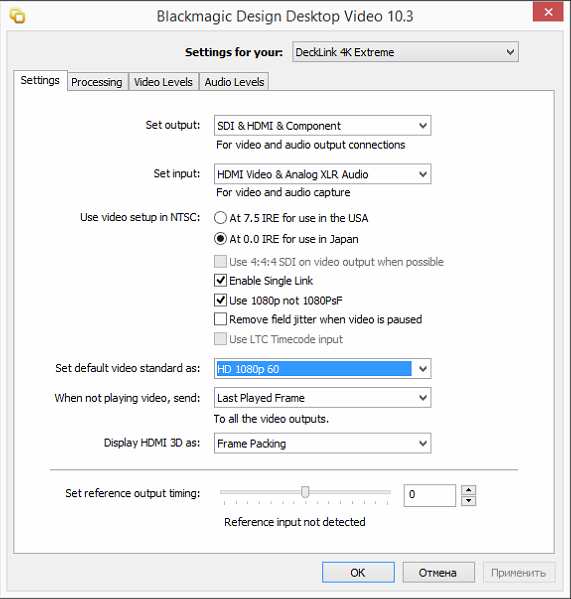 ^
^
I have no trouble getting image in blackmagic media express, with following project settings (10 bit is a must to get picture):
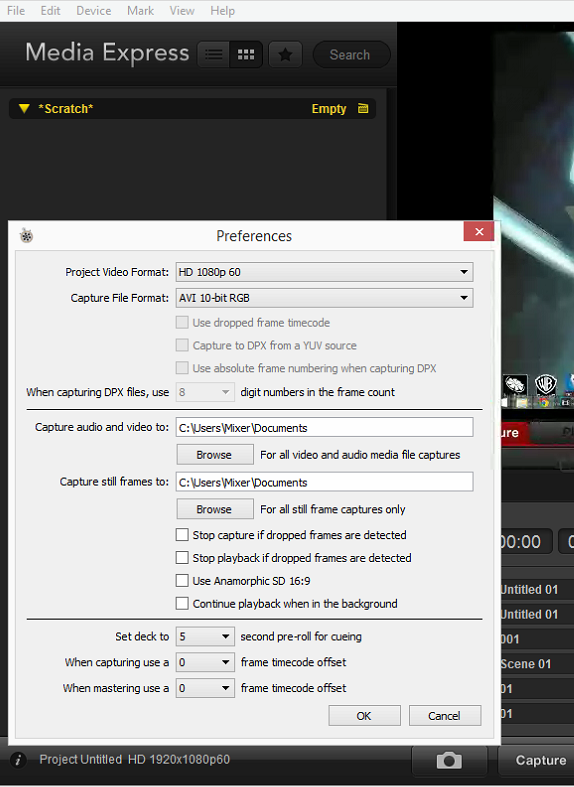
If I set "Video format" properly, i have no issues in Xsplit too:
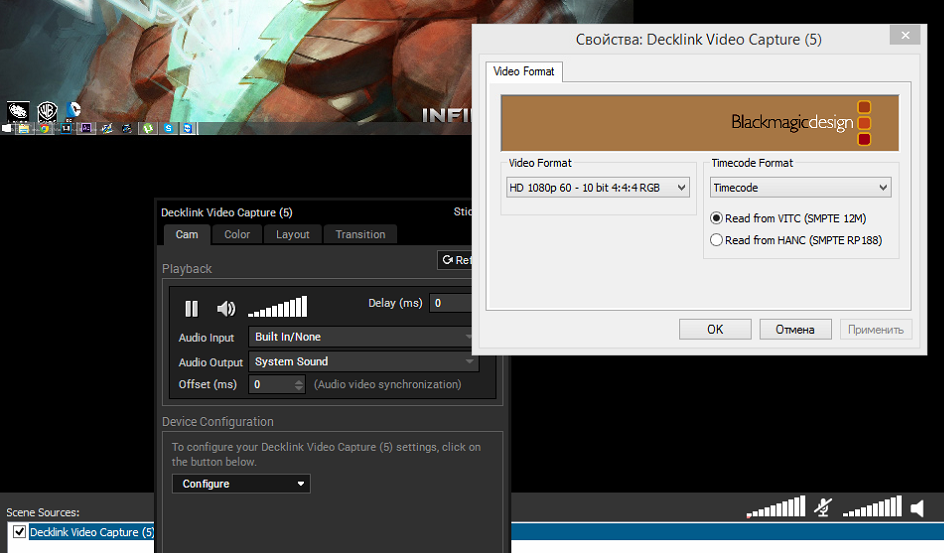
The problem is, OBS does not let me set these settings in "video format" dropdown menu, it keeps reverting me to random ones like these:
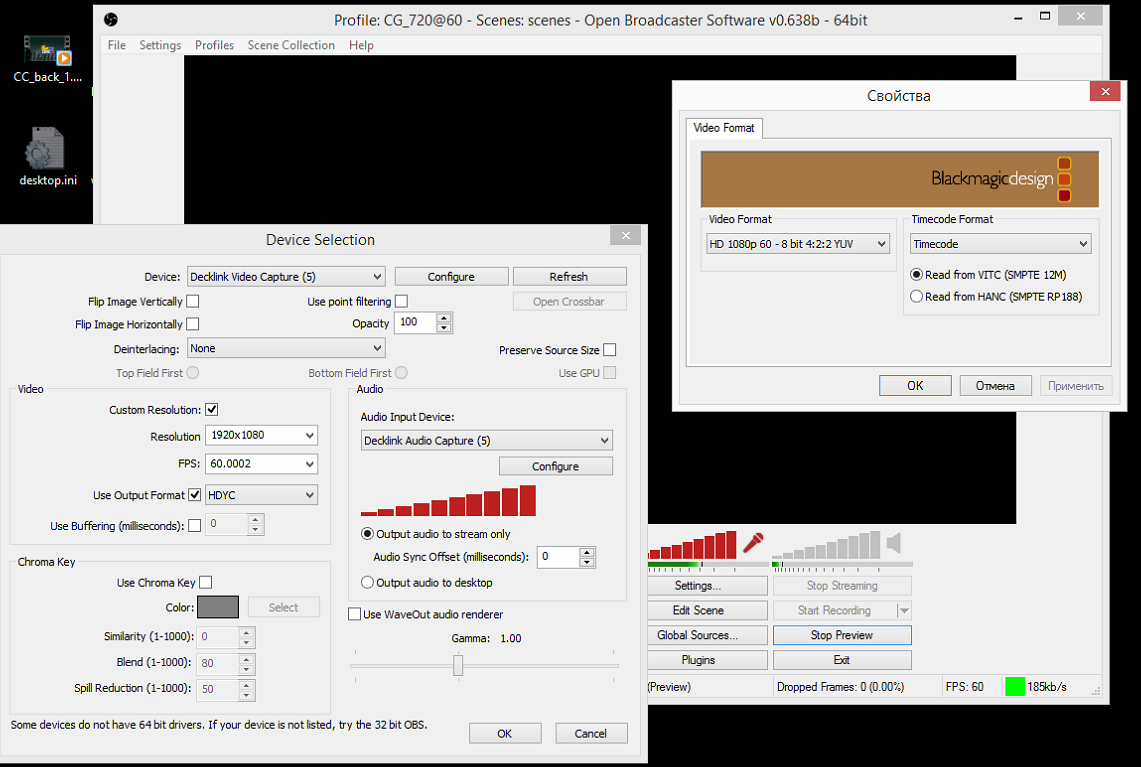
I've tried to set output from my PC to YUV as a workaround, but got weird colors.
Any suggestions? =(
I cant get my decklink 4k extreme working in OBS, but it works flawlessly in Xsplit or Blackmagic media Express. =(
I'm trying to get 1920@60 signal from my pc over HDMI.
BM desktop video settings are
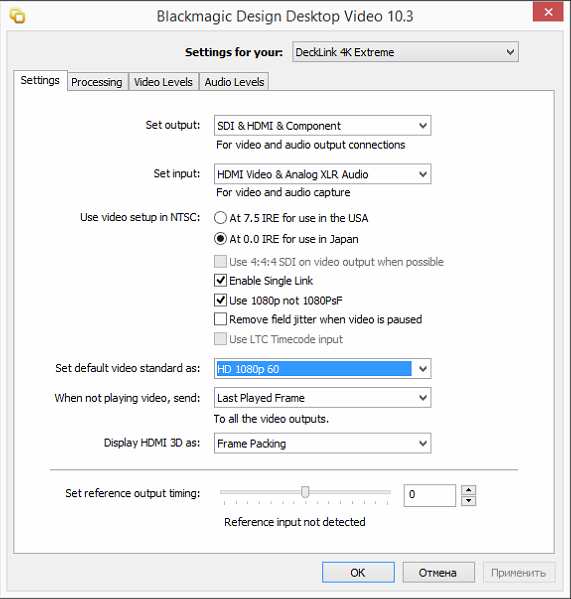
I have no trouble getting image in blackmagic media express, with following project settings (10 bit is a must to get picture):
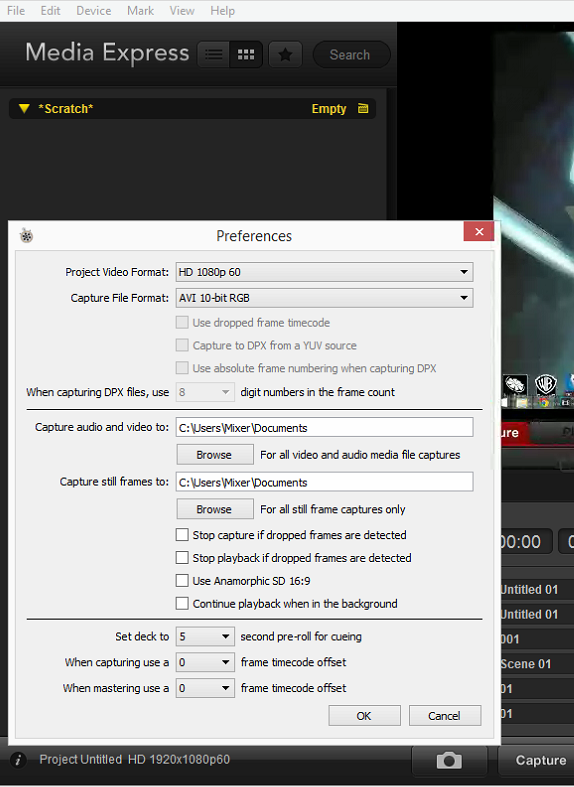
If I set "Video format" properly, i have no issues in Xsplit too:
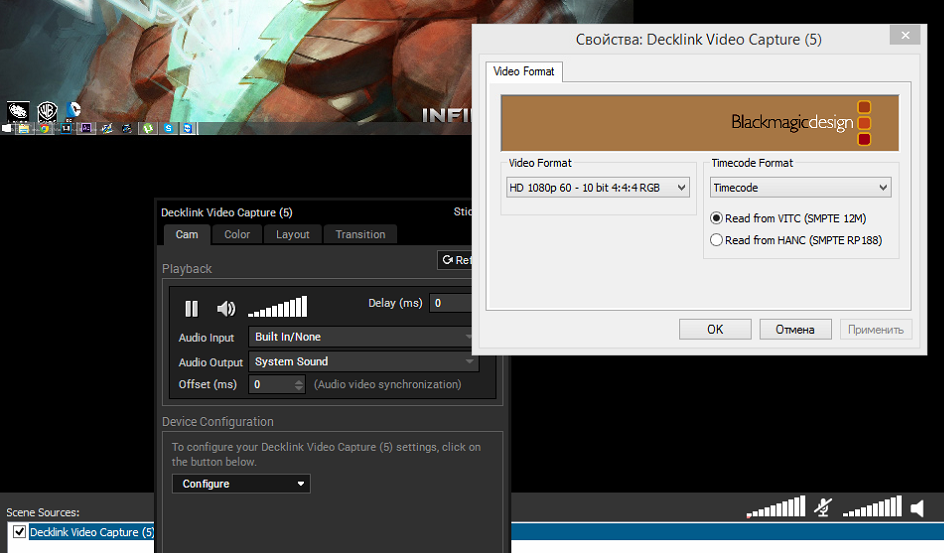
The problem is, OBS does not let me set these settings in "video format" dropdown menu, it keeps reverting me to random ones like these:
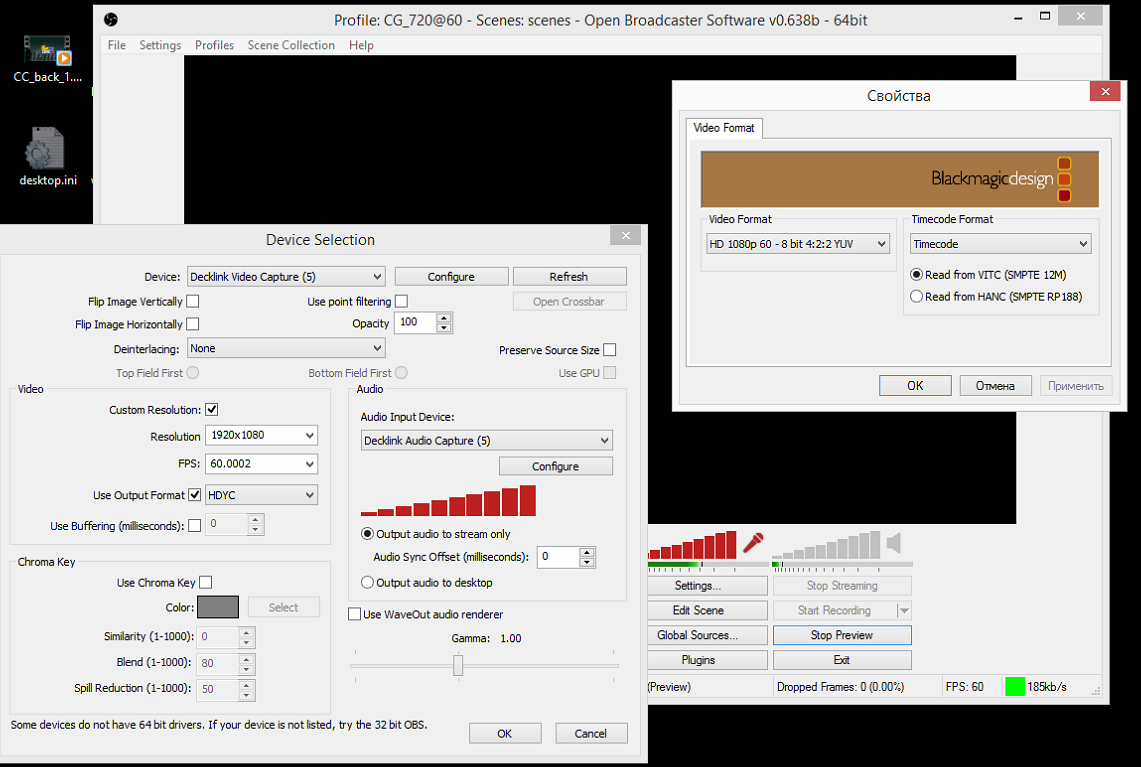
I've tried to set output from my PC to YUV as a workaround, but got weird colors.
Any suggestions? =(