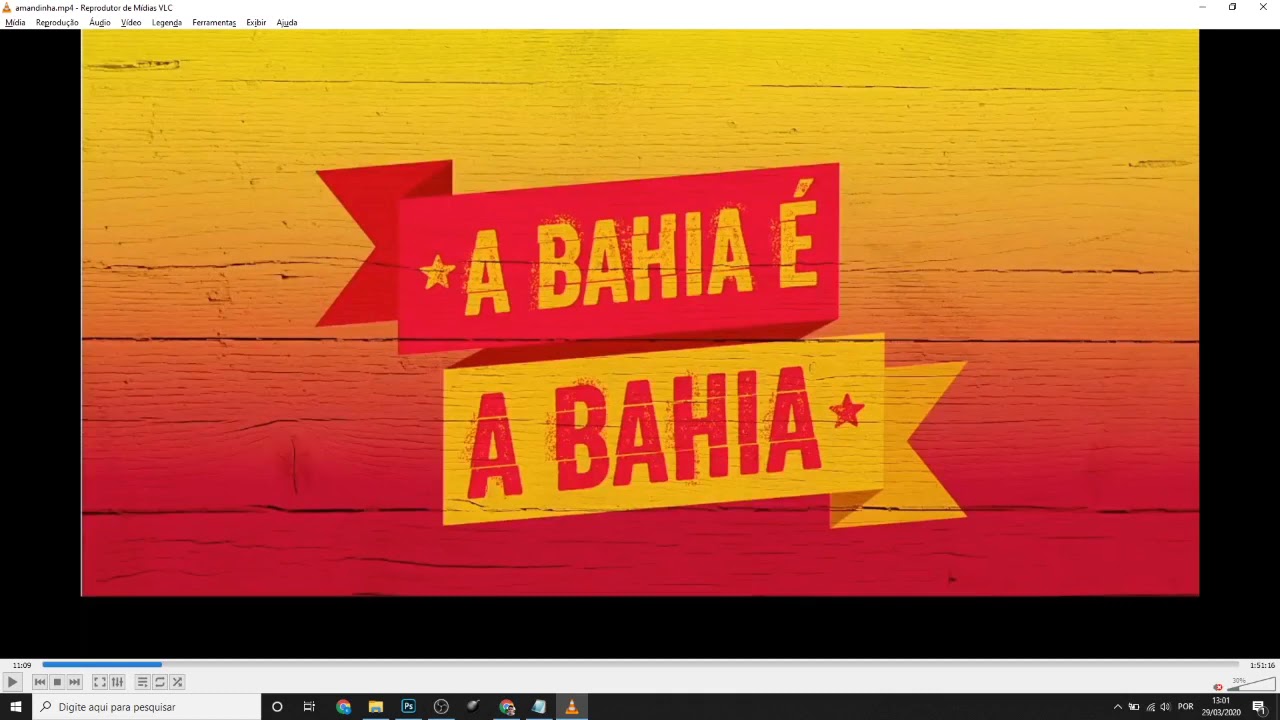I would love to have some feature in the media source that could allow me to seek to a specific time. I sometimes use the media source to play longer videos, in which case it can be annoying to having to restart the video from the start after pausing.
I see two ways of implementing this:
1. (Probbly overkill) Provide basic playback control in the context menu of the source
2. Allow you to set the start time of a video in the properties window.
Is this something that is desireable / doable?
Edit: I'm pretty sure this doesn't fit the description of this subforum, but I couldn't find a better one. Would be more appropriate to put this in a general OBS MP forum.
I see two ways of implementing this:
1. (Probbly overkill) Provide basic playback control in the context menu of the source
2. Allow you to set the start time of a video in the properties window.
Is this something that is desireable / doable?
Edit: I'm pretty sure this doesn't fit the description of this subforum, but I couldn't find a better one. Would be more appropriate to put this in a general OBS MP forum.