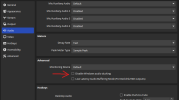John-A Bravo
Member
Okay. I'm running into a situation and haven't really seen any fixes or alternatives in search.
I'm currently setting up to do a Live Stream from website that has a video running with audio on the website.
I've set up the Browser Source to get the both the Video and Audio from said website into OBS. But the problem is coming from the audio side of things. When I Tick the box for 'Control Audio via OBS', the audio meter is clearly reading/hearing the audio, but I personally don't hear anything whatsoever, despite what the audio meter is showing. Now when I untick the box, I can hear the audio, but now the audio meter isn't reading/hearing the same audio.
I figured I would do a workaround and just have enable the Desktop Audio Device 1 to give myself a audio meter that shows/hears the audio and will in fact push out with the Stream. But, I knew I would run into problems here. Since I'm using the audio for desktop, I'm not able to listen to the stream end of things to see how it comes out visually as well as auditory. If I do listen to the stream, this is of course going to create a wall of sound.
So, is there a workaround that I'm just not seeing that will solve this problem. I've also tried all the Advance Settings for audio Monitor Off, Monitor Only (Mute Output) and Output and those don't have any bearing either.
Thanks in advance.
I'm currently setting up to do a Live Stream from website that has a video running with audio on the website.
I've set up the Browser Source to get the both the Video and Audio from said website into OBS. But the problem is coming from the audio side of things. When I Tick the box for 'Control Audio via OBS', the audio meter is clearly reading/hearing the audio, but I personally don't hear anything whatsoever, despite what the audio meter is showing. Now when I untick the box, I can hear the audio, but now the audio meter isn't reading/hearing the same audio.
I figured I would do a workaround and just have enable the Desktop Audio Device 1 to give myself a audio meter that shows/hears the audio and will in fact push out with the Stream. But, I knew I would run into problems here. Since I'm using the audio for desktop, I'm not able to listen to the stream end of things to see how it comes out visually as well as auditory. If I do listen to the stream, this is of course going to create a wall of sound.
So, is there a workaround that I'm just not seeing that will solve this problem. I've also tried all the Advance Settings for audio Monitor Off, Monitor Only (Mute Output) and Output and those don't have any bearing either.
Thanks in advance.