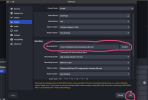Clipperton
New Member
Hello
I took a month off from transferring my 8mm tapes to the computer. When I returned, and clicked Record, a sign popped up that said, the configured recording path could not be opened. Please check your recording path under setting, output, recording.
I don't know what to do when I get to the output section.
Can anyone help me? thank you
I took a month off from transferring my 8mm tapes to the computer. When I returned, and clicked Record, a sign popped up that said, the configured recording path could not be opened. Please check your recording path under setting, output, recording.
I don't know what to do when I get to the output section.
Can anyone help me? thank you