MiniMoose12
New Member
Recently heard about quicksync, just upgraded to an intel i7 4770k.
Downloaded the Most up to date Drivers for the Intel HD graphics 4600.(Which my CPU specifies it has on the box). Enabled Multiple Monitors from the BIOS of my Mpower Z87 Mother board.
Opened Screen resolution and pointed both "newly detected" screens to a VGA and Mobile PC display, and extended the desktop to the displays.
Launched OBS and whenever I try to Livestream using QuickSync(which was now NOT greyed out):
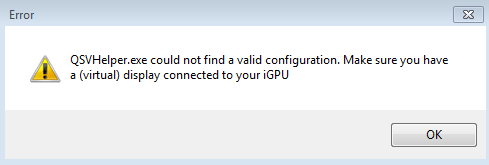
When you click "OK" it kicks you out of the program and my monitors flash black for a second..... Help?
Help please? D:
Downloaded the Most up to date Drivers for the Intel HD graphics 4600.(Which my CPU specifies it has on the box). Enabled Multiple Monitors from the BIOS of my Mpower Z87 Mother board.
Opened Screen resolution and pointed both "newly detected" screens to a VGA and Mobile PC display, and extended the desktop to the displays.
Launched OBS and whenever I try to Livestream using QuickSync(which was now NOT greyed out):
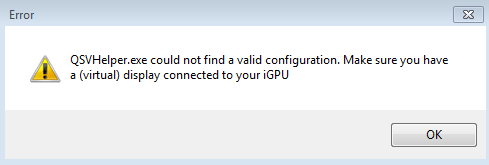
When you click "OK" it kicks you out of the program and my monitors flash black for a second..... Help?
Help please? D:
Last edited by a moderator:

