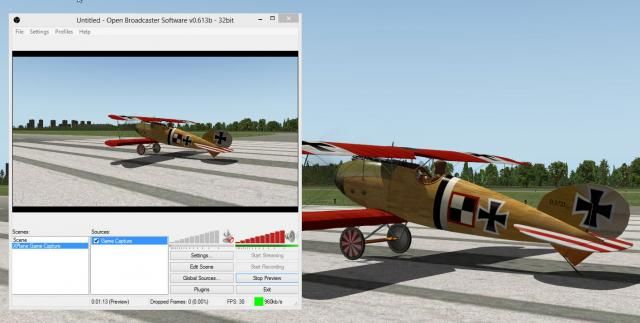BSquared18
New Member
Hi,
This thread follows up on and refines the issue I posted in another thread yestereday ("Loss of Keyboard Function with Game Capture").
I want to use Game Capture to record to my hard drive flights on X-Plane 10 flight simulator. The problem is, as soon as OBS is superimposed on X-Plane, X-Plane's keyboard functions cease to work. I assume what is happening is that OBS is taking over the keyboard. As soon as OBS is taken off the screen--either minimized or closed--X-Plane's keyboard functions return.
My first step was to delete the hot-key functions I had created for starting and stopping recording. (I don't need hot keys because I can start and stop the recording from OBS's on-screen buttons.) However, removing the hot keys did not solve the problem.
Is there a way to disable the keyboard functions in OBS so that they do not override those of the the program being recorded, in this case X-Plane?
If not, I'll need to start looking elsewhere for a video recording program.
Bill
This thread follows up on and refines the issue I posted in another thread yestereday ("Loss of Keyboard Function with Game Capture").
I want to use Game Capture to record to my hard drive flights on X-Plane 10 flight simulator. The problem is, as soon as OBS is superimposed on X-Plane, X-Plane's keyboard functions cease to work. I assume what is happening is that OBS is taking over the keyboard. As soon as OBS is taken off the screen--either minimized or closed--X-Plane's keyboard functions return.
My first step was to delete the hot-key functions I had created for starting and stopping recording. (I don't need hot keys because I can start and stop the recording from OBS's on-screen buttons.) However, removing the hot keys did not solve the problem.
Is there a way to disable the keyboard functions in OBS so that they do not override those of the the program being recorded, in this case X-Plane?
If not, I'll need to start looking elsewhere for a video recording program.
Bill