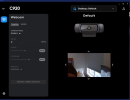Hello all,
This has been driving me crazy. I have not streamed/recorded video in a little over a year and was wanting to get back into it but have run into a problem. Everything is still working the way I left it but my camera. I know the camera is working since i can open it in Ghub/Teams/Zoom, so I have a feed, and OBS recognizes there is a camera (see attached photo), yet the preview is blank and wont load. If I put in the camera a tiny red box appears in the top left, as if u can make it bigger and move it, however you cant do anything with it. When I go into the camera privacy settings OBS doesnt show as an app, but its able to pick up theres a camera, so i dont know.
I have tried:
uninstalling ghub and other softwares that use the camera
uninstall obs and reinstall
check for updates in obs and the c920 camera
made sure the privacy settings should be working
This has been driving me crazy. I have not streamed/recorded video in a little over a year and was wanting to get back into it but have run into a problem. Everything is still working the way I left it but my camera. I know the camera is working since i can open it in Ghub/Teams/Zoom, so I have a feed, and OBS recognizes there is a camera (see attached photo), yet the preview is blank and wont load. If I put in the camera a tiny red box appears in the top left, as if u can make it bigger and move it, however you cant do anything with it. When I go into the camera privacy settings OBS doesnt show as an app, but its able to pick up theres a camera, so i dont know.
I have tried:
uninstalling ghub and other softwares that use the camera
uninstall obs and reinstall
check for updates in obs and the c920 camera
made sure the privacy settings should be working