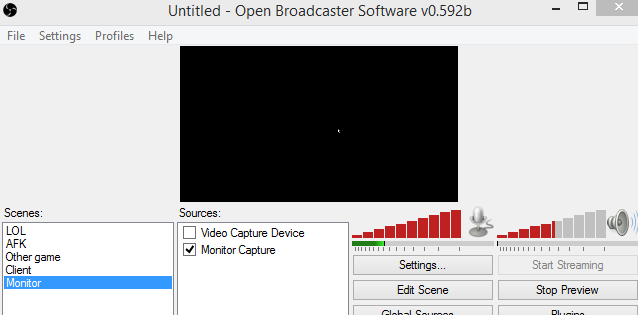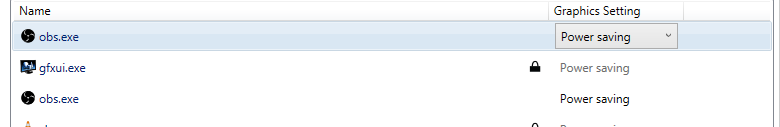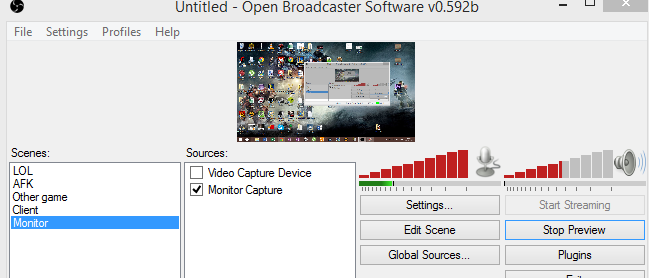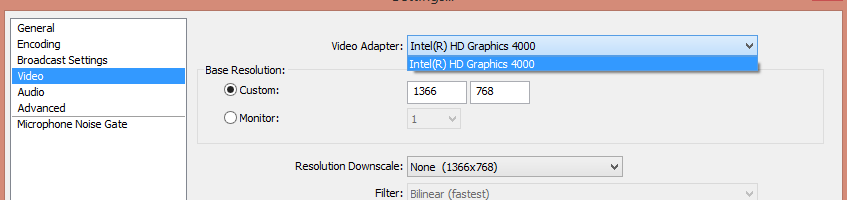eltrolloloco
New Member
So I downloaded OBS with the intention of recording some BF4 Beta gameplay for YouTube. I have tried recording as a Game Capture, just recording the entire monitor and putting BF4 in fullscreen mode. None of these work. Windowed Mode works, but I get a small resolution with the game in the corner of the video, and the rest is black. I've tried it one multiple other games, too. Minecraft is the only game I can record without getting a black screen.
Also, It captures the audio, but the video is just black.
I'm running an AMD Radeon 7870, by the way.
If anyone can help me get it to record, even in windowed mode, I would be very greatful.
Here's my OBS log file from today:
Also, It captures the audio, but the video is just black.
I'm running an AMD Radeon 7870, by the way.
If anyone can help me get it to record, even in windowed mode, I would be very greatful.
Here's my OBS log file from today: