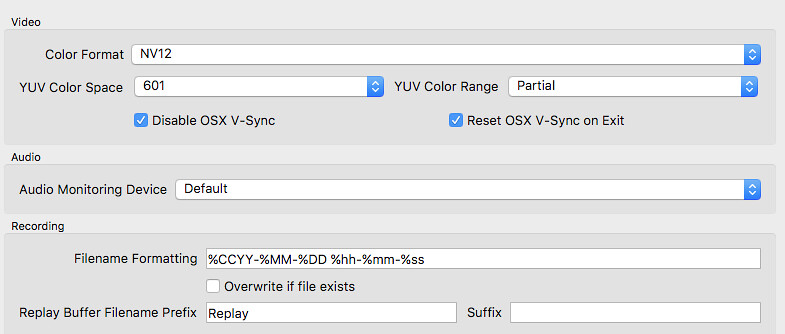Hi,
I'm testing obs for streaming to twitch and I have a 1920x1200 monitor which I set the resolution to 1920x1080 for streaming. I have set the base resolution to 1920x1080 as well and am using monitor capture. When I do this obs seems to chop off the top part of my screen - it works fine when everything is set to 1920x1200 but don't want to use that due to black bars on twitch. Please see the attached screenshot:

What am I doing wrong?
Thanks
I'm testing obs for streaming to twitch and I have a 1920x1200 monitor which I set the resolution to 1920x1080 for streaming. I have set the base resolution to 1920x1080 as well and am using monitor capture. When I do this obs seems to chop off the top part of my screen - it works fine when everything is set to 1920x1200 but don't want to use that due to black bars on twitch. Please see the attached screenshot:

What am I doing wrong?
Thanks