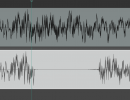Thebigcheese
Member
I am driving myself a little crazy trying to troubleshoot this one, so I thought I'd see if anyone here has any thoughts or ideas. I recently picked up an Audient EVO 8 as a nice general use interface, but in particular, I want to use it in conjunction with OBS to record weekly D&D sessions. I've been doing that for about a year with various other interfaces and the like and not had any problems, but for some reason, when I stream/record with this interface, I get short (like maybe a few milliseconds) stutters/dropouts every so often. I have attached a log file of my last test and in that one, these stutters occur roughly every 5 minutes or so (actually at 5:07, 10:01, 14:35, 15:31, 22:43, 27:37, and 31:07 in video time, not time of day). In other cases, it has been maybe once every 15 minutes or so. There isn't a ton of consistency to it. The encoder settings in the log are what I use for recording non-D&D things, but for D&D, I actually use lower quality settings so I can stream it instead of having to upload to YouTube later. For those, I'm just using 30 FPS, 5000 kbps CBR, and max b-frames at 4 (otherwise the settings are the same). I also wasn't doing anything else on my computer at the time of this latest test recording and the only other things connected over USB are a mouse and keyboard and a Logitech BRIO (all going through a USB hub; the interface is connected directly to a USB-C port).
My initial thought was that there was something wrong with the interface, so I plugged in a THX Onyx I have instead and did a test recording in OBS and sure enough, no problems. So instead of using OBS, I went to Reaper and set about testing the interface there since I can pick and choose which audio driver I want to use to narrow things down. I've tried ASIO, DirectSound, WaveOut, and WASAPI and when I record in Reaper instead of OBS, I have no issues at all. I even lowered the WASAPI buffer size down to its lowest possible setting (144 on my PC, apparently) and still had no issues. Given that that's what OBS is using, I'd expect to see issues there if it was an interface issue, but there weren't any, so I'm at a loss. For all of these test recordings, I just put on an album in Spotify and recorded for a little over 30 minutes, then listened back to the recording (yes, all of it). I did that for every audio driver, so I've now got about 3 hours or so of recordings for troubleshooting this. As you might imagine, I'm getting a little sick of trying to troubleshoot this.
Following Audient's troubleshooting guide, I've also run the LatencyMon utility and the only things that hit above 1 ms are dxgkrnl.sys (this seems to happen when I open my browser), nvlddmkm.sys, Wdf01000.sys, and ndis.sys (if I'm messing about online while recording). But even when those spike, there are no issues in the Reaper recordings.
These stutters happen only in the recorded audio. If I'm just sitting there listening to the music while OBS is recording it, there are no stutters. It is only in the recorded file that there are stutters. The stutters are also present on my mic input, so it seems to just be all audio that has anything to do with this interface, but only when using OBS. All of this leads me to believe that there is something about my OBS settings or about OBS itself that is just not happy with my interface and I don't really know what to do about it. I think the only interface-related thing I have tested is setting OBS to only use one audio stream (ie just recording outputs 1/2, no mics or loopbacks or anything else even active), but I can't think of any good reason why that should matter. Anyone have any ideas?
My initial thought was that there was something wrong with the interface, so I plugged in a THX Onyx I have instead and did a test recording in OBS and sure enough, no problems. So instead of using OBS, I went to Reaper and set about testing the interface there since I can pick and choose which audio driver I want to use to narrow things down. I've tried ASIO, DirectSound, WaveOut, and WASAPI and when I record in Reaper instead of OBS, I have no issues at all. I even lowered the WASAPI buffer size down to its lowest possible setting (144 on my PC, apparently) and still had no issues. Given that that's what OBS is using, I'd expect to see issues there if it was an interface issue, but there weren't any, so I'm at a loss. For all of these test recordings, I just put on an album in Spotify and recorded for a little over 30 minutes, then listened back to the recording (yes, all of it). I did that for every audio driver, so I've now got about 3 hours or so of recordings for troubleshooting this. As you might imagine, I'm getting a little sick of trying to troubleshoot this.
Following Audient's troubleshooting guide, I've also run the LatencyMon utility and the only things that hit above 1 ms are dxgkrnl.sys (this seems to happen when I open my browser), nvlddmkm.sys, Wdf01000.sys, and ndis.sys (if I'm messing about online while recording). But even when those spike, there are no issues in the Reaper recordings.
These stutters happen only in the recorded audio. If I'm just sitting there listening to the music while OBS is recording it, there are no stutters. It is only in the recorded file that there are stutters. The stutters are also present on my mic input, so it seems to just be all audio that has anything to do with this interface, but only when using OBS. All of this leads me to believe that there is something about my OBS settings or about OBS itself that is just not happy with my interface and I don't really know what to do about it. I think the only interface-related thing I have tested is setting OBS to only use one audio stream (ie just recording outputs 1/2, no mics or loopbacks or anything else even active), but I can't think of any good reason why that should matter. Anyone have any ideas?