mbrightman
New Member
I recently livestreamed on YouTube and it didn't go so well, specifically my audio. I use a Rode Wireless Go II for my audio input, this allows me to get crystal clear consistent audio when looking at the main camera to introduce concepts, as well as when I'm working at the computer and speaking to the webcam that shows up in the bottom right of the screen. All of this is set up using scenes triggered by stream deck. I have used this setup many times before without any problems.
On this most recent livestream, my audio levels shot through the roof randomly! So it was crazy loud for anyone watching, and when I spoke it was complete static distortion. When I wasn't speaking you could hear the little ambient noises in the room amplified. I'm positive that my Rode setup is all good, and levels are appropriate. I'm positive that my levels in windows are appropriate, same in OBS.
I turned off "allow applications to take exclusive control of this device" and "give exclusive mode applications priority" within sound > recording > desktop microphone properties. Still happening...
I think it has something to do with windows, since I am positive that the levels are set correctly in the Rode receiver and OBS. Any thoughts or leads would be very much appreciated!
Below is a short clip of the audio working, then randomly spiking levels to complete distortion...
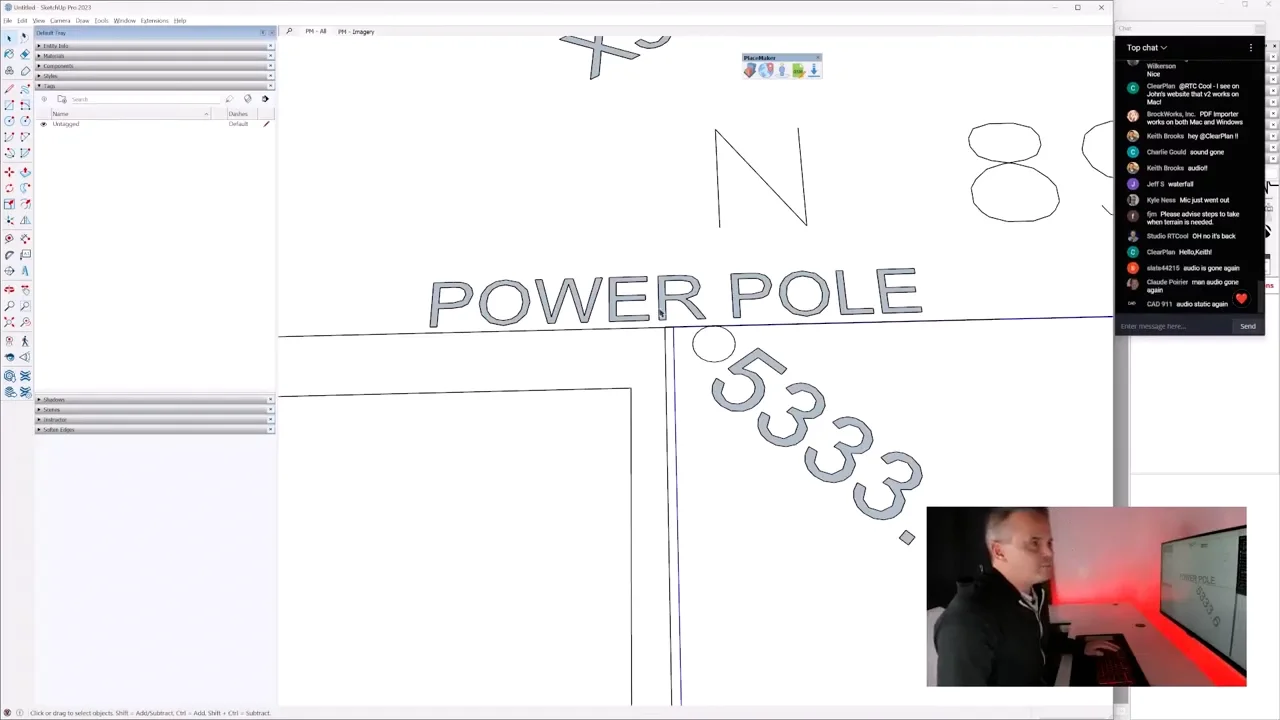
 vimeo.com
vimeo.com
On this most recent livestream, my audio levels shot through the roof randomly! So it was crazy loud for anyone watching, and when I spoke it was complete static distortion. When I wasn't speaking you could hear the little ambient noises in the room amplified. I'm positive that my Rode setup is all good, and levels are appropriate. I'm positive that my levels in windows are appropriate, same in OBS.
I turned off "allow applications to take exclusive control of this device" and "give exclusive mode applications priority" within sound > recording > desktop microphone properties. Still happening...
I think it has something to do with windows, since I am positive that the levels are set correctly in the Rode receiver and OBS. Any thoughts or leads would be very much appreciated!
Below is a short clip of the audio working, then randomly spiking levels to complete distortion...
Livestream Audio Levels Maxed Out
This is "Livestream Audio Levels Maxed Out" by Brightman Designs on Vimeo, the home for high quality videos and the people who love them.
Last edited: