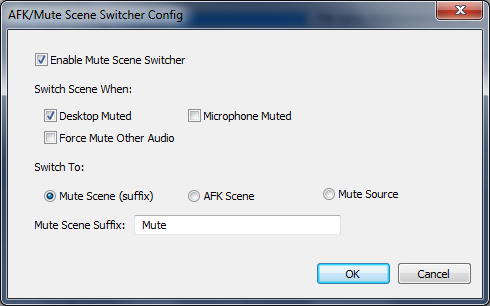adocilesloth
Member
Thanks. I wouldn't worry about it turning up twice.
I hope it's me mishandling the file path due to the ä as then that should hopefully be fixable. It may be a few days until I have a fix if that is the problem. If it's not then it may be longer...
I hope it's me mishandling the file path due to the ä as then that should hopefully be fixable. It may be a few days until I have a fix if that is the problem. If it's not then it may be longer...