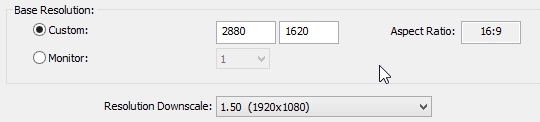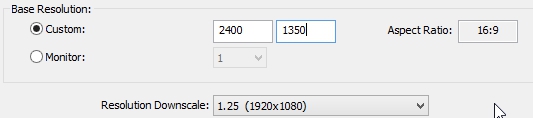20:51:53: Failed to initialize plugin plugins/CLRBrowserSourcePlugin.dll
20:51:54: Failed to load plugin plugins/CLRHost.Interop.dll, 126
20:51:54: CLR host plugin strings not found, dynamically loading 4 strings
20:51:54: CLRHost::Initialize() attempting to load and start the .NET runtime (null)
20:51:54: CLRHost::Initialize() Found version v2.0.50727 .NET runtime
20:51:54: CLRHost::Initialize() Found version v4.0.30319 .NET runtime
20:51:54: CLRHost::Initialize() attempting to use v4.0.30319 .NET runtime
20:51:54: CLRHost::LoadInteropLibrary() load the assembly plugins\CLRHostPlugin\CLRHost.Interop.dll
20:51:54: CLRHost::LoadPlugins() attempting to load the plugin assembly CLRBrowserSourcePlugin
20:51:57: CLRHost::LoadPlugins() successfully added CLR plugin [Type: CLRBrowserSourcePlugin.CLRBrowserSourcePlugin, Name: CLR Browser Source Plugin]
20:51:57: CLRHost::LoadPlugins() attempting to load the plugin assembly CLRHostPlugin
20:51:57: CLRHost::LoadPlugins() failed to load the assembly CLRHostPlugin: 0x80131018
20:51:57: CLRHost::LoadPlugins() attempting to load the plugin assembly MumbleOverlayPlugin
20:51:57: CLRHost::LoadPlugins() successfully added CLR plugin [Type: MumbleOverlayPlugin.MumbleOverlayPlugin, Name: Mumble Overlay Plugin]
20:51:57: Video Source Plugin strings not found, dynamically loading 52 strings
20:52:05: No Intel graphics adapter visible in QSVHelper.exe, Optimus problem?
20:52:06: CUDA loaded successfully
20:52:06: 1 CUDA capable devices found
20:52:06: [ GPU #0 - < GeForce GTX 980 > has Compute SM 5.2, NVENC Available ]
20:52:57: Open Broadcaster Software v0.65b - 32bit (´·?·`)
20:52:57: -------------------------------
20:52:57: CPU Name: Intel(R) Core(TM) i7-5960X CPU @ 3.00GHz
20:52:57: CPU Speed: 3818MHz
20:52:57: Physical Memory: 4095MB Total, 4095MB Free
20:52:57: stepping id: 2, model 63, family 6, type 0, extmodel 1, extfamily 0, HTT 1, logical cores 16, total cores 8
20:52:57: monitor 1: pos={0, 0}, size={1920, 1080}
20:52:57: Windows Version: 6.2 Build 9200
20:52:57: Aero is Enabled
20:52:57: -------------------------------
20:52:57: OBS Modules:
20:52:57: Base Address Module
20:52:57: 01050000 OBS.exe
20:52:57: 706A0000 OBSApi.dll
20:52:57: 70260000 CLRHostPlugin.dll
20:52:57: 662A0000 DShowPlugin.dll
20:52:57: 66270000 GraphicsCapture.dll
20:52:57: 66240000 NoiseGate.dll
20:52:57: 66220000 PSVPlugin.dll
20:52:57: 66200000 scenesw.dll
20:52:57: 661F0000 VideoSourcePluginWrapper.dll
20:52:57: ------------------------------------------
20:52:57: Adapter 1
20:52:57: Video Adapter: NVIDIA GeForce GTX 980
20:52:57: Video Adapter Dedicated Video Memory: 3221225472
20:52:57: Video Adapter Shared System Memory: 1073676288
20:52:57: Video Adapter Output 1: pos={0, 0}, size={1920, 1080}, attached=true
20:52:57: =====Stream Start: 2015-03-23, 20:52:57===============================================
20:52:57: Multithreaded optimizations: On
20:52:57: Base resolution: 3840x2160
20:52:57: Output resolution: 1920x1080
20:52:57: ------------------------------------------
20:52:57: Loading up D3D10 on NVIDIA GeForce GTX 980 (Adapter 1)...
20:52:57: ------------------------------------------
20:52:57: Audio Format: 48000 Hz
20:52:57: ------------------------------------------
20:52:57: Audio Channels: 2 Ch
20:52:57: Playback device Default
20:52:57: ------------------------------------------
20:52:57: Using desktop audio input: VoiceMeeter Input (VB-Audio VoiceMeeter VAIO)
20:52:57: Global Audio time adjust: 0
20:52:57: ------------------------------------------
20:52:57: Audio Encoding: AAC
20:52:57: bitrate: 128
20:52:57: Using text output
20:52:57: Using text output
20:52:57: CLRHost:: BrowserRenderHandler::OnPaint failed to create texture
20:52:57: CLRHost:: BrowserRenderHandler::OnPaint failed to create texture
20:52:57: CLRHost:: Browser 1: Status message:
20:52:57: CLRHost:: BrowserRenderHandler::OnPaint failed to create texture
20:52:57: CLRHost:: BrowserRenderHandler::OnPaint failed to create texture
20:52:57: CLRHost:: BrowserRenderHandler::OnPaint failed to create texture
20:52:57: CLRHost:: BrowserRenderHandler::OnPaint failed to create texture
20:52:57: CLRHost:: BrowserRenderHandler::OnPaint failed to create texture
20:52:57: CLRHost:: BrowserRenderHandler::OnPaint failed to create texture
20:52:57: CLRHost:: BrowserRenderHandler::OnPaint failed to create texture
20:52:57: CLRHost:: BrowserRenderHandler::OnPaint failed to create texture
20:52:57: CLRHost:: BrowserRenderHandler::OnPaint failed to create texture
20:52:57: CLRHost:: BrowserRenderHandler::OnPaint failed to create texture
20:52:57: CLRHost:: BrowserRenderHandler::OnPaint failed to create texture
20:52:57: CLRHost:: BrowserRenderHandler::OnPaint failed to create texture
20:52:57: CLRHost:: Browser 2: Status message:
20:52:57: CLRHost:: BrowserRenderHandler::OnPaint failed to create texture
20:52:57: CLRHost:: BrowserRenderHandler::OnPaint failed to create texture
20:52:57: ------------------------------------------
20:52:57: device: Datapath VisionDVI-DL Video 01,
20:52:57: device id (null),
20:52:57: chosen type: YUY2, usingFourCC: false, res: 320x240 - 4096x4096, frameIntervals: 1000-10000000
20:52:57: use buffering: false - 0, fourCC: 'YUY2'
20:52:57: audio device: Line In (Realtek High Definition Audio),
20:52:57: audio device id (null),
20:52:57: audio time offset 0,
20:52:57:
20:52:57: device audio info - bits per sample: 16, channels: 2, samples per sec: 44100, block size: 4
20:52:57: CLRHost:: BrowserRenderHandler::OnPaint failed to create texture
20:52:57: CLRHost:: BrowserRenderHandler::OnPaint failed to create texture
20:52:57: CLRHost:: BrowserRenderHandler::OnPaint failed to create texture
20:52:57: CLRHost:: BrowserRenderHandler::OnPaint failed to create texture
20:52:57: CLRHost:: BrowserRenderHandler::OnPaint failed to create texture
20:52:57: Using directshow input
20:52:57: CLRHost:: BrowserRenderHandler::OnPaint failed to create texture
20:52:57: CLRHost:: Browser 3: Status message:
20:52:57: CLRHost:: BrowserRenderHandler::OnPaint failed to create texture
20:52:57: Scene buffering time set to 700
20:52:57: x264: MB rate (489600) > level limit (245760)
20:52:57: ------------------------------------------
20:52:57: Video Encoding: x264
20:52:57: fps: 60
20:52:57: width: 1920, height: 1080
20:52:57: preset: medium
20:52:57: profile: main
20:52:57: keyint: 120
20:52:57: CBR: yes
20:52:57: CFR: yes
20:52:57: max bitrate: 6000
20:52:57: buffer size: 12000
20:52:57: ------------------------------------------
20:52:57: CLRHost:: BrowserRenderHandler::OnPaint failed to create texture
20:52:57: CLRHost:: BrowserRenderHandler::OnPaint failed to create texture
20:52:57: CLRHost:: BrowserRenderHandler::OnPaint failed to create texture
20:52:58: CLRHost:: BrowserRenderHandler::OnPaint failed to create texture
20:52:58: CLRHost:: BrowserRenderHandler::OnPaint failed to create texture
20:53:02: CLRHost:: Timeout connecting to named pipe \\.\MumbleOverlayPipe; The operation has timed out.
20:53:31: Total frames encoded: 1953, total frames duplicated: 150 (7.68%)
20:53:31: Total frames rendered: 1989, number of late frames: 5 (0.25%) (it's okay for some frames to be late)
20:53:32:
20:53:32: Profiler time results:
20:53:32:
20:53:32: ==============================================================
20:53:32: video thread frame - [100%] [avg time: 3.218 ms] [children: 75.2%] [unaccounted: 24.8%]
20:53:32: | scene->Preprocess - [70%] [avg time: 2.254 ms]
20:53:32: | GPU download and conversion - [5.16%] [avg time: 0.166 ms] [children: 3.51%] [unaccounted: 1.65%]
20:53:32: | | flush - [3.11%] [avg time: 0.1 ms]
20:53:32: | | CopyResource - [0.186%] [avg time: 0.006 ms]
20:53:32: | | conversion to 4:2:0 - [0.218%] [avg time: 0.007 ms]
20:53:32: Convert444Threads - [100%] [avg time: 0.344 ms] [children: 98.3%] [unaccounted: 1.74%]
20:53:32: | Convert444toNV12 - [98.3%] [avg time: 0.338 ms]
20:53:32: encoder thread frame - [100%] [avg time: 1.599 ms] [children: 0.125%] [unaccounted: 99.9%]
20:53:32: | sending stuff out - [0.125%] [avg time: 0.002 ms]
20:53:32: ==============================================================
20:53:32:
20:53:32:
20:53:32: Profiler CPU results:
20:53:32:
20:53:32: ==============================================================
20:53:32: video thread frame - [cpu time: avg 2.513 ms, total 5000 ms] [avg calls per frame: 1]
20:53:32: | scene->Preprocess - [cpu time: avg 1.956 ms, total 3890.63 ms] [avg calls per frame: 1]
20:53:32: | GPU download and conversion - [cpu time: avg 0.054 ms, total 109.375 ms] [avg calls per frame: 1]
20:53:32: | | flush - [cpu time: avg 0.039 ms, total 78.125 ms] [avg calls per frame: 1]
20:53:32: | | CopyResource - [cpu time: avg 0 ms, total 0 ms] [avg calls per frame: 1]
20:53:32: | | conversion to 4:2:0 - [cpu time: avg 0.016 ms, total 31.25 ms] [avg calls per frame: 1]
20:53:32: Convert444Threads - [cpu time: avg 0.322 ms, total 3781.25 ms] [avg calls per frame: 6]
20:53:32: | Convert444toNV12 - [cpu time: avg 0.32 ms, total 3750 ms] [avg calls per frame: 6]
20:53:32: encoder thread frame - [cpu time: avg 1.272 ms, total 2484.38 ms] [avg calls per frame: 1]
20:53:32: | sending stuff out - [cpu time: avg 0 ms, total 0 ms] [avg calls per frame: 1]
20:53:32: ==============================================================
20:53:32:
20:53:32: =====Stream End: 2015-03-23, 20:53:32=================================================
20:53:32: CLR host plugin instance deleted; removing dynamically loaded localization strings
20:53:32: Video Source Plugin instance deleted; removing dynamically loaded localization strings
20:53:32: Terminating 0x193c