Hi guys, I don't know why, but for some reason, the alert box browser source only works in one scene collection, but isn't working in the other.
The only remedy I do is logout/login again and refresh everything, but I'm sure there's a better solution to this, right? I don't have to do this every time I try to stream. :(
I have a video uploaded to show you what's going on, and can provide more info if needed.
I've recorded an unlisted YT video as well so you guys can see it firsthand. I dunno what to do, I might just switch to slobs despite the RAM difference since I don't have to troubleshoot everytime for an hour before I try to stream. Thanks in advance for any help.
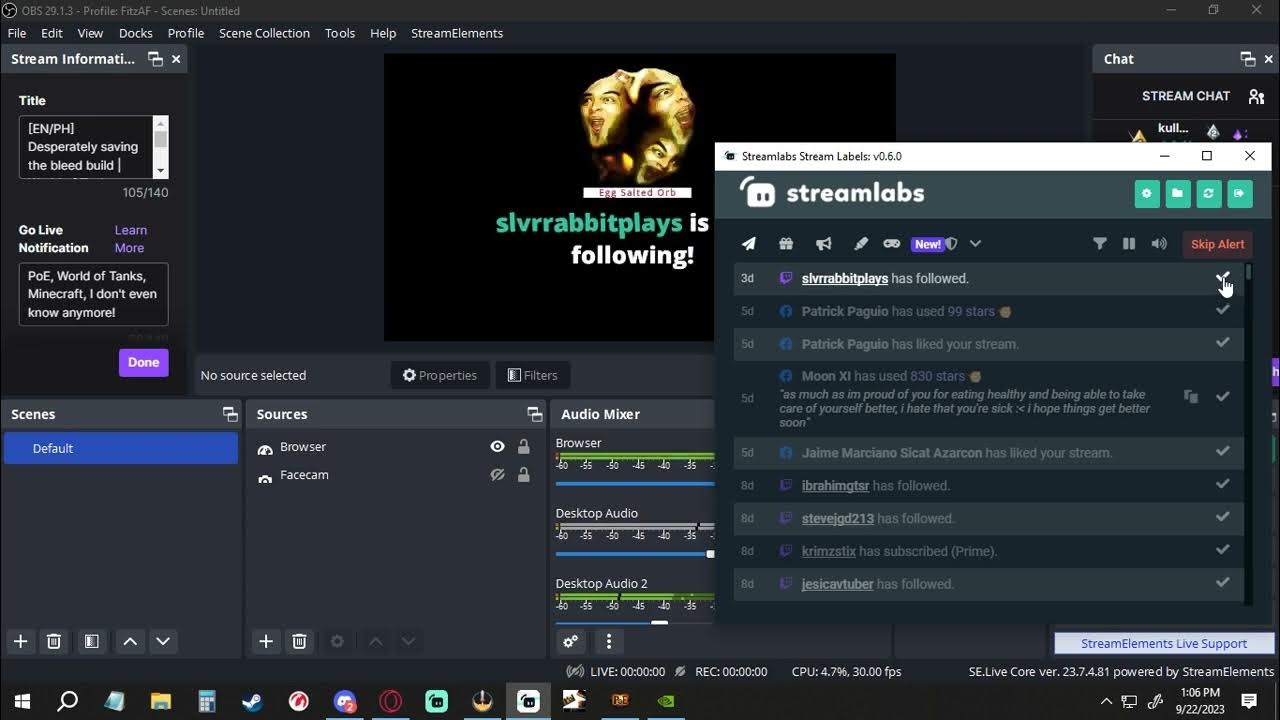
 youtu.be
youtu.be
The only remedy I do is logout/login again and refresh everything, but I'm sure there's a better solution to this, right? I don't have to do this every time I try to stream. :(
I have a video uploaded to show you what's going on, and can provide more info if needed.
I've recorded an unlisted YT video as well so you guys can see it firsthand. I dunno what to do, I might just switch to slobs despite the RAM difference since I don't have to troubleshoot everytime for an hour before I try to stream. Thanks in advance for any help.
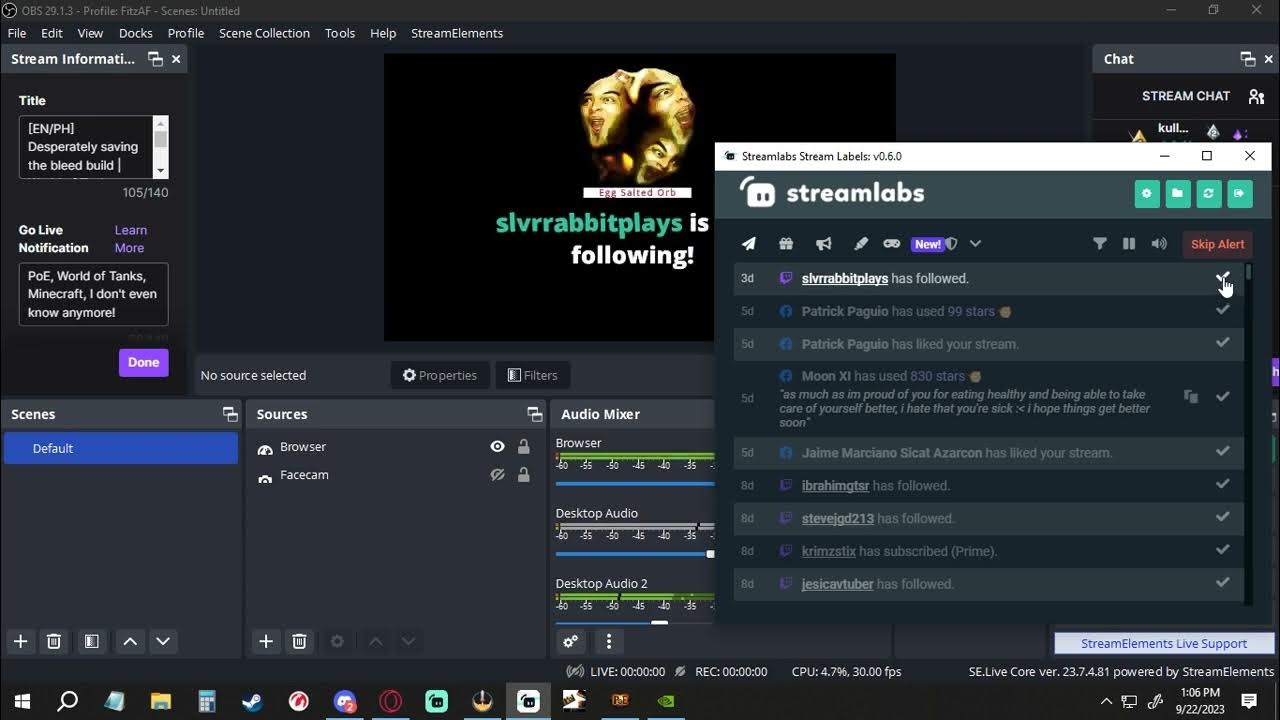
OBS 2023: Streamlabs Alertbox Not Working Fix - Exported to StreamElements
#obs #obsstudio #streamlabs #alertbox #issue I just ended up exporting my whole alert box to Streamelements and its been working flawlessly ever since! Steps...