Shadow_Man
New Member
Hi, uhm... I have an issue with my obs studio. Every time I open it, it keeps saying this:
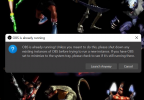
...even though there isn't another one open at all! I don't know how to make this stop.
I tried shutting my laptop down and restart it; it stops once I open it but then it won't record. After closing it then opening back up, it'll start saying that same thing again. Can someone please help me? It's really irritating me.
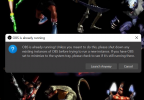
...even though there isn't another one open at all! I don't know how to make this stop.
I tried shutting my laptop down and restart it; it stops once I open it but then it won't record. After closing it then opening back up, it'll start saying that same thing again. Can someone please help me? It's really irritating me.
