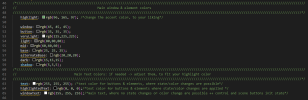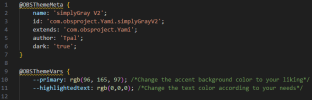simplyGray






Install paths
Windows new:
Windows old:
macOS:
Linux (non-Flatpak):
Linux (Flatpak): ~/.var/app/com.obsproject.Studio/config/obs-studio/themes
Let me know what you think/want to change
Cheers :)
Simple & space-efficient
-shrink OBS as small as possible & always keep the video preview
-reasonable element sizes and spacing
-flat design, but highlights where your attention is needed
Make it yours: customizability
-use one of the color styles OR
-easily set your favorite highlight and fitting text colors (Find your rgb color | google chooser)
Colors

Color previews SimplyGray V2
Install paths
Windows new:
%APPDATA%\obs-studio\themes\Windows old:
C:\Program Files\obs-studio\data\obs-studio\themes\macOS:
~/Library/Application Support/obs-studio/themes/Linux (non-Flatpak):
${XDG_CONFIG_HOME}/obs-studio/themesLinux (Flatpak): ~/.var/app/com.obsproject.Studio/config/obs-studio/themes
Let me know what you think/want to change
Cheers :)