Hey guys, I've created a new cool tool for streamers. It takes what people say in your chat, and creates a wordcloud out of it in realtime, which you can show on your stream, giving your viewers something to influence on your screen can make your chat go crazy :D
How to use it
Download and extract Twitch-wordcloud
Open the application, it's called twitch-chat-cloud.exe
Fill in the fields
Done! Now you can play with the rest of the options. For example, you can set a custom image mask for the wordcloud to make your stream extra unique and special
The remaining fields are optional.
Size of chat history Internally, the app stores a history of the chat upon which the wordcloud will be based, this option sets the size of this history. A large history means that the wordcloud will get really detailed, but individual messages won't contribute much to the resulting image. Short ones mean that the cloud will respond quickly to your chat.
What you should set this option to depends on how active your chat is. If you have a really active chat, a higher history size makes sense, if you have a really slow chat, use a slow history size. This takes some experimenting.
Image mask you can select an image from your computer, this will be used to create the wordcloud, instead of a random boring wordcloud. Use your own logo, or the logo of your game, be creative! Be careful with high-resolution images, anything bigger than around 600x600 will make your pc sweat bullets, resize the source image if necessary.
Refresh rate The wordcloud will update every refresh rate seconds. Low refresh rates may strain your computer, and might get annoying to the viewer, high refresh rates mean that the wordcloud might lag behind the chat a bit.
Preview cloud below Disable this when streaming, use it only to preview what the cloud will look like.
Images
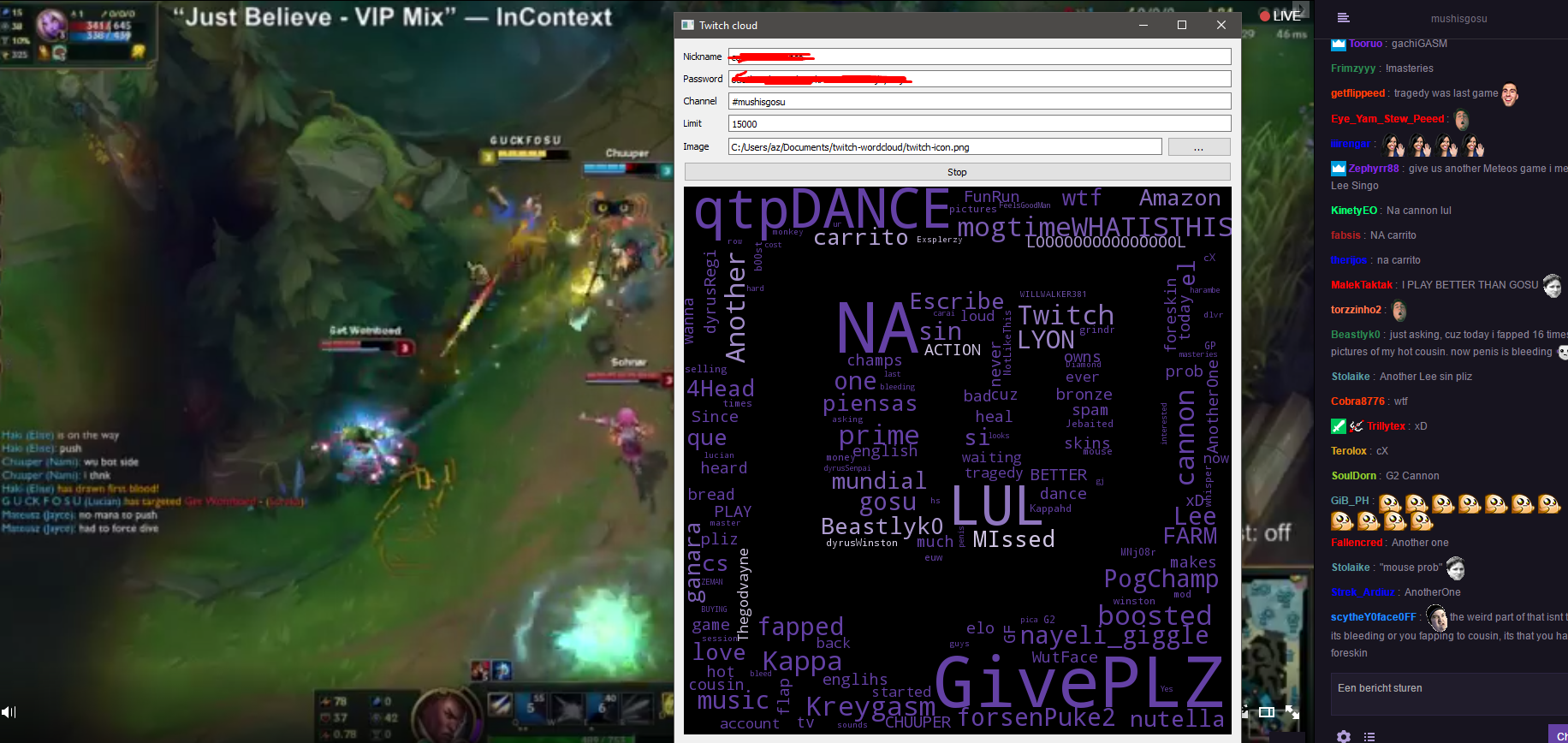
Here's a preview of a wordcloud for mushigoshu's chat.
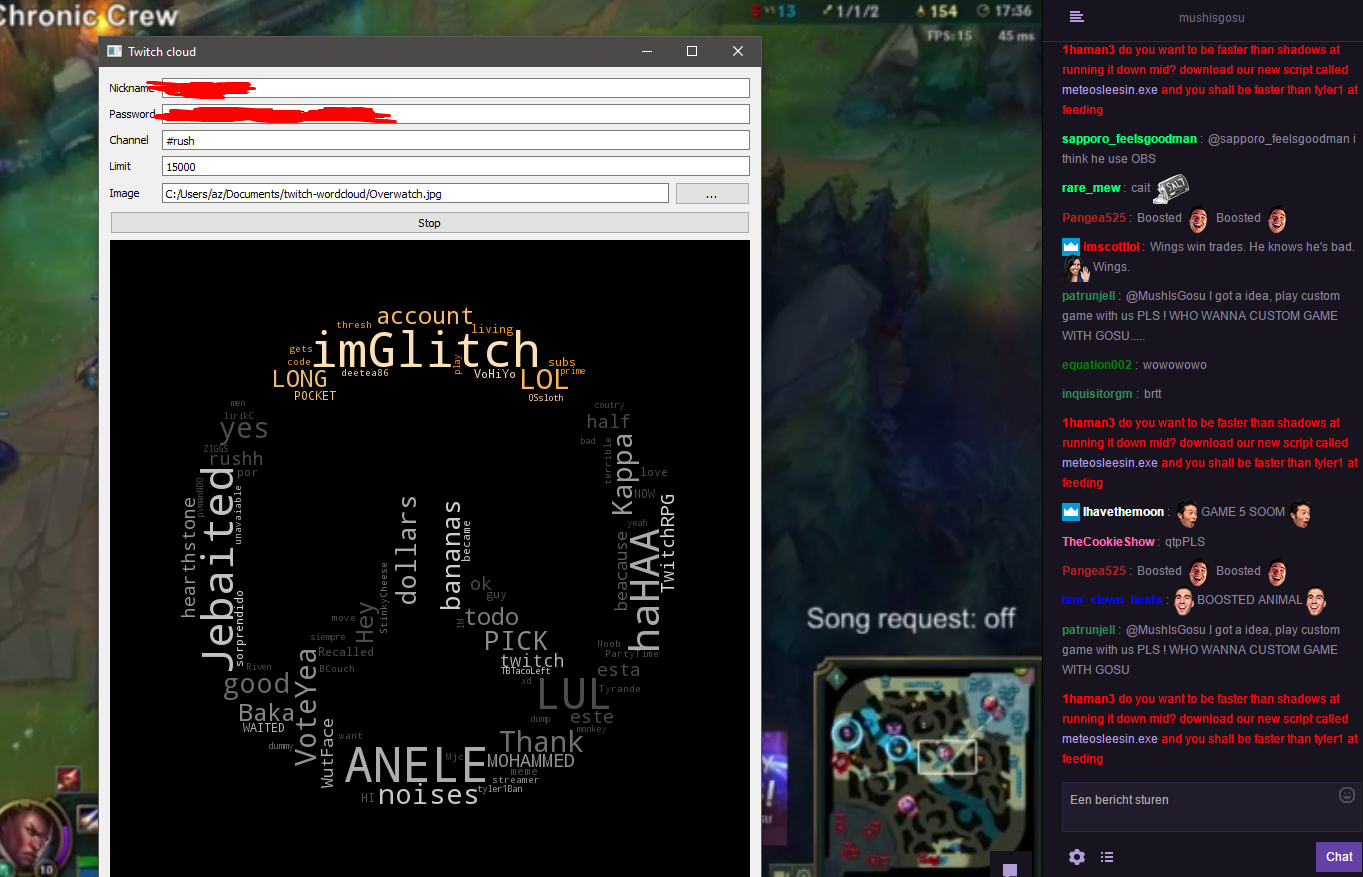
Overwatch mask
This software is in alpha!
I've done a lot of testing, but installation problems, crashes and bugs are still expected. I need your feedback in this phase.
While it is in alpha, it will remain available for free. Later on, I intend to release it under a pay-what-you want model.
How to use it
Download and extract Twitch-wordcloud
Open the application, it's called twitch-chat-cloud.exe
Fill in the fields
- First fill your twitch chat username in, this is used to connect to the twitch chat
- Fill in your Oauth code. This is NOT your password. Click on the your oauth token link in the application and log in to twitch there, copy your code and paste it into the twitch chat wordcloud application
- Find a chat you want to show, copy the username of that chat. You can put any username here, but if you want to use twitch wordcloud on your own stream, put in your own twitch username.
- Open OBS and create a new image source, select the cloud.png file from where you installed twitch-wordcloud and position it somewhere on your stream.
Done! Now you can play with the rest of the options. For example, you can set a custom image mask for the wordcloud to make your stream extra unique and special
The remaining fields are optional.
Size of chat history Internally, the app stores a history of the chat upon which the wordcloud will be based, this option sets the size of this history. A large history means that the wordcloud will get really detailed, but individual messages won't contribute much to the resulting image. Short ones mean that the cloud will respond quickly to your chat.
What you should set this option to depends on how active your chat is. If you have a really active chat, a higher history size makes sense, if you have a really slow chat, use a slow history size. This takes some experimenting.
Image mask you can select an image from your computer, this will be used to create the wordcloud, instead of a random boring wordcloud. Use your own logo, or the logo of your game, be creative! Be careful with high-resolution images, anything bigger than around 600x600 will make your pc sweat bullets, resize the source image if necessary.
Refresh rate The wordcloud will update every refresh rate seconds. Low refresh rates may strain your computer, and might get annoying to the viewer, high refresh rates mean that the wordcloud might lag behind the chat a bit.
Preview cloud below Disable this when streaming, use it only to preview what the cloud will look like.
Images
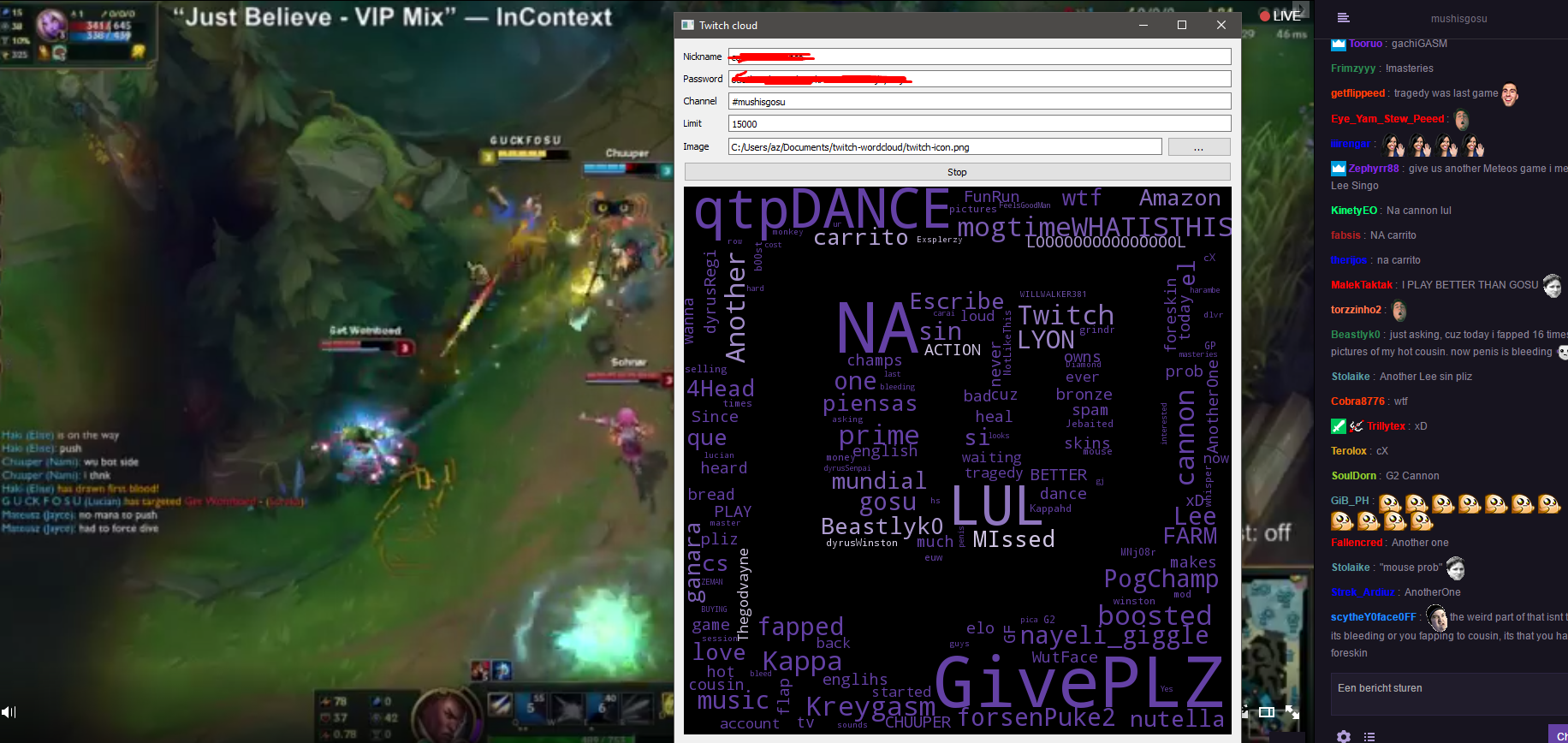
Here's a preview of a wordcloud for mushigoshu's chat.
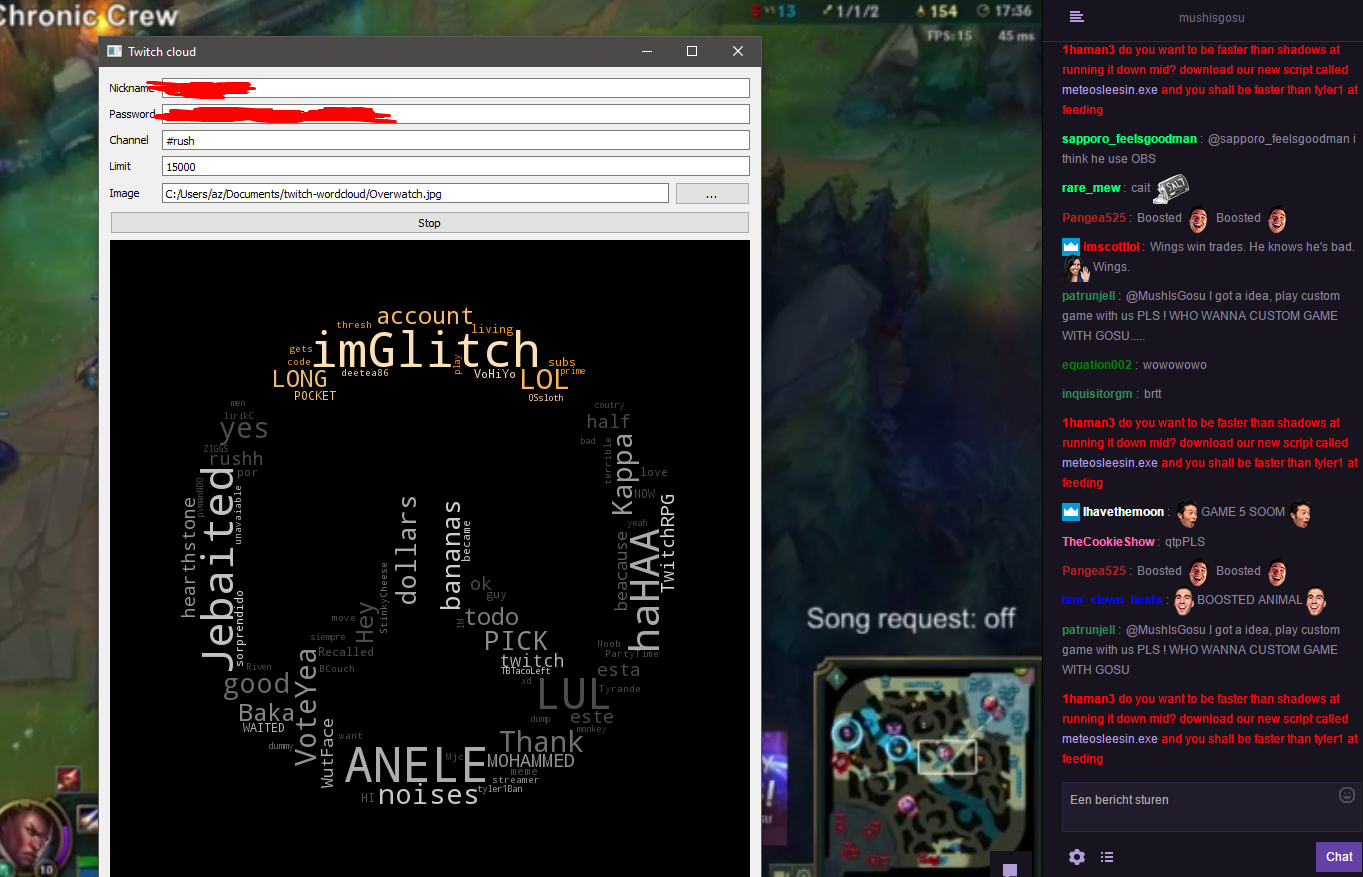
Overwatch mask
This software is in alpha!
I've done a lot of testing, but installation problems, crashes and bugs are still expected. I need your feedback in this phase.
While it is in alpha, it will remain available for free. Later on, I intend to release it under a pay-what-you want model.