- Supported Bit Versions
-
- 32-bit
- 64-bit
OBS SceneTransition is a program that allows you to create custom transitions between scenes - using HTML/CSS and JavaScript. However, the transitions only work properly when sceneswitch is triggered via an automatic sceneswitcher - or you can manually trigger the transition via URL but good luck timing that.
It's completely free, and you can turn off the 'Give a tip' button if you don't want to see that either.
A slightly modified version of Simple Scene Switcher is included in the package, I take no credit for the creation of that plugin - I only modified it to work with OBS SceneTransition.
OBS SceneTransition
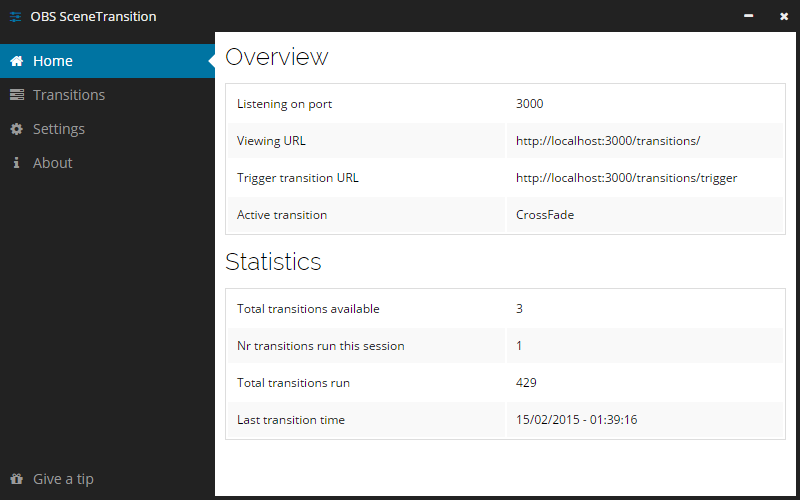
Settings for transitions
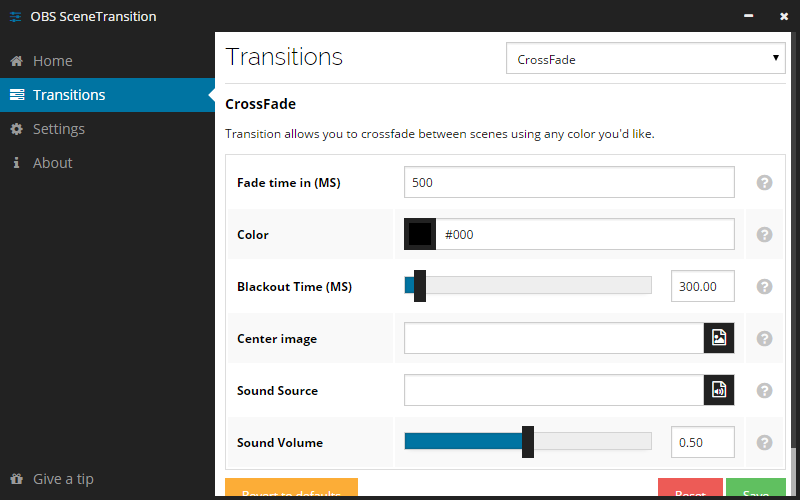
You can easily modified transitions, if you have knowledge with HTML/CSS & JavaScript you shouldn't have a problem creating new ones either.
Installation
People seem to be having issues getting this to work, and I have not gotten around to continue development on this plugin. However, as Katheryn commented, these steps might help you to get it working:
Usage
1. The procedure entry point ?OBSDisableTransitions@@YAXXZ could not be located in the dynamic link library
Solution: Update OBS (Help -> Check for updates)
2. OBS crashes when it attempts a sceneswitch
Solution: This can happen if you did not do the installation steps, or the setting of the trigger file failed.
Make sure OBS SceneTransition is running. Check %Appdata%\OBS\PluginData\scenesw.ini, trigger file should equal the path to: d:\path\to\ObsSceneTransition/trigger.txt
3. Transitions not playing
Solution: If you started streaming/preview before you started OBS SceneTransition the browser source opened a non-existing website. If you open the properties of the browser source and save it - it will force a refresh of the website.
If you find any issues
Please leave a post in the discussion, and I will try to solve the issue as soon as I can.
It's completely free, and you can turn off the 'Give a tip' button if you don't want to see that either.
A slightly modified version of Simple Scene Switcher is included in the package, I take no credit for the creation of that plugin - I only modified it to work with OBS SceneTransition.
OBS SceneTransition
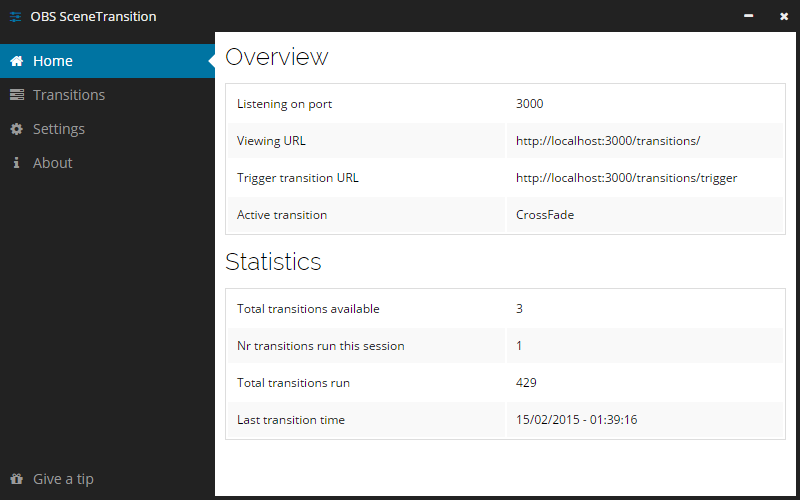
Settings for transitions
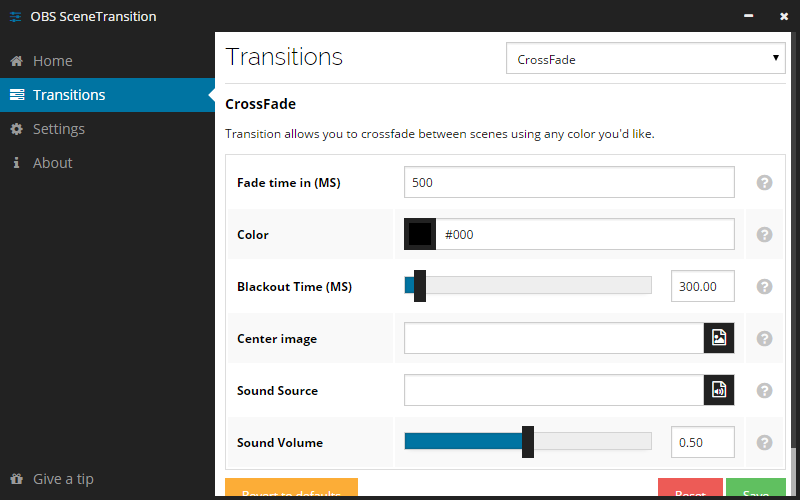
You can easily modified transitions, if you have knowledge with HTML/CSS & JavaScript you shouldn't have a problem creating new ones either.
Installation
- 1: You must have CLR Browser Plugin installed
- 2: Install the included SceneSwitcher (x86 or x64)
- Remove scenesw.dll as it will be a duplicate.
- 3: Run OBS SceneTransition
- 4: Run OBS and go into SceneSwitcher Settings, Set your Port - Save
- (if you save SceneSwitcher settings without running OBS SceneTransition a problem will occur)
People seem to be having issues getting this to work, and I have not gotten around to continue development on this plugin. However, as Katheryn commented, these steps might help you to get it working:
- Make sure you replace scenesw.dll
- Open OBS SceneSwitcher
- Open OBS
- Click Plugins --> Click OBS Scene Switcher --> Click Configure --> Setup your windows here
- Make http://localhost:3000/transitions/ into global source and make dimensions match your screen
- Make http://localhost:3000/transitions/trigger into global source and make dimensions match your screen
- Add both of new global sources to your scenes.
- Turn SceneSwitcher on by clicking on it in the menu
- Now it should work.
- Say thanks to Katheryn for helping you
Usage
- Add a global source, CLR Browser - point it to the viewing URL
- Add this source as the top layer on every scene that uses autoswitching.
- Change transitions and settings via OBSSceneTransition.exe (it minimizes to tray)
- Add images / Sounds to their respective folder.
- Note The first transition on each start can fail.
- Note Transitions are queued, changes made will appear on the second run.
- Add a folder in /transitions/
- create: index.html, style.css, script.js and settings.json
- Look at example_Settings.json located in /transittions/
- Look at the already created transitions.
1. The procedure entry point ?OBSDisableTransitions@@YAXXZ could not be located in the dynamic link library
Solution: Update OBS (Help -> Check for updates)
2. OBS crashes when it attempts a sceneswitch
Solution: This can happen if you did not do the installation steps, or the setting of the trigger file failed.
Make sure OBS SceneTransition is running. Check %Appdata%\OBS\PluginData\scenesw.ini, trigger file should equal the path to: d:\path\to\ObsSceneTransition/trigger.txt
3. Transitions not playing
Solution: If you started streaming/preview before you started OBS SceneTransition the browser source opened a non-existing website. If you open the properties of the browser source and save it - it will force a refresh of the website.
Please leave a post in the discussion, and I will try to solve the issue as soon as I can.
OBS SceneSwitcher v0.1.1b (Not well optimized)