If you use OBS 28 or higher with the build-in websocket (v5), you should use the newest release of OBS Scene Timer (v2.0.0 and higher).
If you use an older version of OBS with websocket v4, you should use an older version of OBS Scene Timer (v1.7.1 or lower).
If you want to use OBS 28 or higher with an incompatible version of OBS Scene Timer, download and install websocket v4 found here and configure OBS Scene Timer for that websocket (now you should have two websockets running in OBS).
--
This basic application times the duration of each scene. When a time limit for a scene is set, a countdown timer will be shown in the application. When a scene approaches this time limit, the display turns orange. When this time limit has passed, the display will turn red.
This application is useful when streaming video's or songs, because it will give you an exact indication of the video/song duration and when you must prepare to switch to the next scene.
The only setup it requires:
- download the latest version of the OBS Scene Timer and run the .exe file (or the .jar file and run it with Java).
- specify the OBS websocket address and password in the settings and restart OBS Scene Timer.
- specify the video/song duration for each scene (if it isn't already automatically determined).
This Java application can run on any computer with at least Java 8 and will connect with OBS on the same computer or over network.
For more detailed information, check out the readme on GitHub.
Let me know if something is unclear or missing.
--------
Do you want to support my work? A coffee is much appreciated!
--------
Windows users: use the obs-scene-timer-x.x.x.exe file (where x.x.x is the version number)
Mac OS / Linux users: use the obs-scene-timer-x.x.x.jar file (where x.x.x is the version number)
Please note, when using the .exe on Windows, your anti virus might complain. I assure you the file is totally safe.
Screenshots of the timer (v1.6.1 snapshot) approaching the time limit set for scene 2:
(Top clock is count up: time passed, bottom clock is count down: time remaining)



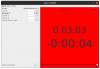
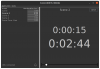

If you like my products, check out OBS Scene Queue for relieving scene switching stress.
If you use an older version of OBS with websocket v4, you should use an older version of OBS Scene Timer (v1.7.1 or lower).
If you want to use OBS 28 or higher with an incompatible version of OBS Scene Timer, download and install websocket v4 found here and configure OBS Scene Timer for that websocket (now you should have two websockets running in OBS).
--
This basic application times the duration of each scene. When a time limit for a scene is set, a countdown timer will be shown in the application. When a scene approaches this time limit, the display turns orange. When this time limit has passed, the display will turn red.
This application is useful when streaming video's or songs, because it will give you an exact indication of the video/song duration and when you must prepare to switch to the next scene.
The only setup it requires:
- download the latest version of the OBS Scene Timer and run the .exe file (or the .jar file and run it with Java).
- specify the OBS websocket address and password in the settings and restart OBS Scene Timer.
- specify the video/song duration for each scene (if it isn't already automatically determined).
This Java application can run on any computer with at least Java 8 and will connect with OBS on the same computer or over network.
For more detailed information, check out the readme on GitHub.
Let me know if something is unclear or missing.
--------
Do you want to support my work? A coffee is much appreciated!
--------
Windows users: use the obs-scene-timer-x.x.x.exe file (where x.x.x is the version number)
Mac OS / Linux users: use the obs-scene-timer-x.x.x.jar file (where x.x.x is the version number)
Please note, when using the .exe on Windows, your anti virus might complain. I assure you the file is totally safe.
Screenshots of the timer (v1.6.1 snapshot) approaching the time limit set for scene 2:
(Top clock is count up: time passed, bottom clock is count down: time remaining)


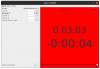
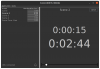

If you like my products, check out OBS Scene Queue for relieving scene switching stress.