OBS-Pushover
Pushover notifications triggered by events in OBS Studio
This is very useful for anyone like me that runs OBS Studio on a headless machine and can't see whether commands sent to OBS through websockets from my PC successfully triggered events.
Requirements
You need to have a Pushover account
https://pushover.net/
Installation


Examples setup:
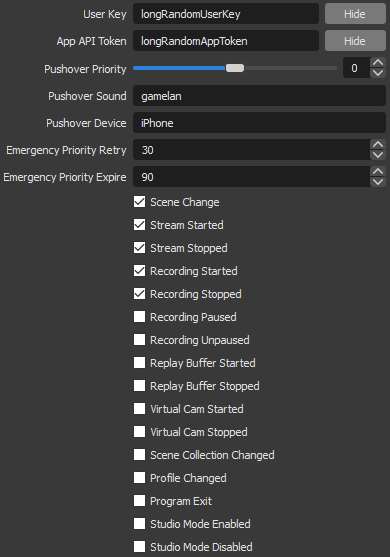
Notes
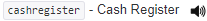
Disclaimer
I am not a developer by profession. I usually just code things for personal use. I've never worked with LUA before. If there are issues, I'll do my best to assist.
Pushover notifications triggered by events in OBS Studio
This is very useful for anyone like me that runs OBS Studio on a headless machine and can't see whether commands sent to OBS through websockets from my PC successfully triggered events.
Requirements
You need to have a Pushover account
https://pushover.net/
Installation
- Download the zip file
- Extract the files from the zip file into a location where it can remain
- In OBS, go to "Tools" -> "Scripts"
- Click the "+" icon and select the "obs_pushover.lua" file
- Select the script under 'Loaded scripts'
- From your Pushover account, copy "Your User Key" into the "User Key" field

- From your Pushover account, create an "Application/API Token" and copy the app's "API Token/Key" into the "App API Token" field

- Enable the check boxes for the events you want to receive notifications for
- Optionally fill in the priority, sound and device field for notification customization
Examples setup:
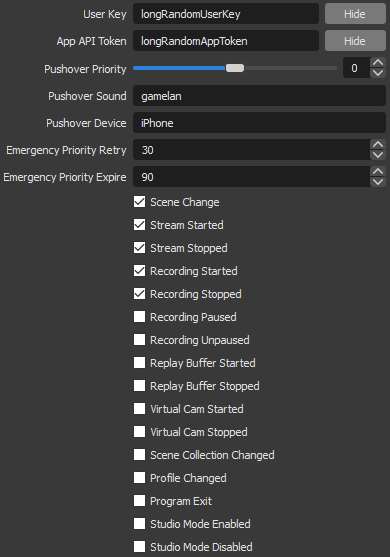
Notes
- The name of one of the sounds needs to be supported by the device clients. Sound names can be found here - https://pushover.net/api#sounds
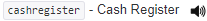
- Priority: Send as -2 to generate no notification/alert, -1 to always send as a quiet notification, 1 to display as high-priority and bypass the user's quiet hours, or 2 to also require confirmation from the user.
- The Retry parameter specifies how often (in seconds) the Pushover servers will send the same notification to the user. This parameter must have a value of at least 30 seconds between retries.
- The Expire parameter specifies how many seconds your notification will continue to be retried for (every retry seconds). This parameter must have a maximum value of at most 10800 seconds (3 hours).
- If Priority is set to 2, by default Retry will be set to 30 seconds
- When notifications are enabled for Studio Mode and Scene Change, OBS triggers two scene change events when disabling Studio Mode which does send two Pushover notification.
Disclaimer
I am not a developer by profession. I usually just code things for personal use. I've never worked with LUA before. If there are issues, I'll do my best to assist.