What is Chatty?
Chatty is a Chat Client specifically for Twitch Chat I've been developing for some time now. You can connect to chat with it and have the usual features like nickcolors, emoticons, moderation buttons and so on, but also other Twitch-specific stuff like showing stream information, followed streams notifications, admin panel to change the title on your stream and so on.
What are the advantages over Twitch Webchat/another IRC client?
Chatty doesn't necessarily work better when chat is breaking, but it has features you may find useful. Some people also prefer not having a program inside another program (Webchat in Browser).
The advantage of Chatty over a usual IRC client are the Twitch specific features it supports, whereas a client like mIRC or XChat is probably better if you require other features that Chatty doesn't have (like scripting). Chatty is also a bit easier to set up, because you don't have to handle the Oauth stuff manually.
Features
Chatty is a Java application and needs at least the Java 8 JRE.
Download & Installation
Just download the .zip file and extract it. Chatty can be started by executing the Chatty.jar with Java (on Windows usually a double-click should work). There is no real installation required, once it is run Chatty will just create a settings directory where it saves the settings and logs.
A Window Standalone version (no installed Java required) is also available.
Screenshots
Chat with several channels and viewer statistic
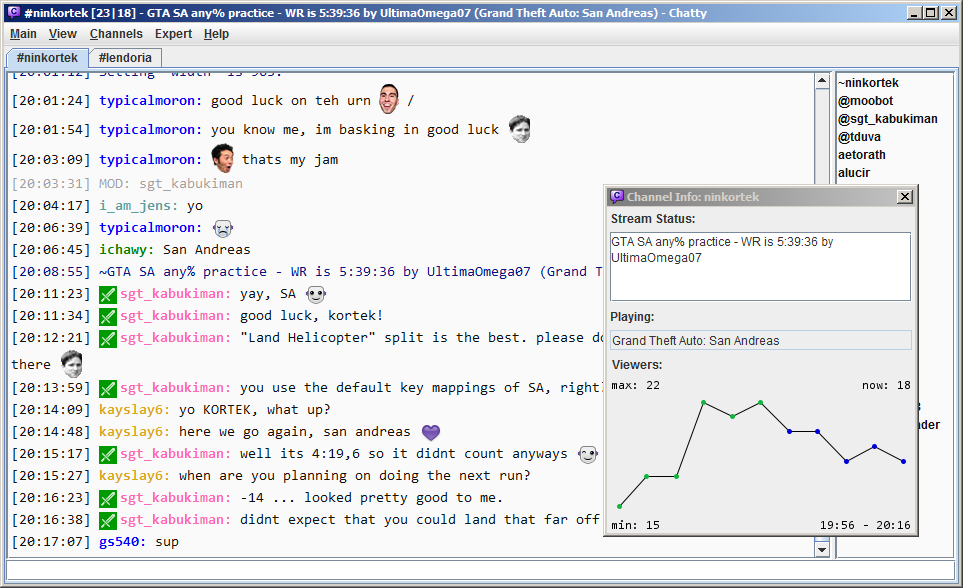
Admin Panel you can open on any stream (ofc only works if it's yours or you are an editor)

Chatty is a Chat Client specifically for Twitch Chat I've been developing for some time now. You can connect to chat with it and have the usual features like nickcolors, emoticons, moderation buttons and so on, but also other Twitch-specific stuff like showing stream information, followed streams notifications, admin panel to change the title on your stream and so on.
What are the advantages over Twitch Webchat/another IRC client?
Chatty doesn't necessarily work better when chat is breaking, but it has features you may find useful. Some people also prefer not having a program inside another program (Webchat in Browser).
The advantage of Chatty over a usual IRC client are the Twitch specific features it supports, whereas a client like mIRC or XChat is probably better if you require other features that Chatty doesn't have (like scripting). Chatty is also a bit easier to set up, because you don't have to handle the Oauth stuff manually.
Features
- Twitch specific features
- Nick colors, emoticons, user icons (mod, sub, turbo, ..), showing bans, stream status and viewercount display and stats
- Click on nick in chat to open dialog with moderation buttons, showing the recent messages of this user (no banning the wrong user)
- Change title/game of your stream and run commercials
- Get notified when channels you follow go live and view a list of live streams
- Easily open streams in your browser, or run Livestreamer out of Chatty
- Compact way of showing mod/unmod/joins/parts messages
- With FrankerFaceZ-Support (Emoticons & Custom Mod Icons) and some of the BTTV emotes
- Connect with OAuth (your Twitch account password is never entered in the application)
- General features
- Hopefully easy to use.. ;)
- Chatlog, clickable links, nick tab completion, input history
- Message Highlighting (keywords or specific users), Ignore System, Channel Favorites/History
- Desktop application (some might prefer this over an application running in a browser)
- SpeedRunsLive Race Viewer
- Customization
- Choose your font, customize colors, timestamp, how bans are shown, joins/parts and more
- Customize usercolors based on user-type (mod, sub, turbo..), specific usernames or colors (replace colors)
- Extensive settings dialog to adjust the features to your needs
Chatty is a Java application and needs at least the Java 8 JRE.
Download & Installation
Just download the .zip file and extract it. Chatty can be started by executing the Chatty.jar with Java (on Windows usually a double-click should work). There is no real installation required, once it is run Chatty will just create a settings directory where it saves the settings and logs.
A Window Standalone version (no installed Java required) is also available.
Screenshots
Chat with several channels and viewer statistic
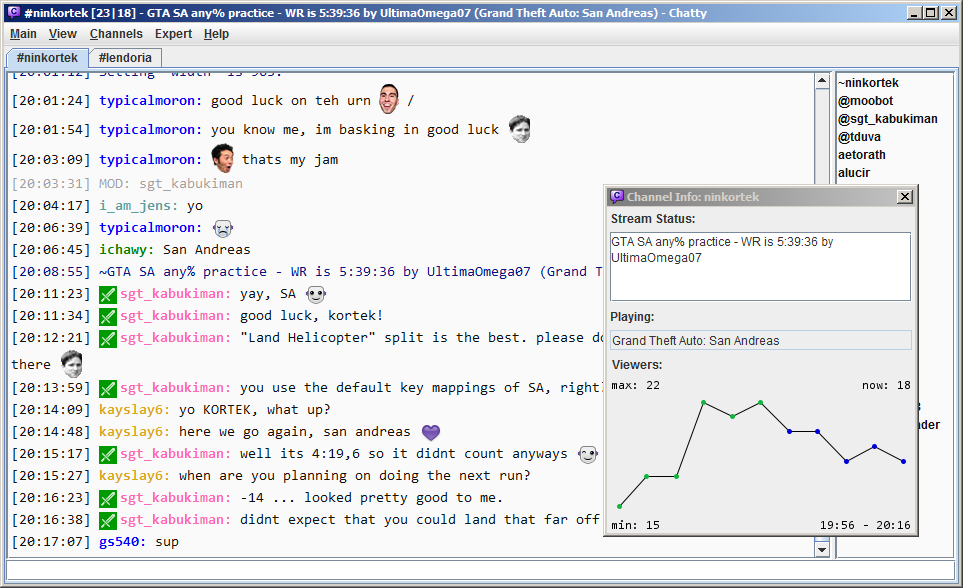
Admin Panel you can open on any stream (ofc only works if it's yours or you are an editor)
