Transcodes / Transcoding
Transcoding is technical term used to describe taking a source feed (your stream), and converting it into several other feeds, often with different resolutions, framerates and bitrate options.
You may recognize it under more common terms like "quality selector", "quality options" or similar.
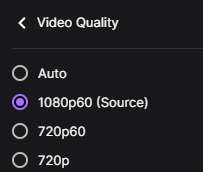
This is used to provide viewers more options in terms of what their device and internet connection can handle. That way you can provide the highest quality stream to the people with great connections, while viewers on a lower bandwidth connections (like mobile) are not prevented from tuning in.
How do I get it?
This is highly platform dependent. Some provide it for all streamers, where others only provide it for specifics accounts, or on a tiered system. We'll go over a couple of the most popular ones.
Twitch
Twitch operates on a tiered system, as described here.
- Partners are guaranteed full access
- Affiliates are "as available, with priority"
- All streamers, as available (essentially distributes whatever is left)
YouTube
With YouTube you are guaranteed transcoding, as they transcode all streams - even your source feed.
TODO
Tips to make sure transcoding works smoothly
In order for the "auto" option on the source selector to be able to smoothly transition between quality options, without interruption, it is beneficial to keep a consistent keyframe interval (no adaptive i-frames / scenecut). Stay within the recommended keyframe interval the platform asks for.