Running in Portable Mode
Portable Mode loads the OBS configuration directory from the same path that the application is stored, allowing for easy relocation or running multiple instances without cross-contamination of profiles and scene collections.
At this time, files used within the scene collection (images, media) are not portable, even when in portable mode. If you plan on relocating the portable instance, you will need to either modify the scene collection JSON file manually, or use a generic path common on all your devices.
Windows
First, download the ZIP from the Download page and unzip it somewhere - ideally a user folder, and definitely not Program Files.
There are two methods to launch OBS in portable mode.
Either place an empty portable_mode or portable_mode.txt file in the root directory and open obs64.exe in bin/64bit/.
Or, launch bin/64bit/obs64.exe using the --portable flag.
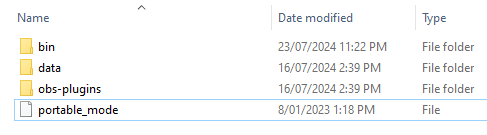
macOS
Not supported at this time. Officially, macOS has no concept of portable app configurations.
Linux
Not supported at this time.