OBS
Open Broadcaster Software®️
Luma Key Filter
Luma Key
| Windows | macOS | Linux |
|---|---|---|
| ✅ Available | ✅ Available | ✅ Available |
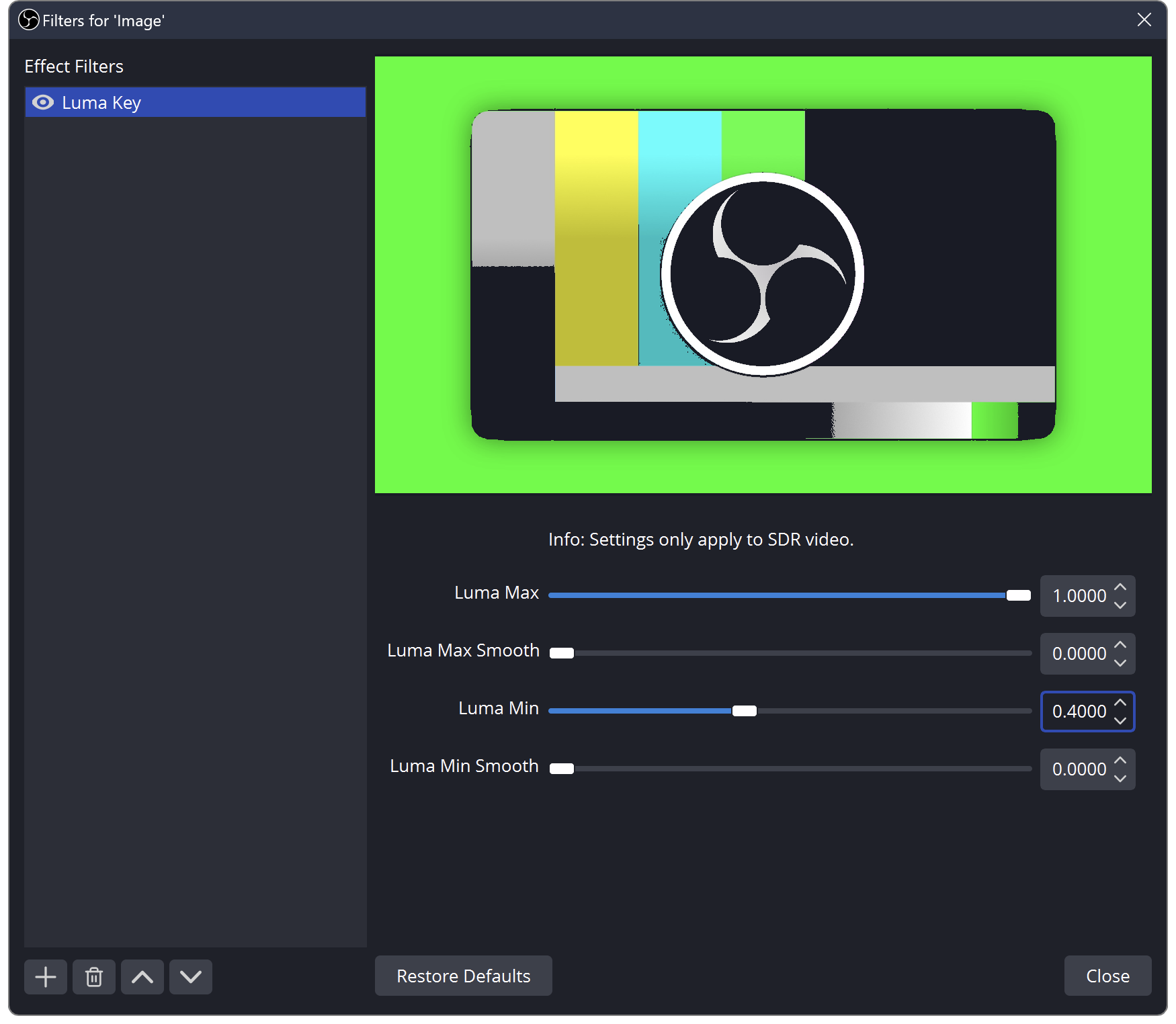
Description
Similar to the Chroma Key Filter, modifies the opacity of pixels in the image. Unlike Chroma Key, Luma Key works based on lightness. This is an easy way to key out white or black, leaving transparent pixels in the Source.
Properties
| Property | Description | Default |
|---|---|---|
| Luma Max | Specifies the maximum luma value allowed in the image. Lowering this will key out pixels whose luma value exceeds this value | 1.0 |
| Luma Max Smooth | Specifies the smoothness of the removal. Lower values leave hard edges around removed pixels; higher values soften the edge of removed areas | 0.0 |
| Luma Min | Specifies the minimum luma value allowed in the image. Raising this will key out pixels whose luma value is below this value | 1.0 |
| Luma Min Smooth | Specifies the smoothness of the removal. Lower values leave hard edges around removed pixels; higher values soften the edge of removed areas | 0.0 |