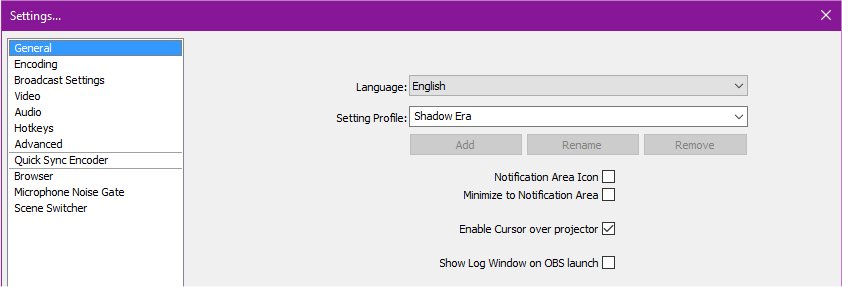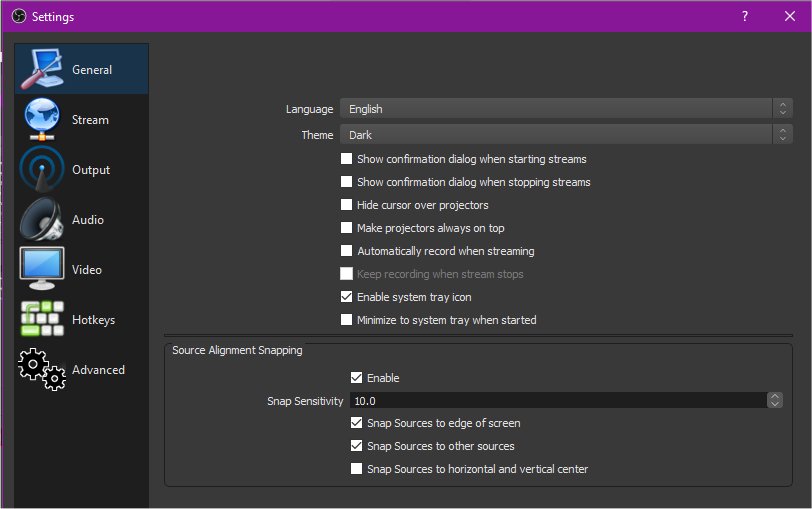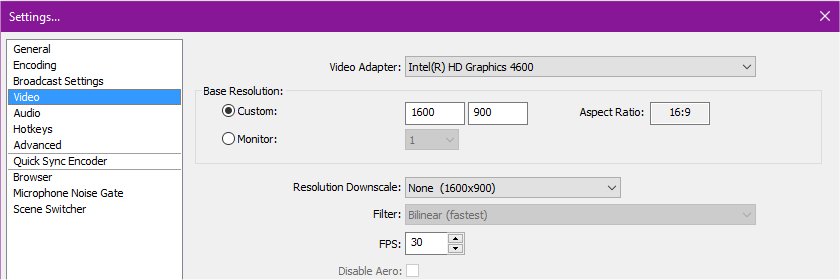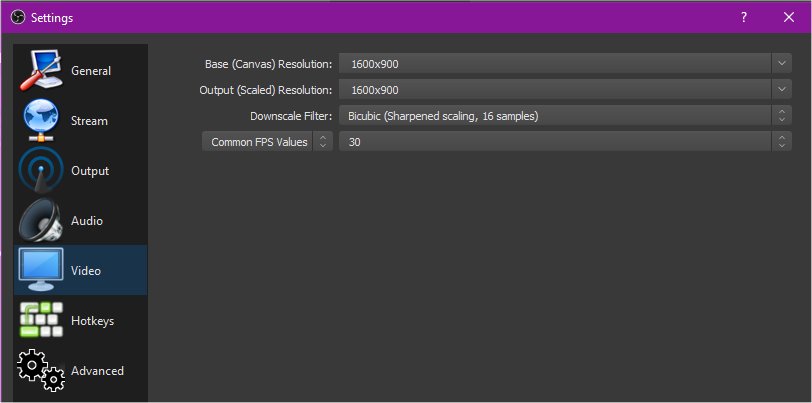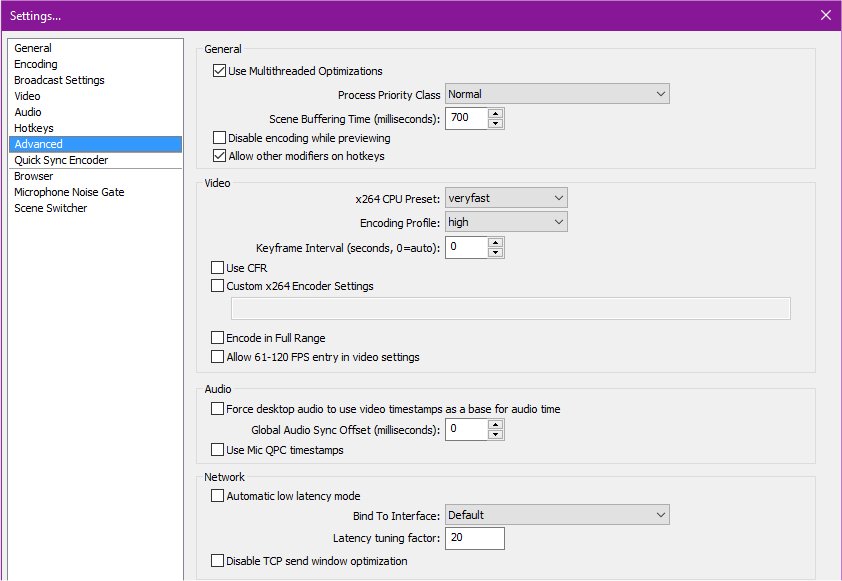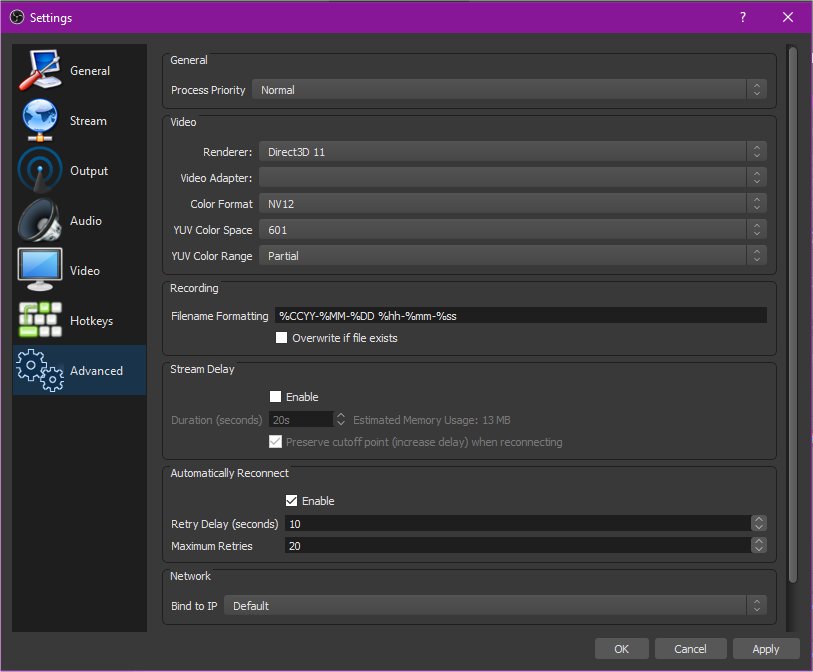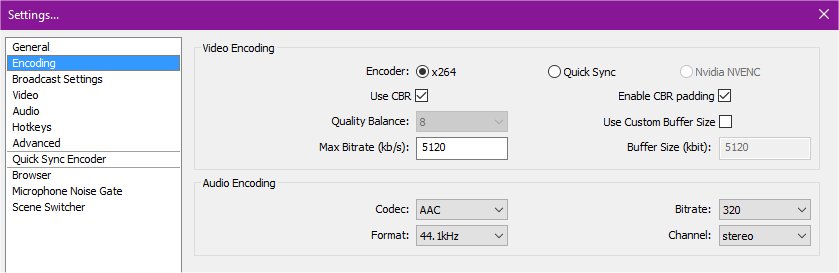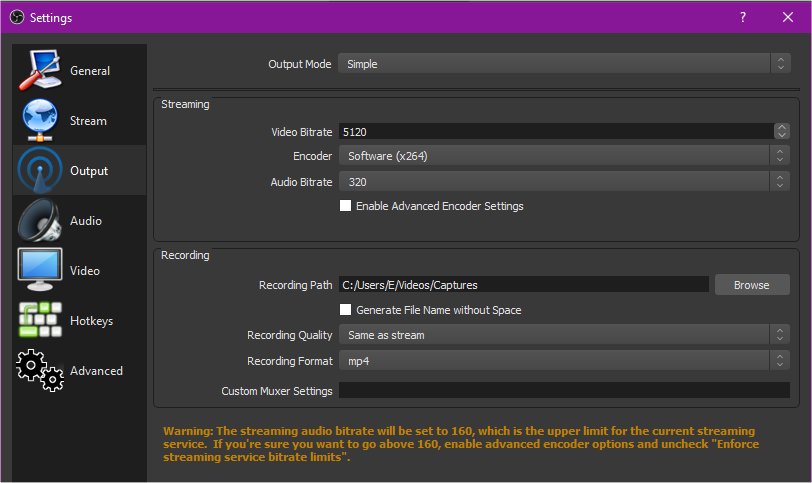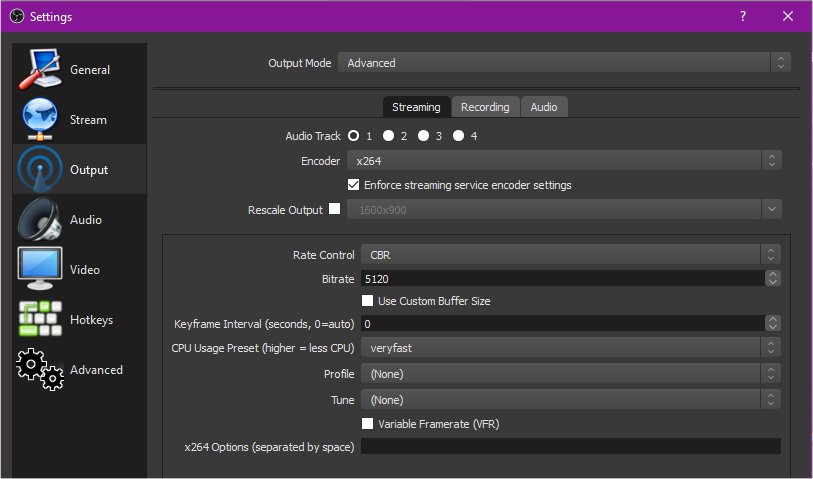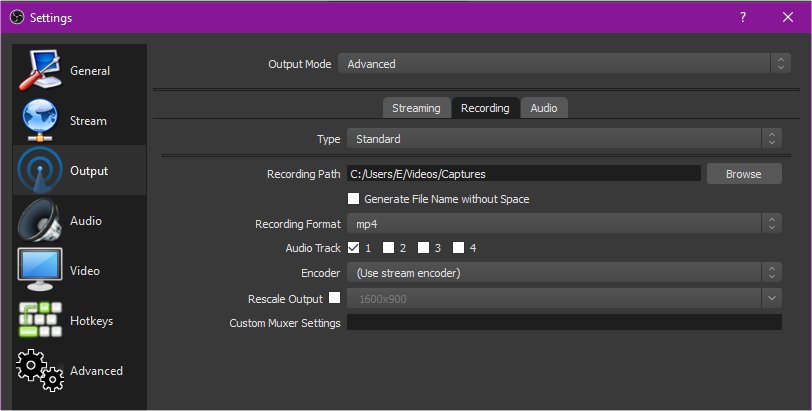Eric Stork
Member
I tested out OBS Studio recording with one game, Freedom Force, and it worked fine.
Tested with Neverwinter Nights 2, worked fine.
Now I try to record Shadow Era, an online game, always black screens.
First I had Mode as Capture Any Fullscreen Application, works Game 1 & 2, not 3.
Now I have a separate Source for SE, Mode is Capture Specific Window and Window is [ShadowEra.exe]: Shadow Era.
I have also tried Window Match Priority both as Executable Name and Window Title.
Black Screen every time for Shadow Era.
Don't know how to add the Log File so here is the link:
https://gist.github.com/anonymous/12044dfe97c75c48545142c2eccf458d
Tested with Neverwinter Nights 2, worked fine.
Now I try to record Shadow Era, an online game, always black screens.
First I had Mode as Capture Any Fullscreen Application, works Game 1 & 2, not 3.
Now I have a separate Source for SE, Mode is Capture Specific Window and Window is [ShadowEra.exe]: Shadow Era.
I have also tried Window Match Priority both as Executable Name and Window Title.
Black Screen every time for Shadow Era.
Don't know how to add the Log File so here is the link:
https://gist.github.com/anonymous/12044dfe97c75c48545142c2eccf458d