You are using an out of date browser. It may not display this or other websites correctly.
You should upgrade or use an alternative browser.
You should upgrade or use an alternative browser.
Question / Help Windows 7 - Game Capture
- Thread starter Naeng
- Start date
Well here it is with screenshots
Edit: Even if I ran as Admin still black screen.

Edit: Even if I ran as Admin still black screen.

Code:
17:15:28: Server Ping plugin strings not found, dynamically loading 24 strings
17:16:18: Open Broadcaster Software v0.656b - 64bit ( ^ω^)
17:16:18: -------------------------------
17:16:18: CPU Name: Intel(R) Core(TM) i7-2600K CPU @ 3.40GHz
17:16:18: CPU Speed: 3400MHz
17:16:18: Physical Memory: 16334MB Total, 7845MB Free
17:16:18: stepping id: 7, model 42, family 6, type 0, extmodel 1, extfamily 0, HTT 1, logical cores 8, total cores 4
17:16:18: monitor 1: pos={0, 0}, size={1920, 1080}
17:16:18: monitor 2: pos={1920, 0}, size={1920, 1080}
17:16:18: Windows Version: 6.1 Build 7601 (revision 19018)
17:16:18: Aero is Enabled
17:16:18: -------------------------------
17:16:18: OBS Modules:
17:16:18: Base Address Module
17:16:18: 000000003F670000 OBS.exe
17:16:18: 00000000E93B0000 OBSApi.dll
17:16:18: 00000000ED250000 DShowPlugin.dll
17:16:18: 00000000F0DC0000 GraphicsCapture.dll
17:16:18: 00000000F2920000 NoiseGate.dll
17:16:18: 00000000EC920000 PSVPlugin.dll
17:16:18: 00000000EC8F0000 scenesw.dll
17:16:18: 00000000EC8C0000 ServerPingPlugin.dll
17:16:18: ------------------------------------------
17:16:18: Adapter 1
17:16:18: Video Adapter: NVIDIA GeForce GTX 970
17:16:18: Video Adapter Dedicated Video Memory: 4202971136
17:16:18: Video Adapter Shared System Memory: 4000792576
17:16:18: Video Adapter Output 1: pos={0, 0}, size={1920, 1080}, attached=true
17:16:18: Video Adapter Output 2: pos={1920, 0}, size={1920, 1080}, attached=true
17:16:18: =====Stream Start: 2015-10-19, 17:16:18===============================================
17:16:18: Multithreaded optimizations: On
17:16:18: Base resolution: 1920x1080
17:16:18: Output resolution: 1280x720
17:16:18: ------------------------------------------
17:16:18: Loading up D3D10 on NVIDIA GeForce GTX 970 (Adapter 1)...
17:16:18: ------------------------------------------
17:16:18: Audio Format: 48000 Hz
17:16:18: ------------------------------------------
17:16:18: Audio Channels: 2 Ch
17:16:18: Playback device Default
17:16:18: ------------------------------------------
17:16:18: Using desktop audio input: Headset Earphone (Razer Kraken 7.1)
17:16:18: Global Audio time adjust: 0
17:16:18: ------------------------------------------
17:16:18: Using auxilary audio input: Headset Microphone (Razer Kraken 7.1)
17:16:18: Mic time offset: 0
17:16:18: ------------------------------------------
17:16:18: Audio Encoding: AAC
17:16:18: bitrate: 128
17:16:18: Using graphics capture
17:16:18: Trying to hook process: dwm.exe
17:16:18: Scene buffering time set to 700
17:16:18: ------------------------------------------
17:16:18: Video Encoding: x264
17:16:18: fps: 30
17:16:18: width: 1280, height: 720
17:16:18: preset: veryfast
17:16:18: profile: main
17:16:18: keyint: 60
17:16:18: CBR: yes
17:16:18: CFR: yes
17:16:18: max bitrate: 2500
17:16:18: buffer size: 2500
17:16:18: ------------------------------------------
17:16:20: Using RTMP service: Twitch
17:16:20: Server selection: rtmp://live-jfk.twitch.tv/app
17:16:20: Interface: Realtek PCIe GBE Family Controller (ethernet, 100 mbps)
17:16:21: Completed handshake with rtmp://live-jfk.twitch.tv/app in 432 ms.
17:16:21: SO_SNDBUF was at 8192
17:16:21: SO_SNDBUF is now 65536
17:17:10: Total frames encoded: 1511, total frames duplicated: 14 (0.93%)
17:17:10: Total frames rendered: 1535, number of late frames: 1 (0.07%) (it's okay for some frames to be late)
17:17:10:
17:17:10: Profiler time results:
17:17:10:
17:17:10: ==============================================================
17:17:10: video thread frame - [100%] [avg time: 1.046 ms] [children: 29.4%] [unaccounted: 70.6%]
17:17:10: | scene->Preprocess - [0.0956%] [avg time: 0.001 ms]
17:17:10: | GPU download and conversion - [29.3%] [avg time: 0.307 ms] [children: 17.7%] [unaccounted: 11.7%]
17:17:10: | | flush - [16.7%] [avg time: 0.175 ms]
17:17:10: | | CopyResource - [0.574%] [avg time: 0.006 ms]
17:17:10: | | conversion to 4:2:0 - [0.382%] [avg time: 0.004 ms]
17:17:10: Convert444Threads - [100%] [avg time: 0.407 ms] [children: 99%] [unaccounted: 0.983%]
17:17:10: | Convert444toNV12 - [99%] [avg time: 0.403 ms]
17:17:10: encoder thread frame - [100%] [avg time: 1.075 ms] [children: 4.74%] [unaccounted: 95.3%]
17:17:10: | sending stuff out - [4.74%] [avg time: 0.051 ms]
17:17:10: ==============================================================
17:17:10:
17:17:10:
17:17:10: Profiler CPU results:
17:17:10:
17:17:10: ==============================================================
17:17:10: video thread frame - [cpu time: avg 0.03 ms, total 46.8 ms] [avg calls per frame: 1]
17:17:10: | scene->Preprocess - [cpu time: avg 0 ms, total 0 ms] [avg calls per frame: 1]
17:17:10: | GPU download and conversion - [cpu time: avg 0.02 ms, total 31.2 ms] [avg calls per frame: 1]
17:17:10: | | flush - [cpu time: avg 0.02 ms, total 31.2 ms] [avg calls per frame: 1]
17:17:10: | | CopyResource - [cpu time: avg 0 ms, total 0 ms] [avg calls per frame: 1]
17:17:10: | | conversion to 4:2:0 - [cpu time: avg 0 ms, total 0 ms] [avg calls per frame: 1]
17:17:10: Convert444Threads - [cpu time: avg 0.469 ms, total 1419.61 ms] [avg calls per frame: 2]
17:17:10: | Convert444toNV12 - [cpu time: avg 0.469 ms, total 1419.61 ms] [avg calls per frame: 2]
17:17:10: encoder thread frame - [cpu time: avg 0.526 ms, total 795.605 ms] [avg calls per frame: 1]
17:17:10: | sending stuff out - [cpu time: avg 0.051 ms, total 78 ms] [avg calls per frame: 1]
17:17:10: ==============================================================
17:17:10:
17:17:10: =====Stream End: 2015-10-19, 17:17:10=================================================
17:17:10: ~RTMPPublisher: Packet flush completed in 134 ms
17:17:10: ~RTMPPublisher: Send thread terminated in 0 ms
17:17:10: RTMPPublisher::SocketLoop: Graceful loop exit
17:17:10: ~RTMPPublisher: Socket thread terminated in 1 ms
17:17:20: ~RTMPPublisher: Final socket shutdown completed in 10129 ms
17:17:20: Average send payload: 6452 bytes, average send interval: 20 ms
17:17:20: Number of times waited to send: 0, Waited for a total of 0 bytes
17:17:20: Number of b-frames dropped: 0 (0%), Number of p-frames dropped: 0 (0%), Total 0 (0%)
17:17:20: Number of bytes sent: 14981585
17:17:57: Server Ping plugin instance deleted; removing dynamically loaded localization strings
17:17:57: Terminating 0x99d8
Last game capture log:
2015-10-17, 23:50:46: we're booting up:
23:50:46: CaptureThread: attached to process Skype.exe
23:50:47: D3D9 Present
23:50:47: DXGI Present
23:50:47: DirectDraw Present
23:50:47: (half life scientist) everything.. seems to be in order
16:47:44: Got DirectDraw interface pointerwith windows 7 this was a way to monitor capture with the high speed of game capture. this only works with windows 7, or it did. @Naeng I would remove the monitor capture from that scene since scene can only be captured once. even when unchecked. then go to another scene then back to that scene. after you remove the monitor capture, you might have to rebuild the game capture with dwm.exe.Why specifically are you trying to capture DWM?
with windows 7 this was a way to monitor capture with the high speed of game capture. this only works with windows 7, or it did. @Naeng I would remove the monitor capture from that scene since scene can only be captured once. even when unchecked. then go to another scene then back to that scene. after you remove the monitor capture, you might have to rebuild the game capture with dwm.exe.
Tried this, still black :/
Why specifically are you trying to capture DWM?
Well, I don't like switching scenes first of all :/ and secondly I don't mind if it captures everything on my monitor while its on aero-mode.
remove the monitor capture, remove the game capture with dwm, make sure there are no global sources for either, then restart OBS. after that, just add back the game capture with DWM, no special settings.Looks like theres no other method of fixing this I guess.
Unless it could be the cause of my graphic card driver version...?
Question, why did you reinstall OBS anyway?@ dping I did that... Included the logs
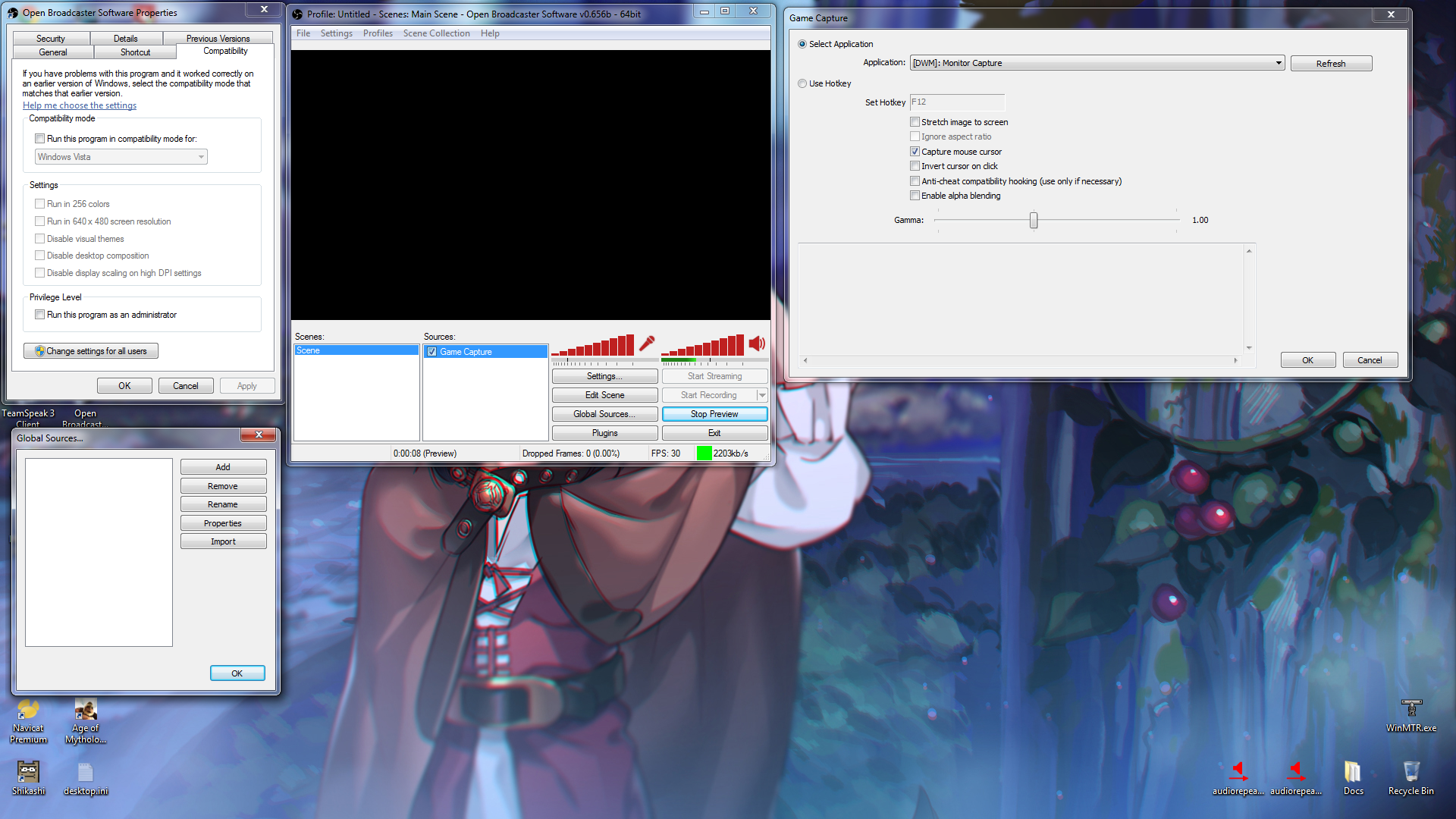
this will blank all your settings, but try this. go to my computer, type %appdata%\ in thereyou should see a folder called OBS make sure OBS is not running. rename that folder to OBS1, then start OBS again. did that work?
Question, why did you reinstall OBS anyway?
this will blank all your settings, but try this. go to my computer, type %appdata%\ in thereyou should see a folder called OBS make sure OBS is not running. rename that folder to OBS1, then start OBS again. did that work?
Well I've reinstalled OBS after downgrading windows 10 (Clean install) so yeah and I just tried that %appdata% method... Still a black screen :/
Could it be the nvidia driver version I'm on?
That gamecapture-dwm method doesn't work with windows 10. with windows 10, it is fine to use monitor capture. post a new logfileWell I've reinstalled OBS after downgrading windows 10 (Clean install) so yeah and I just tried that %appdata% method... Still a black screen :/
Could it be the nvidia driver version I'm on?
Like I said I'm on Windows 7....That gamecapture-dwm method doesn't work with windows 10. with windows 10, it is fine to use monitor capture. post a new logfile
Like I said I'm on Windows 7....
Well I've reinstalled OBS after downgrading windows 10 (Clean install)
Oh, the line above confused me a little.