Hey I've got a problem. When I try to add a Window capture screen from Photothop it won't show what I'm actually working on. Instead of just showing the window with the picture it's showing the entirety of Photoshop, but NOT the picture! So instead of only showing the pic it leaves OUT only the picture :<
What it's showing
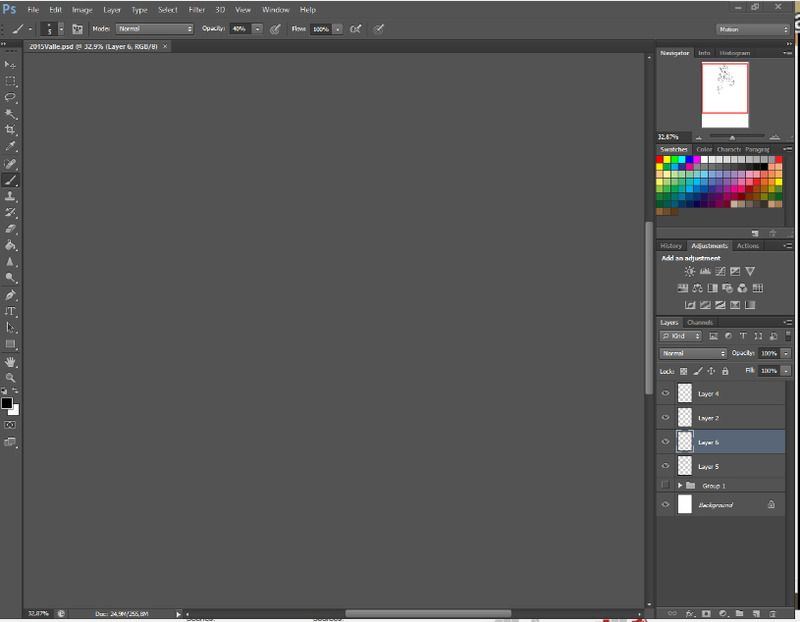
What it SHOULD be showing!

I have Windows 8, Aero SHOULD be activated but I'm not sure. When I check the settings in OBS I can't even chose Disable Aero 0___o; If Aero is the problem then how do I activate it??
Halp!
What it's showing
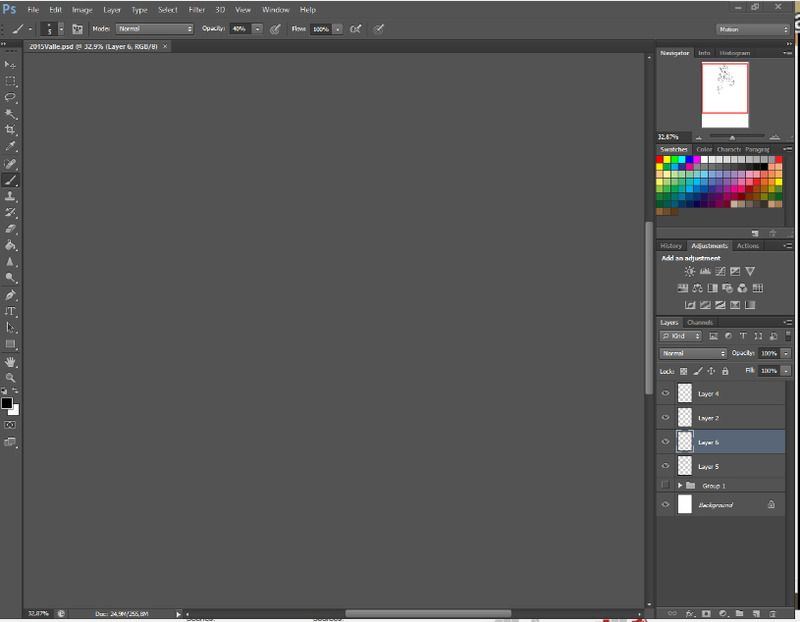
What it SHOULD be showing!

I have Windows 8, Aero SHOULD be activated but I'm not sure. When I check the settings in OBS I can't even chose Disable Aero 0___o; If Aero is the problem then how do I activate it??
Halp!