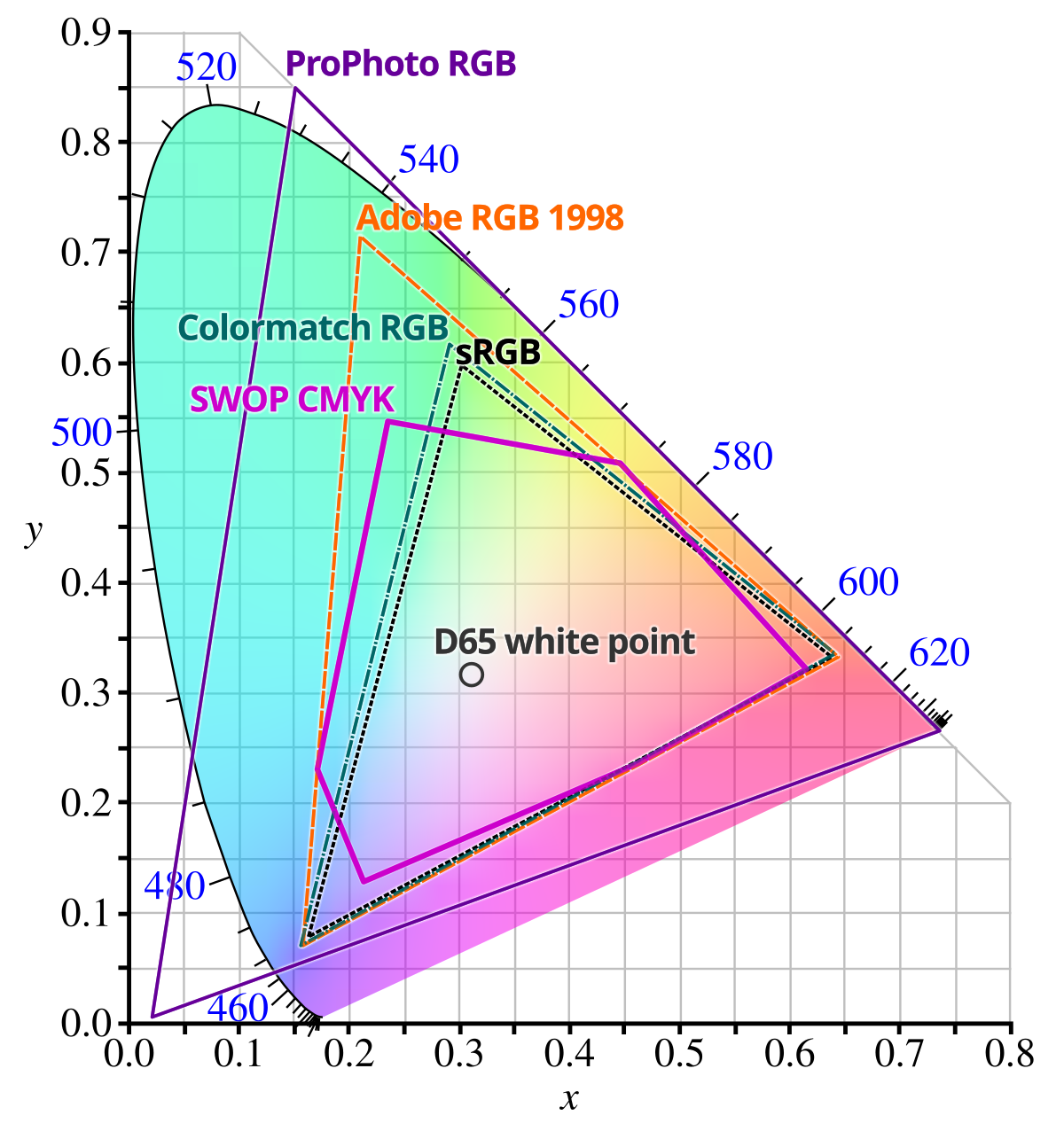danielfoxhound
New Member
Hi guys! I'm having a trouble with some videos in OBS. The video in OBS Studio looks totally different from the source. The video file is .webm, when I play it in VLC the quality is better while in OBS Studio is poor in quality. Someone can help to solve this?