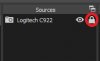I have two webcams. A Logitech Brio and C920. The C920 settings keep resetting to default values. The only thing I'm changing on this webcam settings in OBS is the brightness. The default in OBS settings is 128 and I drop this to around 80 but any time I restart my PC it resets these values. The brio settings in OBS do not change.
I'd post a log but not sure if you would want a log before or after the issue?
I'd post a log but not sure if you would want a log before or after the issue?