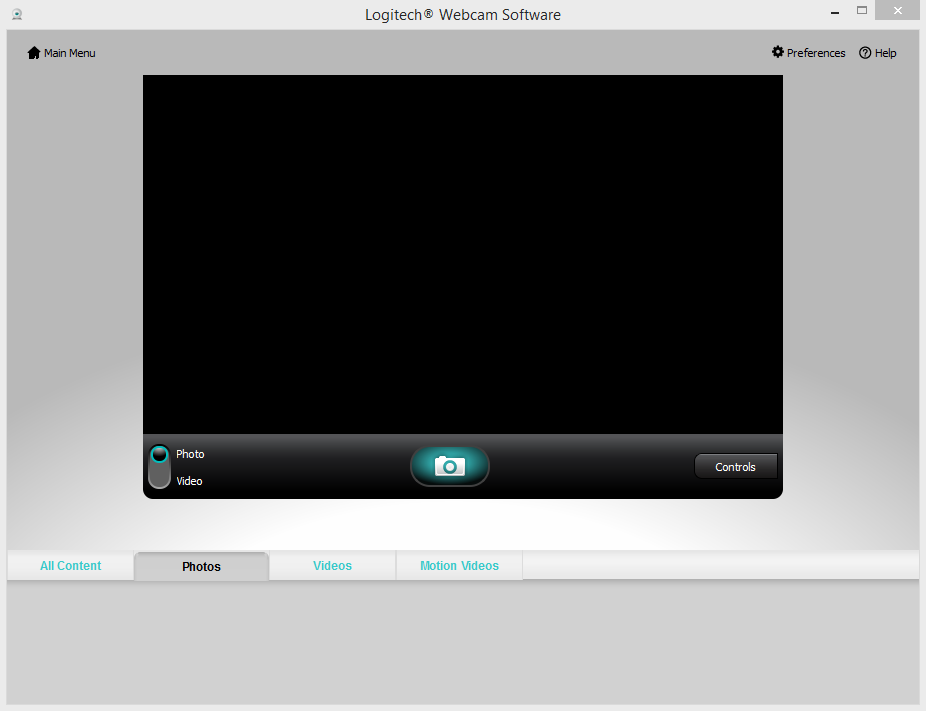1st Casualty
New Member
Hey guys, so I've recently downloaded OBS, and my video capture device won't work. It works perfectly well when I test it on Skype, etc. But it will not work when I preview it on OBS. I've tried closing Skype completely because of suggestions in other forums saying that it might be a problem with a different program using it, but no luck. I'm using Logitech C920, any help would be greatly appreciated.
Logs:
16:34:31: Open Broadcaster Software v0.656b - 32bit (´・ω・`)
16:34:31: -------------------------------
16:34:31: CPU Name: Intel(R) Core(TM) i5-4430 CPU @ 3.00GHz
16:34:31: CPU Speed: 2993MHz
16:34:31: Physical Memory: 4095MB Total, 4095MB Free
16:34:31: stepping id: 3, model 60, family 6, type 0, extmodel 1, extfamily 0, HTT 1, logical cores 4, total cores 4
16:34:31: monitor 1: pos={0, 0}, size={1920, 1080}
16:34:31: Windows Version: 6.3 Build 9600 (revision 17415)
16:34:31: Aero is Enabled
16:34:31: -------------------------------
16:34:31: OBS Modules:
16:34:31: Base Address Module
16:34:31: 009B0000 OBS.exe
16:34:31: 721B0000 OBSApi.dll
16:34:31: 71DD0000 DShowPlugin.dll
16:34:31: 71DA0000 GraphicsCapture.dll
16:34:31: 71D70000 NoiseGate.dll
16:34:31: 71D50000 PSVPlugin.dll
16:34:31: 71D30000 scenesw.dll
16:34:31: ------------------------------------------
16:34:31: Adapter 1
16:34:31: Video Adapter: Intel(R) HD Graphics 4600
16:34:31: Video Adapter Dedicated Video Memory: 0
16:34:31: Video Adapter Shared System Memory: 1879048192
16:34:31: Video Adapter Output 1: pos={0, 0}, size={1920, 1080}, attached=true
16:34:31: =====Stream Start: 2015-10-26, 16:34:31===============================================
16:34:31: Multithreaded optimizations: On
16:34:31: Base resolution: 1920x1080
16:34:31: Output resolution: 1920x1080
16:34:31: ------------------------------------------
16:34:31: Loading up D3D10 on Intel(R) HD Graphics 4600 (Adapter 1)...
16:34:31: ------------------------------------------
16:34:31: Audio Format: 48000 Hz
16:34:31: ------------------------------------------
16:34:31: Audio Channels: 2 Ch
16:34:31: Playback device Default
16:34:31: ------------------------------------------
16:34:31: Using desktop audio input: Headphones (AT2020USB+)
16:34:31: Global Audio time adjust: 0
16:34:31: ------------------------------------------
16:34:31: Using auxilary audio input: Microphone (AT2020USB+)
16:34:31: Mic time offset: 0
16:34:31: ------------------------------------------
16:34:31: Audio Encoding: AAC
16:34:31: bitrate: 320
16:34:31: ------------------------------------------
16:34:31: device: Logitech HD Pro Webcam C920,
16:34:31: device id \\?\usb#vid_046d&pid_082d&mi_00#6&4f11d77&0&0000#{65e8773d-8f56-11d0-a3b9-00a0c9223196}\{bbefb6c7-2fc4-4139-bb8b-a58bba724083},
16:34:31: chosen type: I420, usingFourCC: false, res: 1920x1080 - 1920x1080, frameIntervals: 333333-2000000
16:34:31: use buffering: false - 0, fourCC: 'I420'
16:34:31: audio device: Microphone (AT2020USB+),
16:34:31: audio device id (null),
16:34:31: audio time offset 0,
16:34:31:
16:34:31: device audio info - bits per sample: 16, channels: 2, samples per sec: 44100, block size: 4
16:34:31: Using directshow input
Warning -- DShowPlugin: control->Run failed, result = 80004002
16:34:31: Scene buffering time set to 700
16:34:31: ------------------------------------------
16:34:31: Video Encoding: x264
16:34:31: fps: 30
16:34:31: width: 1920, height: 1080
16:34:31: preset: veryfast
16:34:31: profile: high
16:34:31: keyint: 250
16:34:31: CBR: yes
16:34:31: CFR: yes
16:34:31: max bitrate: 10000
16:34:31: buffer size: 10000
16:34:31: ------------------------------------------
16:35:41: FlushBufferedVideo: Flushing 2 packets over 33 ms
16:35:41: Total frames encoded: 2065, total frames duplicated: 0 (0.00%)
16:35:41: Total frames rendered: 2088, number of late frames: 0 (0.00%) (it's okay for some frames to be late)
Logs:
16:34:31: Open Broadcaster Software v0.656b - 32bit (´・ω・`)
16:34:31: -------------------------------
16:34:31: CPU Name: Intel(R) Core(TM) i5-4430 CPU @ 3.00GHz
16:34:31: CPU Speed: 2993MHz
16:34:31: Physical Memory: 4095MB Total, 4095MB Free
16:34:31: stepping id: 3, model 60, family 6, type 0, extmodel 1, extfamily 0, HTT 1, logical cores 4, total cores 4
16:34:31: monitor 1: pos={0, 0}, size={1920, 1080}
16:34:31: Windows Version: 6.3 Build 9600 (revision 17415)
16:34:31: Aero is Enabled
16:34:31: -------------------------------
16:34:31: OBS Modules:
16:34:31: Base Address Module
16:34:31: 009B0000 OBS.exe
16:34:31: 721B0000 OBSApi.dll
16:34:31: 71DD0000 DShowPlugin.dll
16:34:31: 71DA0000 GraphicsCapture.dll
16:34:31: 71D70000 NoiseGate.dll
16:34:31: 71D50000 PSVPlugin.dll
16:34:31: 71D30000 scenesw.dll
16:34:31: ------------------------------------------
16:34:31: Adapter 1
16:34:31: Video Adapter: Intel(R) HD Graphics 4600
16:34:31: Video Adapter Dedicated Video Memory: 0
16:34:31: Video Adapter Shared System Memory: 1879048192
16:34:31: Video Adapter Output 1: pos={0, 0}, size={1920, 1080}, attached=true
16:34:31: =====Stream Start: 2015-10-26, 16:34:31===============================================
16:34:31: Multithreaded optimizations: On
16:34:31: Base resolution: 1920x1080
16:34:31: Output resolution: 1920x1080
16:34:31: ------------------------------------------
16:34:31: Loading up D3D10 on Intel(R) HD Graphics 4600 (Adapter 1)...
16:34:31: ------------------------------------------
16:34:31: Audio Format: 48000 Hz
16:34:31: ------------------------------------------
16:34:31: Audio Channels: 2 Ch
16:34:31: Playback device Default
16:34:31: ------------------------------------------
16:34:31: Using desktop audio input: Headphones (AT2020USB+)
16:34:31: Global Audio time adjust: 0
16:34:31: ------------------------------------------
16:34:31: Using auxilary audio input: Microphone (AT2020USB+)
16:34:31: Mic time offset: 0
16:34:31: ------------------------------------------
16:34:31: Audio Encoding: AAC
16:34:31: bitrate: 320
16:34:31: ------------------------------------------
16:34:31: device: Logitech HD Pro Webcam C920,
16:34:31: device id \\?\usb#vid_046d&pid_082d&mi_00#6&4f11d77&0&0000#{65e8773d-8f56-11d0-a3b9-00a0c9223196}\{bbefb6c7-2fc4-4139-bb8b-a58bba724083},
16:34:31: chosen type: I420, usingFourCC: false, res: 1920x1080 - 1920x1080, frameIntervals: 333333-2000000
16:34:31: use buffering: false - 0, fourCC: 'I420'
16:34:31: audio device: Microphone (AT2020USB+),
16:34:31: audio device id (null),
16:34:31: audio time offset 0,
16:34:31:
16:34:31: device audio info - bits per sample: 16, channels: 2, samples per sec: 44100, block size: 4
16:34:31: Using directshow input
Warning -- DShowPlugin: control->Run failed, result = 80004002
16:34:31: Scene buffering time set to 700
16:34:31: ------------------------------------------
16:34:31: Video Encoding: x264
16:34:31: fps: 30
16:34:31: width: 1920, height: 1080
16:34:31: preset: veryfast
16:34:31: profile: high
16:34:31: keyint: 250
16:34:31: CBR: yes
16:34:31: CFR: yes
16:34:31: max bitrate: 10000
16:34:31: buffer size: 10000
16:34:31: ------------------------------------------
16:35:41: FlushBufferedVideo: Flushing 2 packets over 33 ms
16:35:41: Total frames encoded: 2065, total frames duplicated: 0 (0.00%)
16:35:41: Total frames rendered: 2088, number of late frames: 0 (0.00%) (it's okay for some frames to be late)