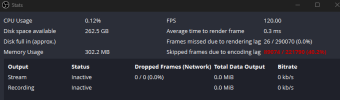SlushyM726
New Member
hello hello, I need some help solving an issue with encoding lag.
Previously, this has worked, so no idea why this broken again. I am using replay buffer to clip the last 20 minutes of game footage in COD. I'm using game capture, with the res not downscaled and at 3840x2160 + 144fps. My monitor is 144FPS and the game is capped at 144FPS (previously this was much higher due to my graphics settings being low allowing me to get over 200FPS)
I am using CBR at 50k kbps, 2s keyframe, P3 preset, ultra low latency tuning, single pass mode, high profile, and 2 b frames. Videos output as MKV using NVENC h.264, AAC and no rescaling. Again - these are the settings I have had on that did work! I was able to output videos with no problem at all but I dont know what's changed for it to not work now.
I also don't think this is a problem with my hardware. GPU 4090 RTX, CPU i9 13900K, 64GB DDR5 RAM.
I've read the Encoding Performance Troubleshooting post and have done all suggestions. Interestingly, COD is set to use 6GB of VRAM due to the settings (1st screenshot) but in task manager I can see it using 100% of the GPU...
I also save the replays when not in game, and back in the menus when the FPS is limited to 30 and the GPU isn't doing much, but STILL I am getting encoding lag.
One final thing, I have no issues in multiplayer. Only Warzone...
Any suggestions or any further info you need, please let me know. Thanks!
Previously, this has worked, so no idea why this broken again. I am using replay buffer to clip the last 20 minutes of game footage in COD. I'm using game capture, with the res not downscaled and at 3840x2160 + 144fps. My monitor is 144FPS and the game is capped at 144FPS (previously this was much higher due to my graphics settings being low allowing me to get over 200FPS)
I am using CBR at 50k kbps, 2s keyframe, P3 preset, ultra low latency tuning, single pass mode, high profile, and 2 b frames. Videos output as MKV using NVENC h.264, AAC and no rescaling. Again - these are the settings I have had on that did work! I was able to output videos with no problem at all but I dont know what's changed for it to not work now.
I also don't think this is a problem with my hardware. GPU 4090 RTX, CPU i9 13900K, 64GB DDR5 RAM.
I've read the Encoding Performance Troubleshooting post and have done all suggestions. Interestingly, COD is set to use 6GB of VRAM due to the settings (1st screenshot) but in task manager I can see it using 100% of the GPU...
I also save the replays when not in game, and back in the menus when the FPS is limited to 30 and the GPU isn't doing much, but STILL I am getting encoding lag.
One final thing, I have no issues in multiplayer. Only Warzone...
Any suggestions or any further info you need, please let me know. Thanks!