Hi,
My videos are having lag spikes when I raise the bitrate, yet my computer should be able to handle it. At 1000, I have no problem, but once I go to 4000-12000, I get lag spikes in the videos I have recorded (more noticeable as the bitrate increases). Help would be greatly appreciated!
And, yes, I understand that the lag spikes would go away if I downscaled my resolution or fps, or decreased my bitrate, but I don't want to unless its necessary and I'm pretty sure my computer should be able to record at these settings.
CPU: i7-4770k @ 3.50 Ghz
GPU: AMD Radeon HD 7870, Overclocked
RAM: 16 GB
Hard Drive: Western Digital AV-GP WD20EVDS 2TB
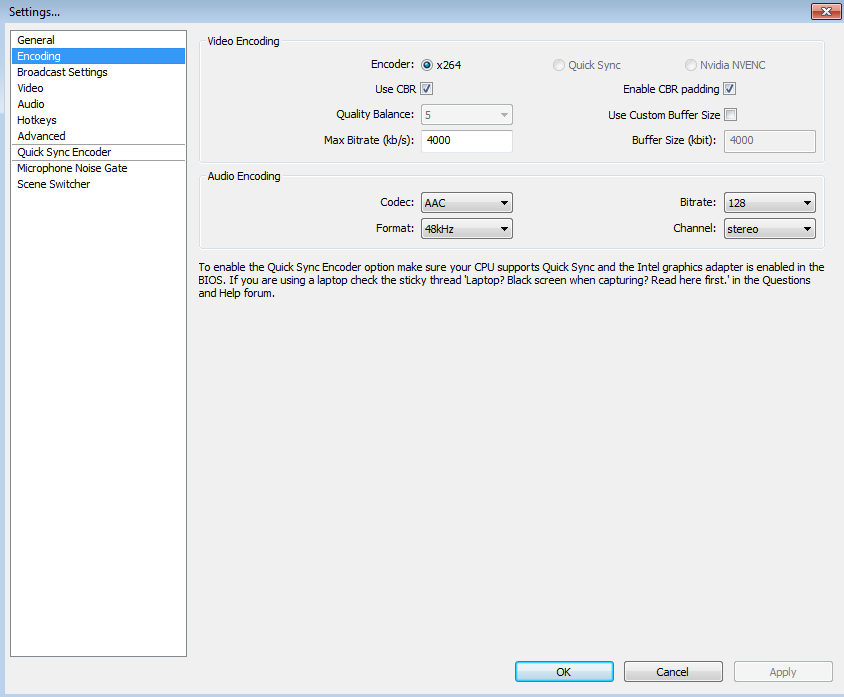

Log:
Last game capture log:
2015-12-21, 13:16:40: we're booting up:
13:16:40: CaptureThread: attached to process League of Legends.exe
13:16:40: WARNING: Another hook is already present while trying to hook d3d9.dll, hook target is unknown. If you experience crashes, try disabling the other hooking application
13:16:40: D3D9 Present
13:16:40: D3D9EndScene called
13:16:40: D3DPRESENT_PARAMETERS {
13:16:40: BackBufferWidth: 1920
13:16:40: BackBufferHeight: 1080
13:16:40: BackBufferFormat: D3DFMT_X8R8G8B8
13:16:40: BackBufferCount: 1
13:16:40: MultiSampleType: D3DMULTISAMPLE_NONE
13:16:40: MultiSampleQuality: 0
13:16:40: SwapEffect: D3DSWAPEFFECT_DISCARD
13:16:40: hDeviceWindow: 788858
13:16:40: Windowed: true
13:16:40: EnableAutoDepthStencil: false
13:16:40: AutoDepthStencilFormat: D3DFMT_D24S8
13:16:40: Flags: None
13:16:40: FullScreen_RefreshRateInHz: 0
13:16:40: PresentationInterval: 2147483648
13:16:40: };
13:16:40: WARNING: Another hook is already present while trying to hook d3d9.dll, hook target is unknown. If you experience crashes, try disabling the other hooking application
13:16:40: successfully set up d3d9 hooks
13:16:40: D3D9Present called
13:16:40: WARNING: Another hook is already present while trying to hook dxgi.dll, hook target is unknown. If you experience crashes, try disabling the other hooking application
13:16:40: DXGI Present
13:16:40: WARNING: Another hook is already present while trying to hook opengl32.dll, hook target is unknown. If you experience crashes, try disabling the other hooking application
13:16:40: GL Present
13:16:40: DirectDraw Present
13:16:40: (half life scientist) everything.. seems to be in order
13:16:40: DoD3D9GPUHook: success
13:16:40: D3DSURFACE_DESC {
13:16:40: Format: D3DFMT_X8R8G8B8
13:16:40: Type: D3DRTYPE_SURFACE
13:16:40: Usage: D3DUSAGE_RENDERTARGET
13:16:40: Pool: D3DPOOL_DEFAULT
13:16:40: MultiSampleType: D3DMULTISAMPLE_NONE
13:16:40: MultiSampleQuality: 0
13:16:40: Width: 1920
13:16:40: Height: 1080
13:16:40: };
13:16:40: successfully capturing d3d9 frames via GPU
13:17:05: ---------------------- Cleared D3D9 Capture ----------------------
13:17:05: D3D9EndScene called
13:17:05: D3D9Present called
13:17:24: received restart event, capturing
13:17:24: DoD3D9GPUHook: success
13:17:24: D3DSURFACE_DESC {
13:17:24: Format: D3DFMT_X8R8G8B8
13:17:24: Type: D3DRTYPE_SURFACE
13:17:24: Usage: D3DUSAGE_RENDERTARGET
13:17:24: Pool: D3DPOOL_DEFAULT
13:17:24: MultiSampleType: D3DMULTISAMPLE_NONE
13:17:24: MultiSampleQuality: 0
13:17:24: Width: 1920
13:17:24: Height: 1080
13:17:24: };
13:17:24: successfully capturing d3d9 frames via GPU
13:18:36: ---------------------- Cleared D3D9 Capture ----------------------
13:18:36: D3D9EndScene called
13:18:36: D3D9Present called
My videos are having lag spikes when I raise the bitrate, yet my computer should be able to handle it. At 1000, I have no problem, but once I go to 4000-12000, I get lag spikes in the videos I have recorded (more noticeable as the bitrate increases). Help would be greatly appreciated!
And, yes, I understand that the lag spikes would go away if I downscaled my resolution or fps, or decreased my bitrate, but I don't want to unless its necessary and I'm pretty sure my computer should be able to record at these settings.
CPU: i7-4770k @ 3.50 Ghz
GPU: AMD Radeon HD 7870, Overclocked
RAM: 16 GB
Hard Drive: Western Digital AV-GP WD20EVDS 2TB
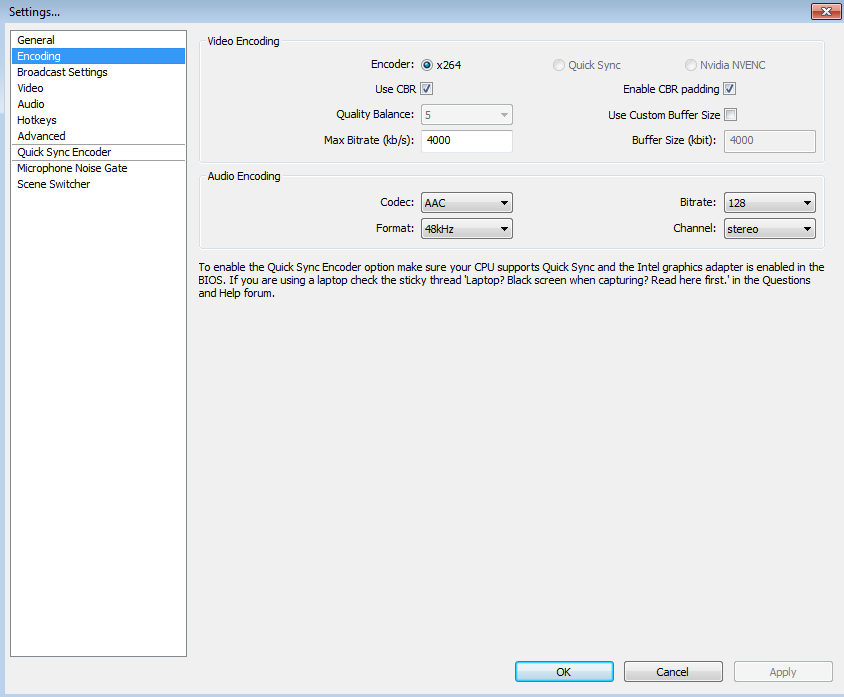

Log:
Last game capture log:
2015-12-21, 13:16:40: we're booting up:
13:16:40: CaptureThread: attached to process League of Legends.exe
13:16:40: WARNING: Another hook is already present while trying to hook d3d9.dll, hook target is unknown. If you experience crashes, try disabling the other hooking application
13:16:40: D3D9 Present
13:16:40: D3D9EndScene called
13:16:40: D3DPRESENT_PARAMETERS {
13:16:40: BackBufferWidth: 1920
13:16:40: BackBufferHeight: 1080
13:16:40: BackBufferFormat: D3DFMT_X8R8G8B8
13:16:40: BackBufferCount: 1
13:16:40: MultiSampleType: D3DMULTISAMPLE_NONE
13:16:40: MultiSampleQuality: 0
13:16:40: SwapEffect: D3DSWAPEFFECT_DISCARD
13:16:40: hDeviceWindow: 788858
13:16:40: Windowed: true
13:16:40: EnableAutoDepthStencil: false
13:16:40: AutoDepthStencilFormat: D3DFMT_D24S8
13:16:40: Flags: None
13:16:40: FullScreen_RefreshRateInHz: 0
13:16:40: PresentationInterval: 2147483648
13:16:40: };
13:16:40: WARNING: Another hook is already present while trying to hook d3d9.dll, hook target is unknown. If you experience crashes, try disabling the other hooking application
13:16:40: successfully set up d3d9 hooks
13:16:40: D3D9Present called
13:16:40: WARNING: Another hook is already present while trying to hook dxgi.dll, hook target is unknown. If you experience crashes, try disabling the other hooking application
13:16:40: DXGI Present
13:16:40: WARNING: Another hook is already present while trying to hook opengl32.dll, hook target is unknown. If you experience crashes, try disabling the other hooking application
13:16:40: GL Present
13:16:40: DirectDraw Present
13:16:40: (half life scientist) everything.. seems to be in order
13:16:40: DoD3D9GPUHook: success
13:16:40: D3DSURFACE_DESC {
13:16:40: Format: D3DFMT_X8R8G8B8
13:16:40: Type: D3DRTYPE_SURFACE
13:16:40: Usage: D3DUSAGE_RENDERTARGET
13:16:40: Pool: D3DPOOL_DEFAULT
13:16:40: MultiSampleType: D3DMULTISAMPLE_NONE
13:16:40: MultiSampleQuality: 0
13:16:40: Width: 1920
13:16:40: Height: 1080
13:16:40: };
13:16:40: successfully capturing d3d9 frames via GPU
13:17:05: ---------------------- Cleared D3D9 Capture ----------------------
13:17:05: D3D9EndScene called
13:17:05: D3D9Present called
13:17:24: received restart event, capturing
13:17:24: DoD3D9GPUHook: success
13:17:24: D3DSURFACE_DESC {
13:17:24: Format: D3DFMT_X8R8G8B8
13:17:24: Type: D3DRTYPE_SURFACE
13:17:24: Usage: D3DUSAGE_RENDERTARGET
13:17:24: Pool: D3DPOOL_DEFAULT
13:17:24: MultiSampleType: D3DMULTISAMPLE_NONE
13:17:24: MultiSampleQuality: 0
13:17:24: Width: 1920
13:17:24: Height: 1080
13:17:24: };
13:17:24: successfully capturing d3d9 frames via GPU
13:18:36: ---------------------- Cleared D3D9 Capture ----------------------
13:18:36: D3D9EndScene called
13:18:36: D3D9Present called