I am trying to record a movie for the game cs 1.6. I am using OBS with these settings.
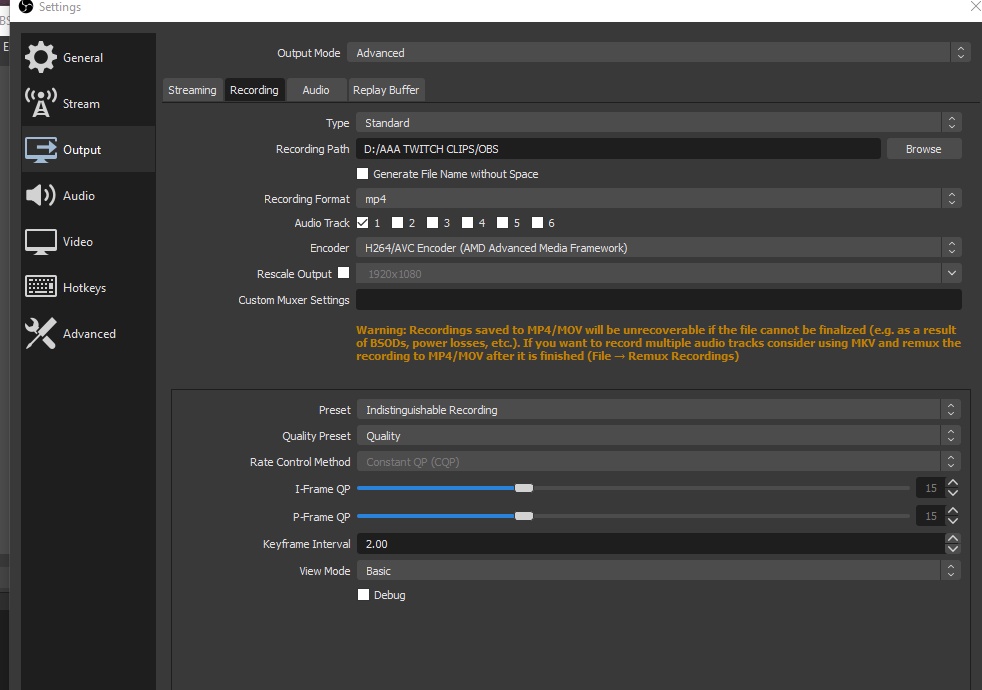
 gyazo.com
gyazo.com
Now I am trying to make a movie similar to this: https://www.youtube.com/watch?v=ug62cU-4rZU.
The movie will contain alot of shaky movement of my screen.
The programs they used is something called VDUB, which pretty much I think takes a lot of pictures and them compresses them into a video. I'm not sure if doing this process, he's able to get MUCH more fluid movement. I used it before but it is a VERY old program.
When I try recording, the quality is pretty good, however it simply is not up to my expectations. There is a slight choppiness that I do not know what it is exactly. Lossless recording does not really solve this issue. Is it just that OBS is not meant for quality productions? PC specs aren't my exact issue, I have a really beefy CPU with 32GB of ram. I'm not really too familiar with the whole process, but if someone can guide me in the general direction, I'll be glady able to look further upon this.
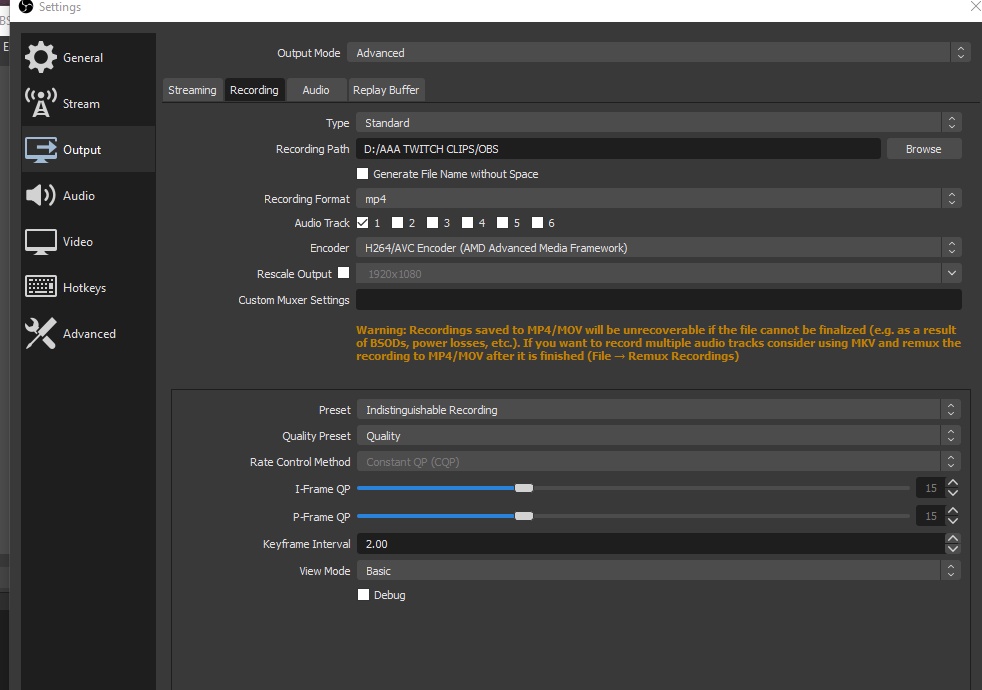
Gyazo
Now I am trying to make a movie similar to this: https://www.youtube.com/watch?v=ug62cU-4rZU.
The movie will contain alot of shaky movement of my screen.
The programs they used is something called VDUB, which pretty much I think takes a lot of pictures and them compresses them into a video. I'm not sure if doing this process, he's able to get MUCH more fluid movement. I used it before but it is a VERY old program.
When I try recording, the quality is pretty good, however it simply is not up to my expectations. There is a slight choppiness that I do not know what it is exactly. Lossless recording does not really solve this issue. Is it just that OBS is not meant for quality productions? PC specs aren't my exact issue, I have a really beefy CPU with 32GB of ram. I'm not really too familiar with the whole process, but if someone can guide me in the general direction, I'll be glady able to look further upon this.