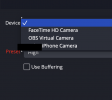If your project is due soon, then it might be wise to spam this thread with anything that might be remotely useful: OBS's log files, system logs that include plugging in the USB capture device (if it is indeed USB), screenshots of the menus so we can see what options you have, etc.
Just saying, "It doesn't work!" doesn't allow anyone to help you. And by the time we go around the loop a few times, asking for one thing, finding it inconclusive, and then another, and another, your deadline has probably passed.
This experience may also show you a need to manage the required technology a bit better. As a tech guy myself (Windows and Linux, not Mac), I've lost count of how many times someone has called me for the very first time at their last minute, either:
- In panic because an event is scheduled to start already, and their naive unverified expectations turned out to be fundamentally wrong, and I had to tell them that over the phone, in that moment, and salvage some kind of kludge over the phone because they've already committed to something that never was really compatible, or
- On the edge of scrapping their awesome idea altogether because "tech is too hard" (of course it is, if you avoid it at all costs until it becomes necessary and so you're way out of practice)
In pretty much all of those cases, it would have been plumb easy for their event to rely heavily on the tech available, if they had called me when they first had the idea for the event itself and continued to communicate with me throughout the planning process. And it would have made me feel far more valued as a tech guy too, to be involved in the planning and not just a last-minute "get out of jail free card" that they only use because they have to.
Don't know how many people will read this here and do things better because of it, but if even one does, that's still an improvement.