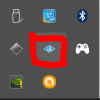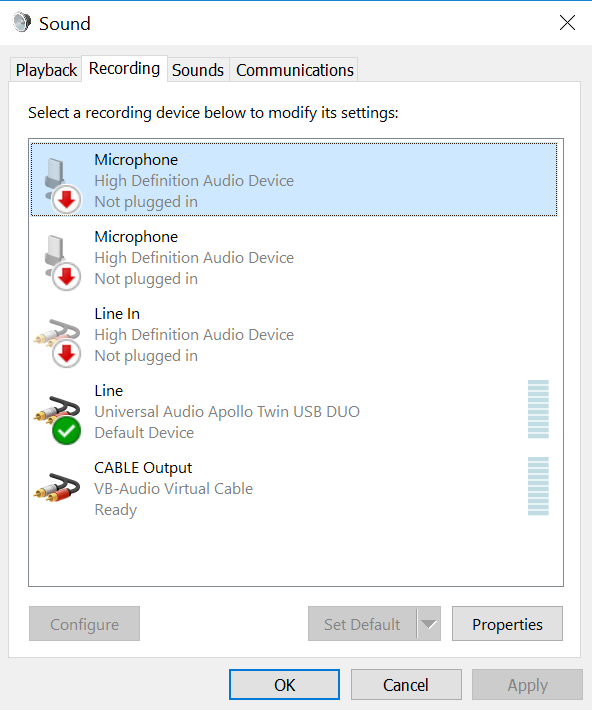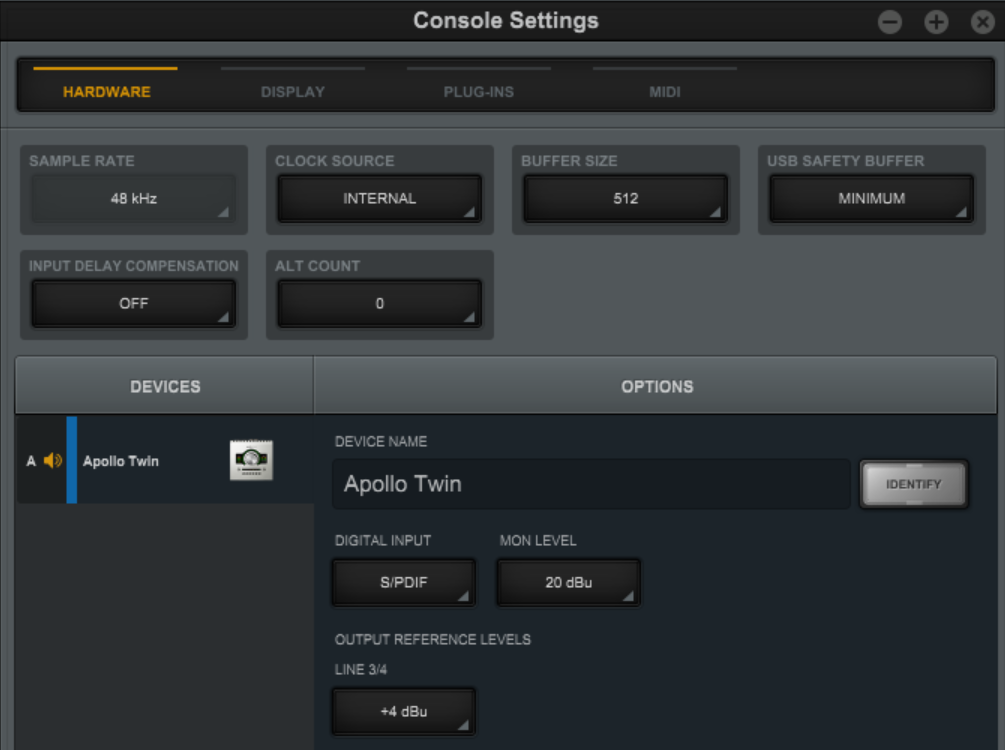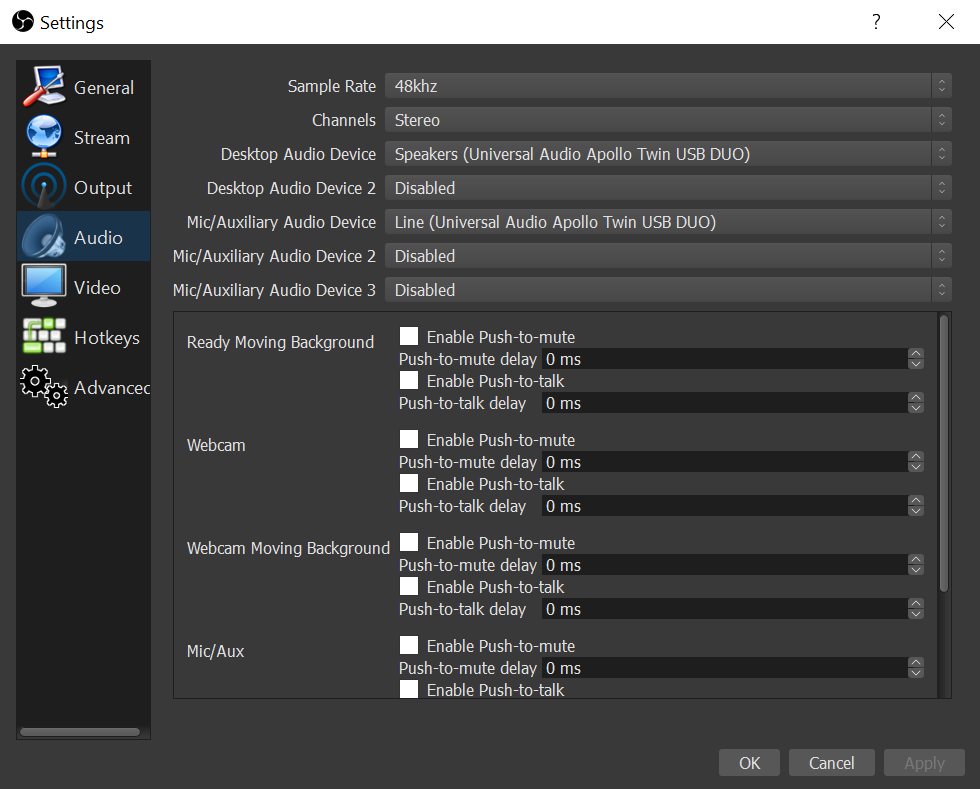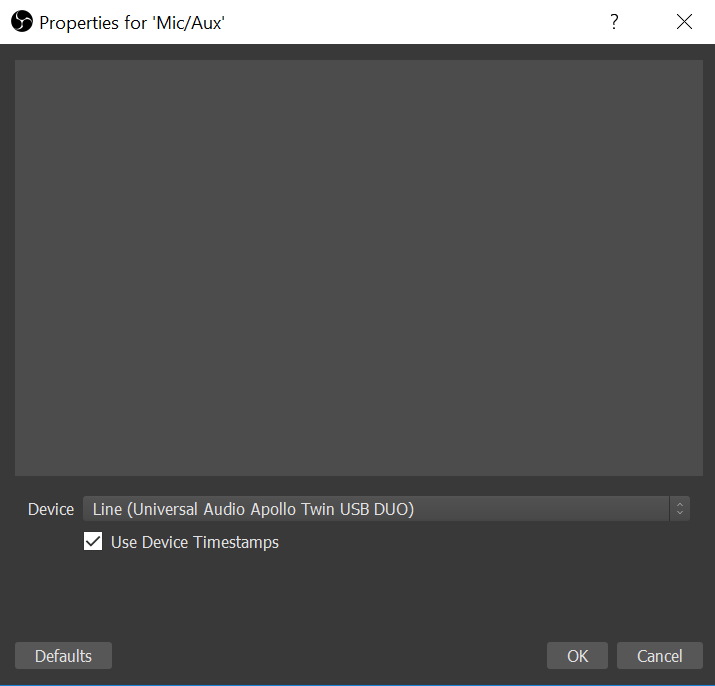In the mixer, If you click on the cog/setting wheel next to your mic volume and click properties it says you are using the Apollo Correct?

I am also in fact having a different issue with the Apollo as well, though I have the thunderbolt version and windows apparently doesn't like that:P
Also I assume you have the drivers installed. Open UAD Console by clicking the logo in your task bar.
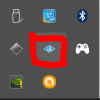
Make sure there is signal coming in there.

Lastly make sure all speakers you have are all the way turned down or off!!!! Trust me you don't want to hear feedback:P
open windows recording devices -> click the apollo microphone -> properties -> listen tab at the top -> check Listen To This Device -> Apply. Put on your headphones and talk. You should hear yourself. If you don't do a clean reinstall of UAD Software.

All of this is double and triple checking your settings:P It will either not work at all or sound very weird if set up wrong. If that is the case you can also try checking your sample rates and make sure ALL OF THEM are the EXACT same. I assume you have done and know this but its ALWAYS good to check. They all just have to be the same. Does not matter what numbers are there.
OBS Sample Rate

Windows Sample Rate

UAD Sample Rate

Or