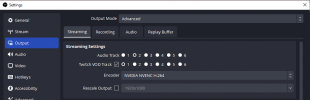Sylverstone14
New Member
Had a stream tonight and realized (through clips) that my entire VOD was muted except for the music on the Twitch VOD track, almost like a complete flip of the audio I wanted scrubbed.
I checked my audio sources and they are routed just as I had them before (my previous stream for comparison) - ran a few test streams after signing off to confirm that disabling the VOD track option restored the audio, but re-enabling it muted everything but the VOD track itself. Even went as far to check my own headphones to make sure it wasn't an awkward mute and had friends confirm that the clips/VOD had no audio except for the music in my breaks.
Has anyone else had this issue yet? I'm wondering if this is just a bug with the current version of OBS that needs a hotfix of some kind.
I'll include the logs from my current testing, since I couldn't upload the one from my stream tonight. Hopefully it helps.
I checked my audio sources and they are routed just as I had them before (my previous stream for comparison) - ran a few test streams after signing off to confirm that disabling the VOD track option restored the audio, but re-enabling it muted everything but the VOD track itself. Even went as far to check my own headphones to make sure it wasn't an awkward mute and had friends confirm that the clips/VOD had no audio except for the music in my breaks.
Has anyone else had this issue yet? I'm wondering if this is just a bug with the current version of OBS that needs a hotfix of some kind.
I'll include the logs from my current testing, since I couldn't upload the one from my stream tonight. Hopefully it helps.