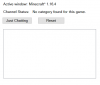Bo2101
New Member
Bo2101 submitted a new resource:
Twitch Category Manager - Automatically detect available Twitch categories for the game you're currently playing
Read more about this resource...
Twitch Category Manager - Automatically detect available Twitch categories for the game you're currently playing
About
This plugin finds a corresponding category on Twitch for the game you're playing, by monitoring the active window on your computer. The following situations appear:
- A single category is found
In this case the channel will be updated automatically- Multiple categories are found for your current game
In this case they are displayed in a list and you can choose the one you want.- No categories found
In this case nothing happens, the plugin will check...
Read more about this resource...