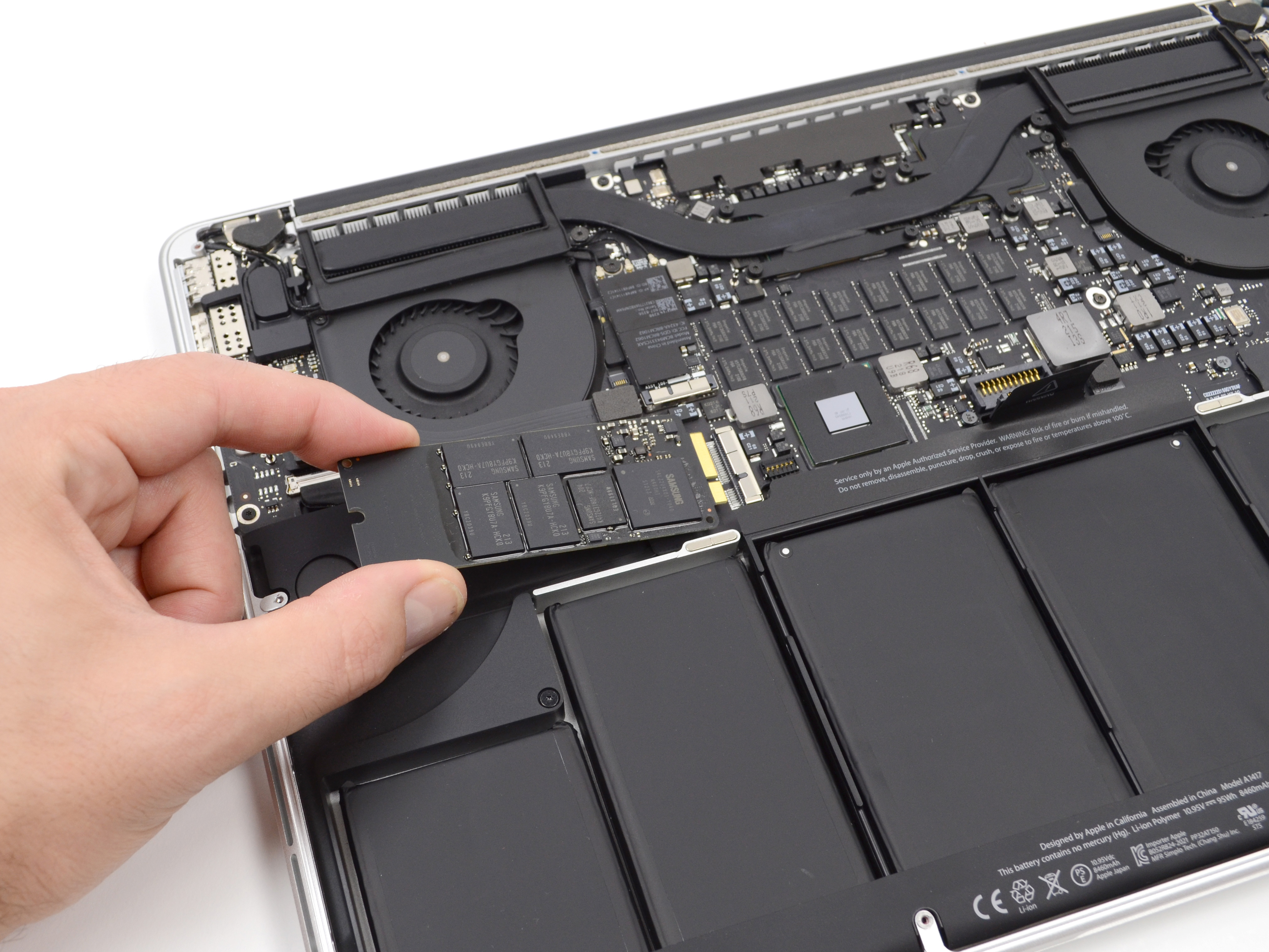Flamboro
New Member
Hello there, my name is William. Recently, I registered an account on Twitch.tv in the hope that I'll be able to broadcast speedruns. I've made one attempt to broadcast, on a previous account, but the stream's video either froze or churned images out at a snail's pace. OBS would also flash High CPU encoding warnings in the bottom-left corner. Here's some basic information about the OBS software and my laptop:
Open Broadcaster Software v0.651b
Lenovo G580 Laptop
Profile: http://www.twitch.tv/Flamboro
_______________________________________
Log URL (28th March 2015): https://gist.github.com/6e117fa06b84922efa71
Open Broadcaster Software v0.651b
Lenovo G580 Laptop
- Processor: Intel(R) Premium(R) CPU B960 @ 2.20GHz
- Installed memory (RAM): 6.00GB (5.85GB usable)
- System type: 64-bit Operating System, x64-based processor
Profile: http://www.twitch.tv/Flamboro
_______________________________________
Log URL (28th March 2015): https://gist.github.com/6e117fa06b84922efa71
Last edited: