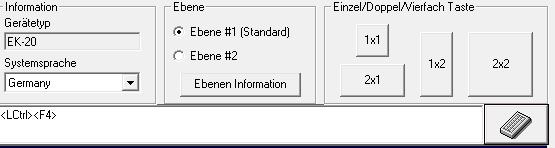MadMatz
New Member
Hi there,
is it possible to switch between Scenes while OBS Studio is not the active Window. I have figured out that when i take my "normal" Keyboard (Roccat Skeltr) and i push directly CTRL+F3 (for Example) to switch to "Scene XY" it work fine. But when i take a Makrokeyboard with the same Commandprocedure CTRL+F3 or any kind of Makro Key Command it only work with a "active" Focus on OBS Window.
Have anyone a solutions?
The reason why, i want to work with the "Expertkey USB-Board ek-20" Link: http://shop.expertkeys.com/de/home/10-ek20-0700587547911.html
Expertkeycommand Screenshot below:
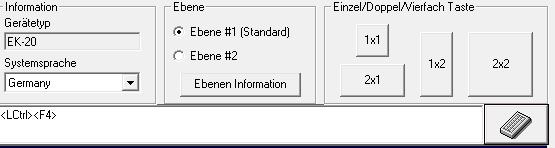
is it possible to switch between Scenes while OBS Studio is not the active Window. I have figured out that when i take my "normal" Keyboard (Roccat Skeltr) and i push directly CTRL+F3 (for Example) to switch to "Scene XY" it work fine. But when i take a Makrokeyboard with the same Commandprocedure CTRL+F3 or any kind of Makro Key Command it only work with a "active" Focus on OBS Window.
Have anyone a solutions?
The reason why, i want to work with the "Expertkey USB-Board ek-20" Link: http://shop.expertkeys.com/de/home/10-ek20-0700587547911.html
Expertkeycommand Screenshot below: