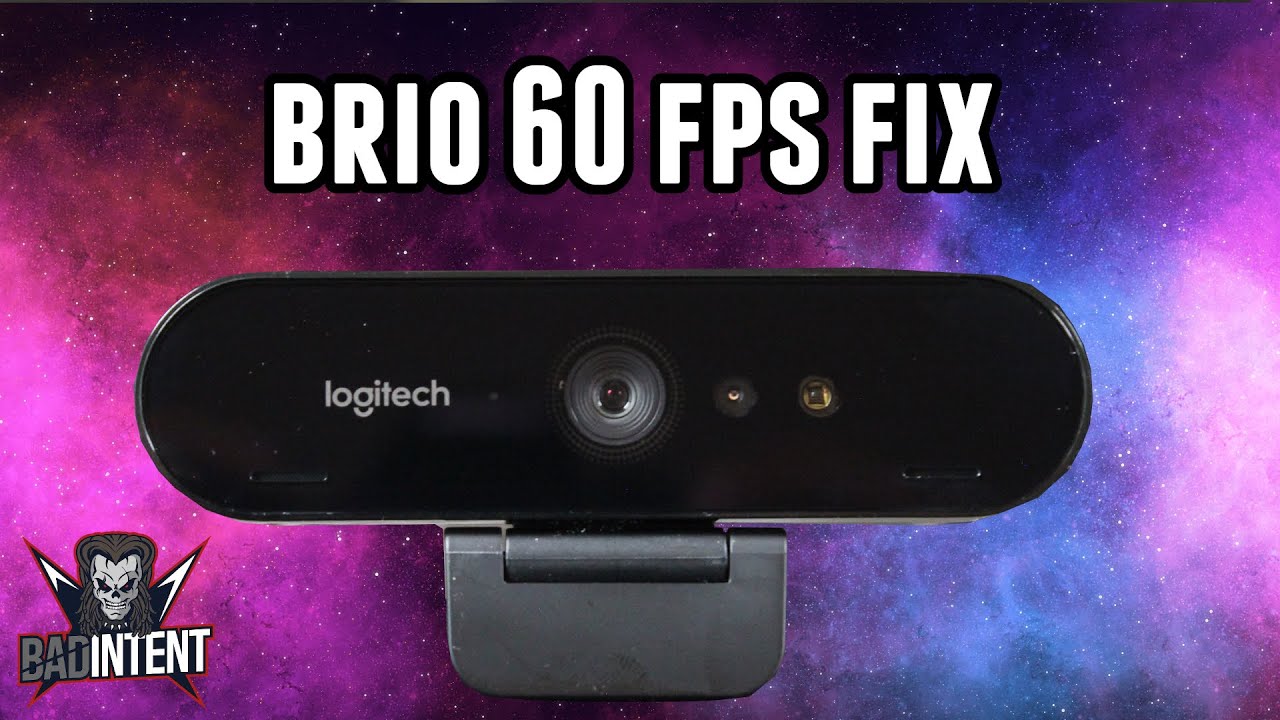Hey idk if this thread is still relevant but I was having similar issues not being able to load my Brio onto the primary OBS core.
I finally found a solution after digging for an hour and a half.
As far as I'm aware, because the Brio's default recording settings are not implemented into obs, the two are not natively compatible and there is a middle-man application required to get it to work. This is Logitech Capture which can be downloaded from here.
https://www.logitech.com/en-ca/product/capture
Once you open this software it will try to find the webcam on your computer, if it can't then it's probably not OBS's fault your camera is not working.
If you manage to get your camera pulled up on Logitech Capture, change all the of settings to 1080p and 60fps or less @90 FOV on the logitech Capture software.
Then in the Video Capture Source properties you set the device as "Logi Capture" and then set
RESOLUTION/FPS Type: Custom
~Same settings that you set in the Logi Capture software.
My reasoning behind believing that this is a compatibility issue between the hardware (brio) and software (obs) directly is when I tried to load the camera without the Logitech Capture settings the "ON" Indication light on the webcam would flicker telling me OBS Found it but some communication between the device and software screwed up and the video capture would remain black.
I hope this can help someone!
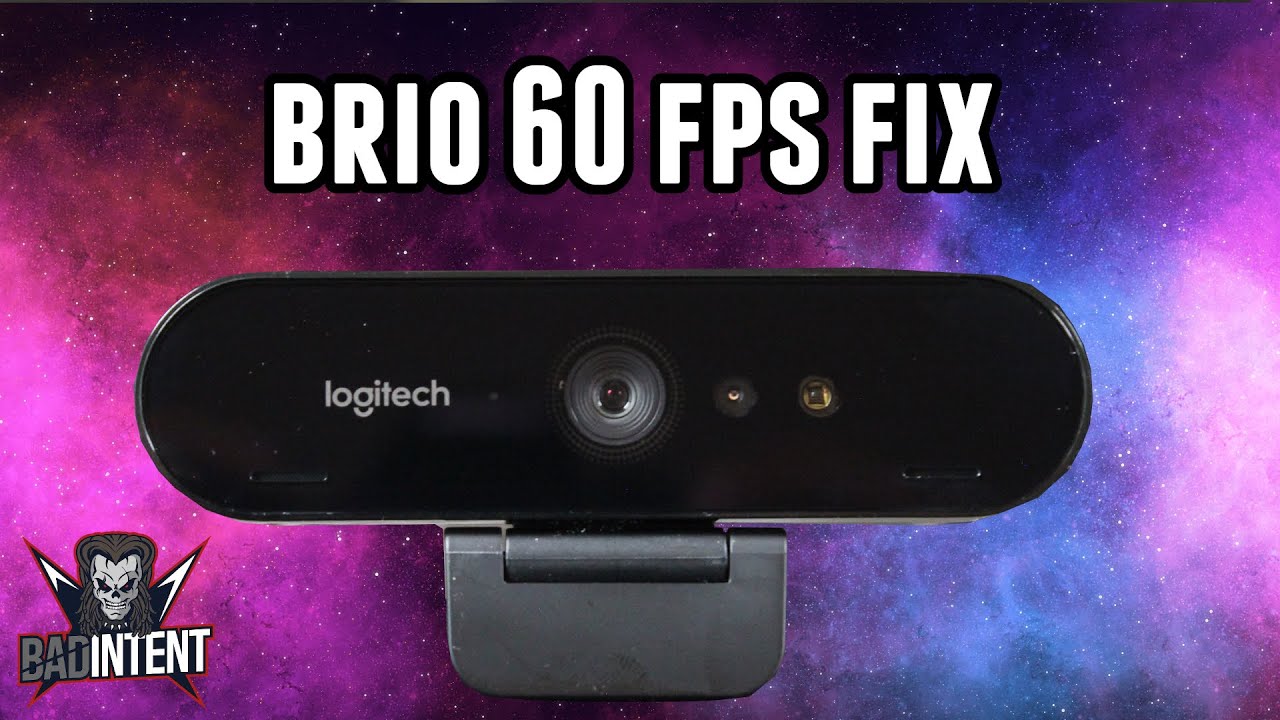
 youtu.be
youtu.be