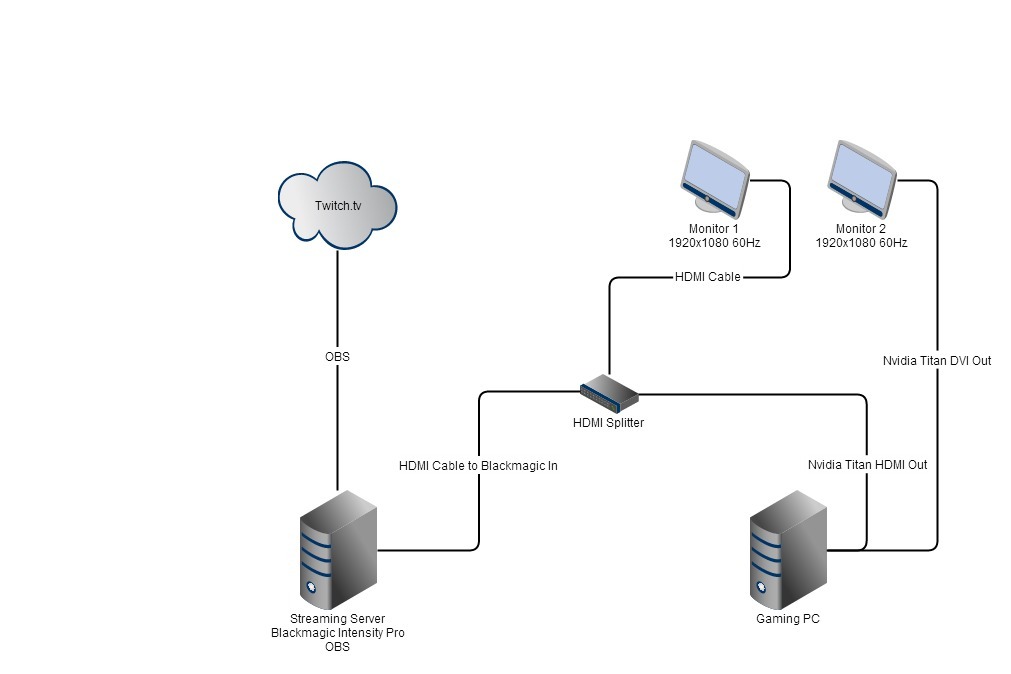suicidetree
New Member
Sup OBS Community
As I considered in my previous post viewtopic.php?p=60396#p60396 I'm planning to build up a dedicated Streaming PC to provide a better looking stream with higher presets. I also want to stream some PS4 gameplay in the future.
Maybe you guys can give me some tips about that project.
My streaming PC setup will be:
I'm familiar with the setup process itself, but the most important questions are:
Thank you for your feedback.
Regards, suicidetree
As I considered in my previous post viewtopic.php?p=60396#p60396 I'm planning to build up a dedicated Streaming PC to provide a better looking stream with higher presets. I also want to stream some PS4 gameplay in the future.
Maybe you guys can give me some tips about that project.
My streaming PC setup will be:
- System: Shuttle SH67H3 (USB 3.0, LGA 1155, HDMI)
CPU: CPU INTEL Core i7-3770K
Memory: 16 GB RAM KINGSTON HyperX Blu KHX1333C9D3B1K2/8G
HDD: Samsung SSD 840 Pro
Capture Card: AverMedia Live Gamer HD
I'm familiar with the setup process itself, but the most important questions are:
- - How do I get the sound from my gaming PC to the streaming PC?
- How can I exlude the Teamspeak3 sound from the stream? (Now I'm doing it with VAC)
Thank you for your feedback.
Regards, suicidetree