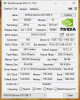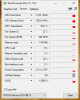Harold
Active Member
CBR recording is NOT recommended under any circumstances.For NVENC I personally use CBR with 50000 Bitrate, Keyframe on 0, Preset Low Latency High Quality, Profile Main, Two pass encoding checked, b-frames 2.
Use CQP with a CQP value of 15.