You are using an out of date browser. It may not display this or other websites correctly.
You should upgrade or use an alternative browser.
You should upgrade or use an alternative browser.
Streaming with an Axis IP Camera
- Thread starter rhoalpha2
- Start date
rtsp://username:password@IP_adress/axis-media/media.amp?
This is exactly what I needed! Thank you for sharing.
Homer911
New Member
Ok, this works all right but I'm getting a lot of artefacts on my screen. I've made a few changes to the axis camera configuration which will hopefully reduce or remove these but I'm currently laid up with Covid and cant check our the impact directly. If there is anyone out there who has an ideal set of axis options for RTSP, please share
You can also install Axis Streaming Assistant so you can add a virtual camera to your computer
Homer911
New Member
Thanks Zeroes, but thats actually the problem. Axis have confirmed that Streaming Assistant does not work with Secure Boot, which is needed for Windows 11You can also install Axis Streaming Assistant so you can add a virtual camera to your computer
There is an option to install W11 without secure boot enabled using Rufus
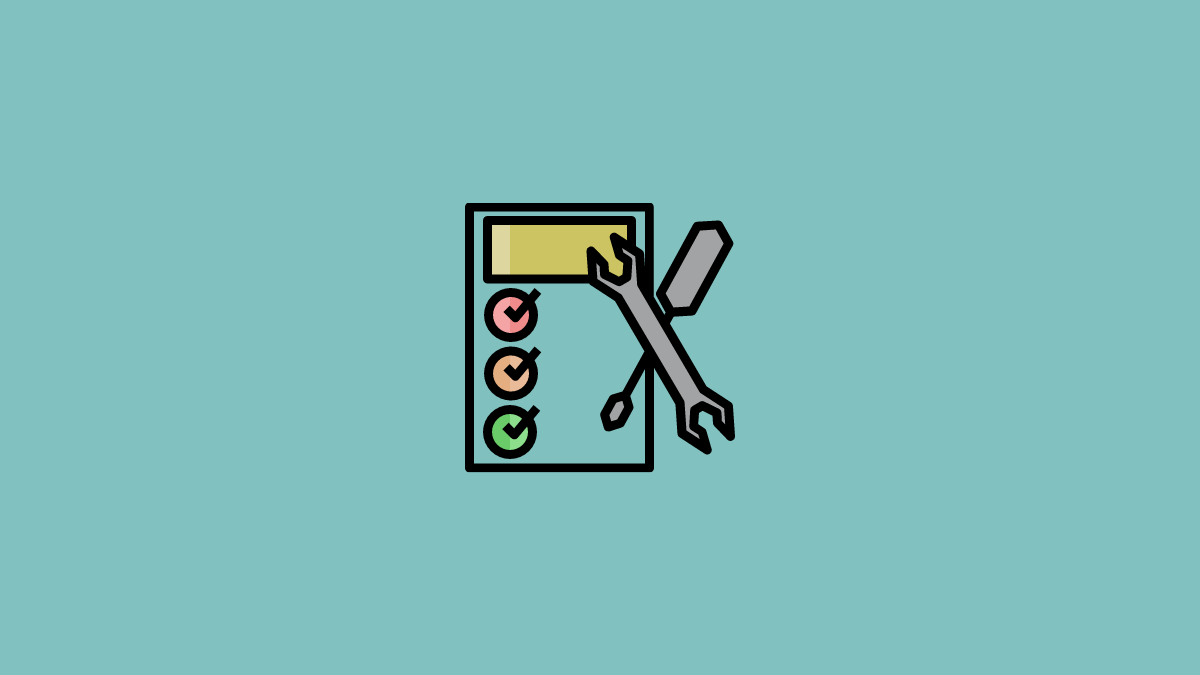
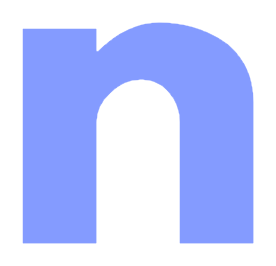 nerdschalk.com
nerdschalk.com
As for the options, I don't have your AXIS model but you can try these options:
- Resolution: 1920x1080
- FPS: 30
- Compression level: 30
- Zipstream: Disabled)
- Dynamic FPS: Off
- Dynamic GOP: Off
- Variable bit rate
- H.264 Profile: High
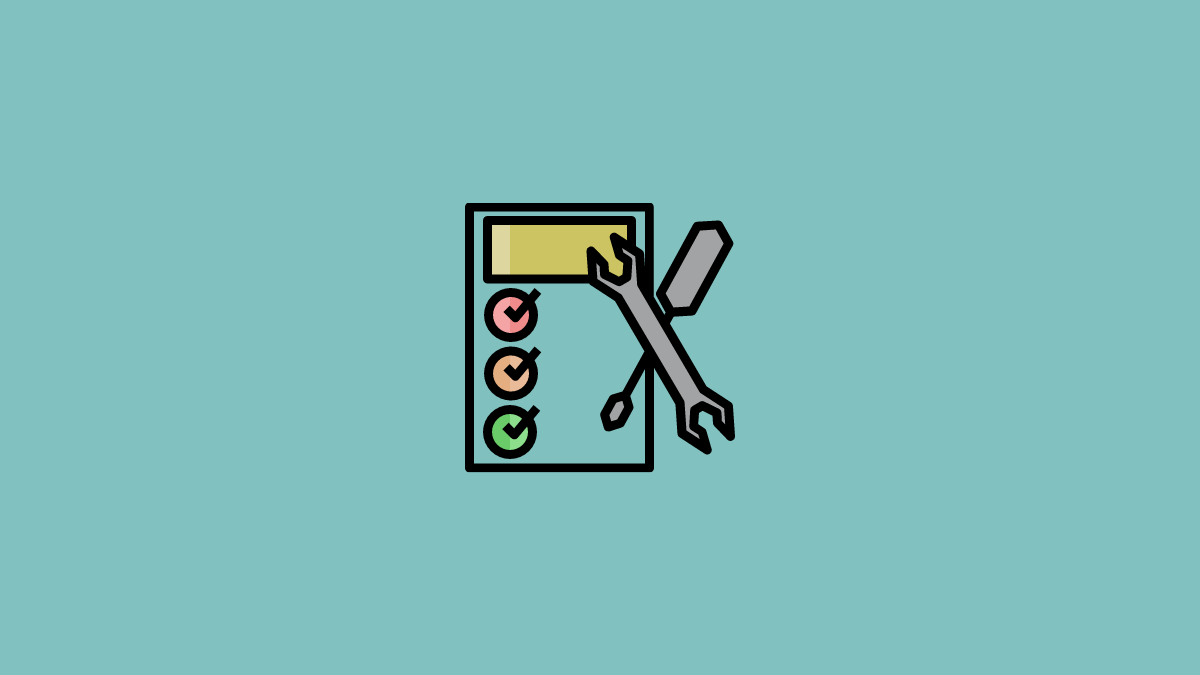
How to Disable TPM and Secure Boot in Rufus When Creating Windows 11 Bootable USB Drive
Microsoft allows you to install Windows 11 via a registry hack but that is not the only way to bypass…
As for the options, I don't have your AXIS model but you can try these options:
- Resolution: 1920x1080
- FPS: 30
- Compression level: 30
- Zipstream: Disabled)
- Dynamic FPS: Off
- Dynamic GOP: Off
- Variable bit rate
- H.264 Profile: High
Last edited:
Homer911
New Member
I am so annoyed with myself for upgrading my PC from windows 10 to 11 and its too late to roll back now
- Disabling Secure Boot does not reenable Axis Streaming Assistant
Despite playing around with the camera settings, my RTSP feed is still full or artifacts and the quality is poor compared to Streaming Assistant - Does RTSP carry sound? It doesnt seem to. I'm trying an alternative feed from my sound desk..
- Meanwhile, my Axis Companion image qualilty remains high
Homer911
New Member
Hi all
Hope this will be of help to someone..
RTSP does not carry sound, I needed an extra feed from my mixer
RTSP is very slow - I got a 2 second delay between issuing a PTZ command and seeing the camera move
RTSP was full of artefacts, no matter how much I tweaked the quality
The solution was to switch to a HTTP feed into a browser source - I found that
produced excellent quality video with zero lag. The URL for h264/h265 may be similar but I haven't gone looking for it yet
(I'm in Europe hence the 25fps which is optional)
Hope this will be of help to someone..
RTSP does not carry sound, I needed an extra feed from my mixer
RTSP is very slow - I got a 2 second delay between issuing a PTZ command and seeing the camera move
RTSP was full of artefacts, no matter how much I tweaked the quality
The solution was to switch to a HTTP feed into a browser source - I found that
produced excellent quality video with zero lag. The URL for h264/h265 may be similar but I haven't gone looking for it yet
(I'm in Europe hence the 25fps which is optional)
It seems like you're mentioning options for a different scenario, specifically related to video encoding settings. The options you've listed are commonly used settings for video recording or streaming, but they may not be directly applicable to the installation of Windows 11 or Rufus.As for the options, I don't have your AXIS model but you can try these options:
- Resolution: 1920x1080
- FPS: 30
- Compression level: 30
- Zipstream: Disabled)
- Dynamic FPS: Off
- Dynamic GOP: Off
- Variable bit rate
- H.264 Profile: High
To clarify, Rufus is primarily used for creating bootable USB drives, while the options you provided appear to be related to video encoding settings for capturing or streaming video content.
If you have any specific questions or need assistance with Rufus or Windows 11 installation, please let me know, and I'll be happy to help you.